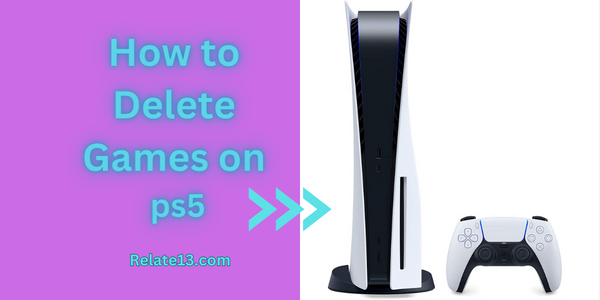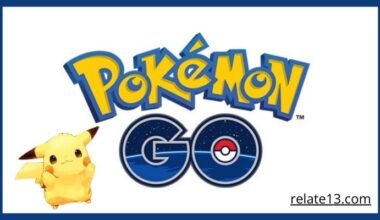Do you need more space on your PS5 and need more space to download new games? Then do not worry; I will help you get rid of this problem very simply and easily by deleting games from PS5. Recently, I also faced the same issue: my storage got full on my PS5 device and I was unable to install new games on my device. One of my friends helped me to empty the space in a quick way; he deleted some cache files and unused files from my PS5, which helped me to download new games. So I decided to share this important tip with you all.
In this article, I will show you how to delete games on PS5 and explain everything you need to know about this.
Let us read below:
Why delete games from your PS5?
Only about 660 GB of the 1 TB hard disk that comes with the PS5 may be used for storage. Your gaming console may quickly run out of space if you download a lot of games and apps. If your hard drive is full and restricting you from downloading anything, you may need to remove some games to free up some space.
Alternatively, you can move the games to an external hard drive that is compatible with USB rather than erasing them. This feature was added to the PS5 in a 2021 update and is a handy method to free up storage. You can just copy the game back to your internal storage when you’re ready to play it again. Even better, if a new version of the game is published while it’s still on the USB drive, it will update itself.
Now I will show you how to delete games and free up some space on your PS5 below
How to delete games on the PS5?
You can delete games easily by following two methods: you can delete them from your home screen and from your library as well. Now you might be wondering whether it’s an easy or hard process. Let me tell you, it is a very easy process and you can do it while reading this article because I will be showing you a step-by-step method to delete games on PS5 and it applies to both standard and digital editions.
1 . Delete Games on PS5 from the Home screen
Basically, recently played games are displayed on the home screen of the PS5 and if you find the game available in the home menu, then I will say it will be the easiest way to remove any games from your PS5. Let me show you the steps below.
To delete games on PS5 from the home screen, follow these steps:
- On the home screen, select the game you wish to remove.

- Press the Options button on your controller (a small button to the right of the touchpad)

- Select Delete from the menu that appears.

- Confirm that you want to delete the game by selecting OK.

If you want to hide a game from the home screen instead of deleting it, you can select Keep in Home from the same menu.
There is another method to delete the games you wish to remove. You can remove them from your PS5 library.
2 . Delete Games on PS5 from the Game Library
To delete games on PS5 from the game library, follow these steps:
- From the home screen, go to the Game Library.
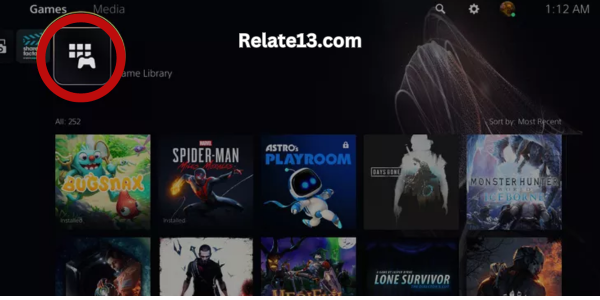
- Select the Installed tab.

- Find the game you want to delete and press the Options button on your controller.

- Select Delete from the menu that appears.

- Confirm that you want to delete the game by selecting OK

You may also like:
- How to Fix Playstation 5 not working Quickly
- How to play Roblox on ps4
- Know everything about the new PlayStation 5
- How to unlock all items in Sims 4 on PlayStation
Conclusions:
In this article, I have tried to explain to you the best and quickest method to free up some space on your PS5 so that you can easily install more games on your console. Simply by following the above guide, you can easily delete games on PS5 from your home screen and from your game library.
Hopefully, this article has solved your problem and you have deleted unwanted games and freed up some space on your PS5. If you still face any problems regarding the process, don’t hesitate to write in the comments section. I will try to solve your query on priority or you can reach out to PS5 customer support Thank you!!
FAQ’s
Why can’t I delete a game on PS5?
The reason why the game you wish to remove is not visible on your home screen is that it will only show the games you have played recently. But you can use your Game Library to access and remove any PS5 games you own. Here’s how: Open your library of games. Ensure that the ‘Installed’ tab is selected.
How many games can the PS5 hold?
As per the information and PS5 manual, you can hold around 12 to 15 games on your PS5.
Why is PS5 storage so low?
There is 825GB of storage space included with the PlayStation 5. Only 667.2GB of the capacity is available for use; the remaining portion is occupied by system files that are necessary. This means that you won’t have to wait long to run out of storage if you’re a big gamer.
Will clearing the PS5 cache delete games?
You can avoid these issues or help with resolving related difficulties by clearing the console’s cache. It should be noted that following these fixes won’t prevent you from playing or erasing any saved data or progress you have already made. It will, however, reset your language preference and brightness level.