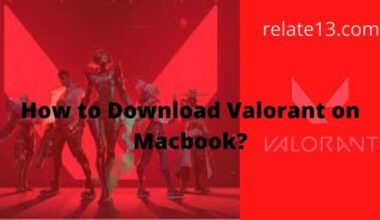GamePigeon is designed specifically for Apple devices and its iMessage platform, is not officially available on Android. While there are technical workarounds involving complex setups and modified apps, these methods are risky, challenging, and not recommended for the average user.
GamePigeon, the popular iMessage app offering quick and casual multiplayer games, has amassed a dedicated following on iOS. But what about Android users?
Many Android users have friends or family who use iPhones, and GamePigeon serves as a convenient way to connect and have fun together. Sharing virtual laughs over a game of mini golf or a tense chess match transcends platform boundaries, fostering a sense of shared experience.
However, it’s important to acknowledge that Android users have access to a vast array of multiplayer games. Platforms like Google Play Store offer similar experiences, and some even boast cross-platform compatibility. Ultimately, the choice boils down to individual preferences and existing social circles.
Game Pigeon Alternatives for Android
Looking for that same casual, quick-play fun you love on GamePigeon, but on your Android device? Worry not, While GamePigeon itself isn’t officially available on Android, We’ve got a fantastic lineup of alternatives that’ll keep you entertained and connected with friends, all without needing any risky workarounds. Let’s explore some amazing Apps like Game Pigeon that offer similar experiences:
Words With Friends 2: Calling all vocabulary ninjas! Challenge your friends (even iPhone users!) to classic wordplay battles in this beloved sequel. Rack up points with clever moves, test your spelling prowess, and climb the leaderboard to become the ultimate wordsmith.
8 Ball Pool: Cue up for some serious fun! Master the art of billiards in online matches against friends or global competitors. Sink trick shots, hone your skills, and become a virtual pool legend in this polished and addictive game.
Chess.com: Calling all strategic minds! Engage in timeless chess matches with friends or random opponents, regardless of your skill level. Learn from tutorials, practice with puzzles, and even take live lessons to become a chess grandmaster.
Checkers: Enjoy the familiar checkerboard with a modern twist! Play online with friends, customize boards with unique themes, and climb the competitive ladder to become the king (or queen) of the checkers world.
Minecraft: Unleash your creativity and embark on epic adventures with friends across different devices, including iPhones! Build sprawling worlds, explore hidden depths, and survive exciting challenges in this endlessly imaginative game.
Roblox: Buckle up for a mind-blowing experience! Dive into a massive online platform overflowing with millions of user-created games, many supporting cross-platform play. From action-packed adventures to role-playing quests, there’s a universe of fun waiting to be explored with friends, regardless of what device they use. I have also a guide you might be interested in Roblox hacks.
Remember, this is just a taste of the amazing Gamepigeon alternatives waiting for you on Android. So grab your friends, choose your game, and get ready for some unforgettable fun!
Is getting Game Pigeon on Android safe?
Many Android users yearn for the fun and convenience of GamePigeon, the popular iMessage app offering quick games with friends. While the temptation might be strong, jumping through hoops to run GamePigeon on Android isn’t worth the risk.
Workarounds often involve downloading unofficial apps or modifying your device, which opens doors to viruses, malware, and data breaches. Imagine someone peeking at your game moves and stealing your personal info – not a fun way to play!
Even if you manage the technical hurdles, GamePigeon is designed for iPhones. Running it on Android can lead to crashes, glitches, and compatibility issues. It’s like trying to fit a square peg in a round hole – frustrating and not very satisfying.
Workarounds often tap into unofficial tools or modified apps, which can drain your battery, lag your device, and even overheat it. Think of your phone struggling to keep up – more like a sluggish dance move than a smooth groove.
Using unofficial methods might violate your device’s warranty, leaving you without support if something goes wrong. Imagine having to pay for a new phone after a risky dance with unofficial apps!
Remember, fun shouldn’t come with risky steps. So, put down the technical rulebook and find your groove with safer, more accessible alternatives.
Can I use the iMessage app on Android without jailbreaking?

While the desire to use iMessage on Android is understandable, it’s currently impossible to download and run the official iMessage app on your Android device. iMessage is deeply integrated with Apple’s ecosystem and relies on its servers, making it exclusive to Apple products.
Apple designed iMessage to work within their own hardware and software environment. It’s not available on other platforms like Android. Replicating iMessage on Android would require extensive technical workarounds and potential security risks. Integrating iMessage with Android’s open system could raise security vulnerabilities that both Apple and Google wouldn’t want to compromise.
You may also like:
- Game Pigeon Not Working – Error Fix
- How To Delete Game Pigeon app?
- Game pigeon hacks to win every game
Conclusion
I know you heard whispers of playing GamePigeon on your Android, even though it’s an Apple exclusive. While tempting, using technical workarounds is not the best idea for most users.
Explore different categories like “Multiplayer Games” or “Party Games” on the Android’s Google Play Store to discover hidden gems based on your interests. Remember to read reviews and ratings before downloading to ensure quality and compatibility.
With these exciting alternatives, you can enjoy multiplayer gaming experiences similar to GamePigeon, all while staying safe and secure on your Android device. So put down the workaround worries, pick your favorite game, and get ready for some fun!