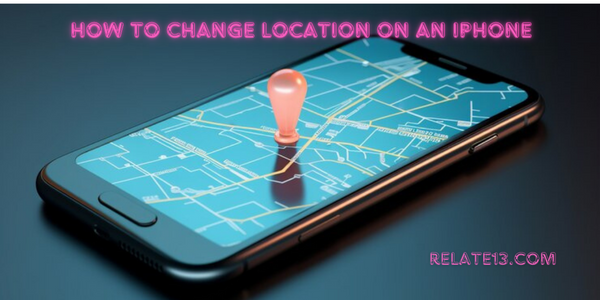Do you want to change the location on your iPhone? But if you don’t know how to change it, then you don’t have to worry now because Apple now provides us with these fantastic features and this has several benefits.
Recently, I traveled out for vacation and I thought to watch some movies on my iPhone. For that, I have the app but there are restrictions on it, so it is not available for this region so I couldn’t watch it. Then one of my friends told me about this fantastic feature that i can change the location to remove the restrictions and watch movies easily.
So I decided to share these useful tips with all iPhone users and in this article, I will show you the best method to change location on an iPhone and tell you about its benefits as well.
Why do you want to change locations on an iPhone?
Changing locations will provide you with several benefits, like getting location-based content restrictions removed, blocking ad targeting, and avoiding geographical pricing as well. It also helps to protect you from hackers because if they know your current location, they may follow you and target you accordingly.
The benefits of changing location on an iPhone will let you
- Access different streaming services and apps: There are several apps like YouTube, Netflix, Hulu, and HBO Max that offer services around location-based content and have location restrictions, so after changing the location, you can unblock the restrictions from the services and enjoy the services hassle-free that are not even available at your current location.
- Work remotely: This is the best benefit for every employee; they can work from anywhere. By changing and faking the location, you can connect securely to the office network.
- Get cheaper deals and discounts: By changing the location you can access the cheaper deals and discounts that are running currently at that particular location because they vary from location to location and you can try this hack to fake the location and take advantage of cheap deals from anywhere.
- Keep your location private: Changing location on an iPhone helps you keep your location private from the apps and websites that are targeting you for online ads, keeps you out of reach of them, and saves your privacy.
There are many more benefits that you will get by changing the location on an iPhone. Here I will show you the method below and you can do this with the help of your iPhone as well as by changing your VPN.
So let’s see below the method to change your current location on your iPhone.
How to Change Location on an iPhone
1 method: Change The Apple ID Region on your iPhone
You must adjust the Apple ID region on your iPhone if you relocate to a new nation or simply wish to explore different areas of the App Store, as Apple uses a single billing address for all app purchases and subscriptions. You risk being locked out of past purchases if you relocate without updating your ID region.
Here’s the step for changing the Apple ID Region on your iPhone
- On your iPhone Go to the settings option and tap on your name.
- Then go to the Media and Purchases option and click on View Account by entering your Apple ID password.
- Under the view account section, click on country or region and select the new country from the available list.
- Review it and agree to its terms and conditions; do not panic because this may take a few minutes.
- Finally, select a payment method and proceed with the payment by entering your payment information.
Now you are ready to take advantage of its benefits and below is the second method of changing your iPhone location with the help of a VPN.
2 method: Change your location on an iPhone using a VPN
Changing location on an iPhone through a VPN is the best and fastest way because the VPN hides your IP Address as it redirects all the traffic and assigns you a virtual IP address
However, using a VPN for location faking is just one of many benefits. A VPN is among the best online security software options since it entirely blocks hackers and would-be snoopers by encrypting all of your internet data.
Here’s the method below for changing location on an iPhone with a VPN
1. Download a VPN app from the Apple Store:
There are various free VPN apps available on the App Store. You simply need to search for them and install them on your iPhone but make sure that you download only reliable and secure apps from the App Store because if you download from unknown sources, there may be a risk that your personal information may leak or there may be malware threats.
For example, you can download “VPN – Proxy Unlimited Shield” from the app store I am personally using this app, and you can trust this app. This includes premium features such as numerous server locations across the world, limitless bandwidth, and bank-grade encryption. Get a free trial of it now.
2. Create an account to sign in on the app:
After installing the app, create an account and log in to configure your VPN. This makes it easy to log in and enables you to sync your VPN preferences and settings across different devices using the app.
There’s no need to pay for a membership in order to set up your account because many of the top VPNs, such as VPN – Proxy Unlimited Shield, provide free trials.
3. When asked for permission to establish VPN configurations, select “Allow”.
To change your iPhone’s settings and activate its own end-to-end encryption algorithms, the VPN software needs authorization. Tap Allow when iOS asks for permission to create new VPN configurations.
4. Select the particular country you want to connect to:
You can connect to a particular server location and view your preferred content from a different country or a particular country you want to connect to. This feature is known as server hopping. Because they enable unblocking websites, unrestricted internet access, and digital independence, VPNs are crucial for anyone living under censorship or in an oppressive political system. So simply choose a VPN provider that offers several well-defined servers spread around the US, UK, and other countries for server selections.
5. Connect to set up a VPN connection:
The next step is to connect after choosing a VPN server. By doing this, you may hide your true IP address and physical location and give a feeling that you are in the VPN server location by redirecting all of your web browsing activity through the server that you have selected. More importantly, a properly secured connection is going to protect all of your data and online traffic from unknown parties like your internet service provider (ISP), government agencies, advertising, and other tracking agencies.
6. Confirm the workings of the VPN you’re using
Check your IP address using an IP address-finding application or Google’s “What’s my IP” option to see if your VPN works. You will know the VPN is working if your IP address changes. Improve the speed of your VPN connection if you notice a decrease in performance. With an iPhone VPN, you can change the region of streaming and improve privacy, but you may also experience slower browsing. Take some action to speed up your VPN connection in order to ensure top performance.
You may also like:
- Best offline GPS apps for iPhone
- How to share battery on iPhone
- How to connect Bluetooth speaker to iPhone
- How to pin and unpin messages on iPhone and iPad
Conclusions:
In this article, you will learn how to change location on an iPhone I have tried to show you the best method and there are two best methods, as per my knowledge. It’s the easiest procedure that you can simply follow to change your current location on your iPhone by changing your country or region through your iPhone or you can apply the second method by using a VPN and enjoy the various benefits I have mentioned in this article.
Hopefully, this article is useful for you and if you still face any problems, don’t hesitate to write in the comments. I will definitely give you priority for any related issue. Thank you!!
FAQ’s
Is there a way to change the location on an iPhone?
Yes, you can easily change your location on your iPhone simply by applying two different methods. You can do it by changing your country or region by using your Apple ID and changing settings or you can change the location by using a free VPN app.
Can I manually change my phone’s location?
Yes, you can change your phone’s location manually simply by going into the settings of your phone or activating a VPN through any third-party free application that you can download from the Apple Store.
Which VPN can change my location?
You can download the VPN – Proxy Unlimited Shield app from the app store and it also gives you benefits like free streaming that is restricted to your particular location. You can also keep your location private and safe from hackers or online advertisers who are tracking your location to target you.