Are you looking to download Moviebox Pro APK on your smart TV? Then here I will tell you how to install it on your Android TV and Firestick because the same thing happened to me recently. I have heard about the MovieBox Pro app and how it lets you stream all the latest movies and TV shows for free and excited to try it out, but I am not sure how to install it on my Android TV or Firestick device.
I start by searching online for instructions on how to install the MovieBox Pro APK. After some searching, I gathered some of the easiest methods to install MovieBox Pro APK on Android TV and Firestick.
In this article, I will walk you through the different steps, explaining each step in detail so you can easily install MovieBox Pro APK on Android TV and Firestick.
How to Install MovieBox Pro app on Android TV
MovieBox Pro doesn’t have an official app so you can’t get it through the Play Store. You have to download the APK to use this service.
1. Download APK on Android TV
You need to follow these steps to download and install the MovieBox Pro apk on your Android TV. Here are the three steps you need to take:
- Download the Downloader app from the Play Store.
- Enable installation from unknown sources for the downloader app.
- Download the APK file.
2. Install the Downloader app on Android TV
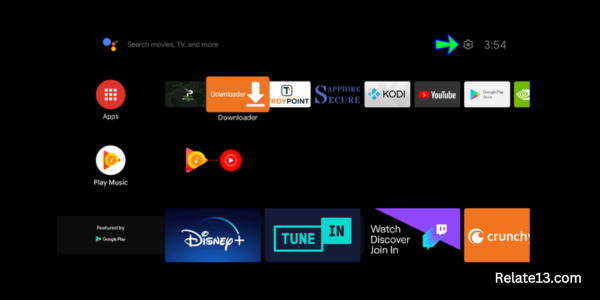
- The downloader app is available on the Play Store, so you can download it directly on your Android TV.
- After downloading, it will ask you to locate permission to access local storage. So allow this app permission.
- Remember that you have to activate the browser option for this app. A plug-in must be installed in the search box, Type the following: Browser.aftvnews.com
- Now press Go and then press Install.
- After installing, press Done.
- This will take you to the previous screen, where you will get the three options.
- You will select Delete to remove the installation package and free storage space and then click again on Delete.
Now that your browser is ready to use, enter your queries in the search box to start loading the internet. Now find the APK file and download it.
3. Enable installation from unknown sources
Third-party apps are interesting, so you need to enable installation from unknown sources. To enable the unknown source, you need to do the following:
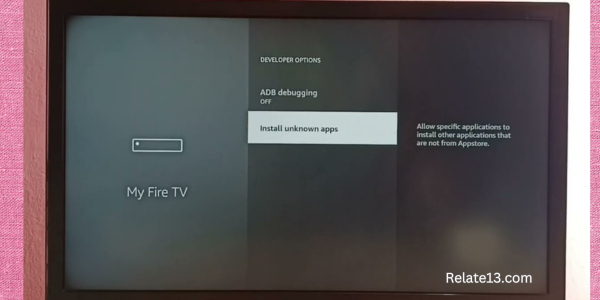
- Go to your device and tap on System Settings.
- Select Device Preference.
- Tap on Security and Restrictions.
- Enter the unknown source option.
- Allow the downloader app to install from unknown sources.
After the installation of the downloader app, the rest of the process is the same as above.
4. Install MovieBox Pro APK
1. Enable installation from unknown sources, your device is now able to install any application you wish to download from outside the Play Store.
2. When your downloader app is ready to use, click on the browser Option and use the web browser to download any application in APK format. To install MovieBox Pro APK follow these steps:
3. Enter the address: simturax.com/movieboxprotv in the search box and press the Go button.
After downloading, press Install and click on Done.
4. Click on Delete to remove Installation and free storage space and click on Delete again.
5. Now, it is ready to use on your Android TV. To find your app normally by going back to the home screen.
6. Since MovieBox Pro was sideloaded from outside, it can’t be found in the app drawer like other apps. It is important to use a launcher app that will allow you to find all the installed apps on your device.
6. Since your MovieBox Pro is installed, there are more steps to perform in order to use the app. You need to Pair your Android TV app with that of your Mobile.
7. Once you launch the app on Android TV and try to play a movie, it will prompt you to enter a login code to access the content. Now copy the code.
8. Open MovieBox Pro on your mobile phone and go to the settings icon on the top right corner of the screen.
9. Scroll down and find the login code. Enter the code you copied before in the box and press login.
Now you can use streaming content, movies, and TV shows on your Android Smart TV.
Download MovieBox Pro on Firestick
As I mentioned above this is an APK file so you can’t download the app directly from the Amazon app store. Here you also need to sideload the APK to your Firestick. But installing MovieBox Pro on Firestick is easier than Android TV, you need to do only a few steps that are given below:

- Go to the main menu and open Settings.
- Click on Device.
- Select Developer Option.
- Click on Apps from Unknown Sources.
- Click on Turn on Option.
- Go to the home screen open search options and enter Downloader.
- Click on the downloader app and then click on the download icon.
- Tap on Allow and write the URL that I mentioned above (simturax.com/movieboxprotv).
- Your app will start to download.
- After downloading, click on Install.
Once this app is installed, click on Open and go back to your home screen and you will see the MovieBox Pro app icon.
MovieBox Pro features & supports Android models
- MovieBox Pro can run on Firestick, MI box, SHARP AQUOS, and SONY BRAVIA devices.
- Free utility for Android TV customers.
- User-friendly environment.
- High-speed downloading.
- Installation without rooting the device.
- High quality, HD pick-out along with your requirements.
- Execute an app without an Android smartphone.
FAQ’s
How do I watch MovieBox Pro on my TV?
If you are new, then create an account on the MovieBox app. Select the movie or video that you wish to watch, and click on the cast button from the top. Select any web browser for watching.
Why does my MovieBox keep buffering?
It might be because your internet quality is poor or your device is running slowly because of low storage space. So empty your space to run fast and check your internet connection. Your ISP puts restrictions on your streaming application.
Is an IPTV box legal?
IPTV is legal, the service provider holds the correct licenses for all the content,t like movies, shows, and more streaming.
Can you get MovieBox Pro on your iPhone?
Of course, you can download and install the MovieBox box on the iPhone. iOS device is compatible with MovieBox Pro apk. You can watch movies or videos for free on any iOS device. Not only iPhone you can get MovieBox Pro on Apple TV also.
Can I buy the MovieBox Pro Premium version?
Yes, you can get the MovieBox Pro Premium package for a faster and better experience. You will receive an activation code automatically after registration.
How is the Premium Package of MovieBox Pro?
Here you will see 3 flexible pricing options:
- 1 month $3.99
- 6 months $2.99
- 12 months $ 1.99
You may also like:
- Install Orio TV Apk on Android and Firestick
- Best Sites for Moded Apk
- Watch ESPN without cable for free
Final words:
In this article, we shared information on how can you download MovieBox Pro on your Android TV and Firestick step by step.
MovieBox Pro has amazing and incredible features of this app including fast speed and installation process. Also, the quality of the videos is better.
So let’s start to watch and enjoy your favorite movies and shows with this fantastic apk for your TV.






