Sending a blank message on WhatsApp is actually a super simple trick that can be pretty fun to play around with. Plus, it’s a great way to show off your tech-savvy skills to your friends!
Now, I know what you’re thinking: “But wait, won’t the recipient be confused or annoyed by a blank message?” Well, not necessarily! You can use this trick to your advantage by pairing a blank message with a funny or clever caption, like “I have nothing to say, but I wanted to send you something anyway” or “Just wanted to give your phone a break from all those text bubbles.”
So go ahead, give it a try, and impress your friends with your newfound WhatsApp blank messaging skills!
Here are 2 easy different methods with which you can send blank text messages to your friends and family on WhatsApp both on the web and mobile devices.
Method 1: Using Space emoji to send a blank message
This is the easiest method. It lets you send a single-space blank message. Follow these steps:
- Go to the link below and click on the copy button in order to copy the tag space emoji. emojipedia.org
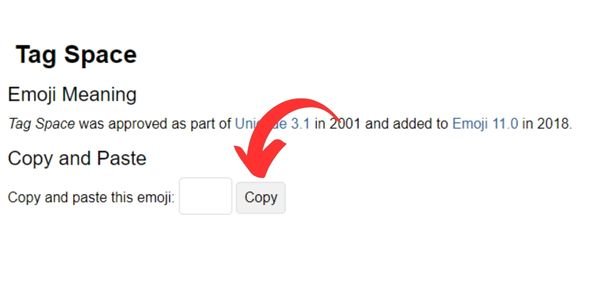
- Paste it on the send box on any of your friend’s chats and click on send arrow button on WhatsApp.
Method 2: Using Special Characters to send blank messages
One way to send a blank message is to use special characters that are technically spaces but don’t appear as such. Here’s how to do it:
- Open the chat where you want to send the blank message.
- Type the following: Alt + 255 on a Windows PC or Option + Space on a Mac.
- Send the message.
This will appear as a blank message in the chat.
Method 3: Copying and Pasting to send blank message
Another method is to copy a blank space and paste it into your chat. Here’s how:
- Open your web browser.
- Search for “Blank Space” or “Empty Space” on your search engine.
- Copy the blank space .
- Open the WhatsApp chat where you want to send the blank message.
- Paste the blank space and send it.
Method 4: Using Third-party apps to send Blank Messages
There are many third-party apps that help you send blank messages on WhatsApp and other similar messaging apps. Here are a few of them:
- Empty Text!
- Empty chat
- blank message
Follow the below steps closely to send an empty message using “Empty Text!” App:
- Install the application from the play store on the app store.
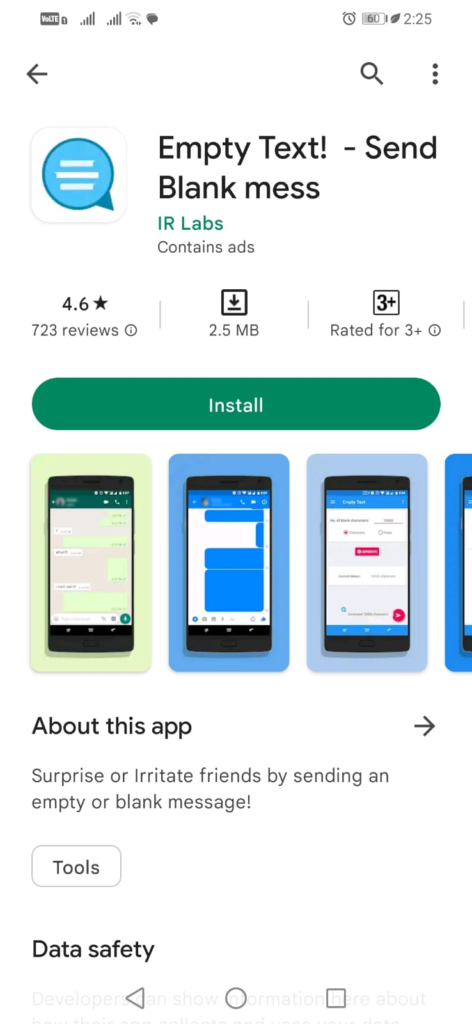
2. Open the app and enter the number of blank characters or rows you want to generate.

3. Click on the “Generate” button.

4. Click on the Arrow button in the bottom right corner and choose the method you want to send.
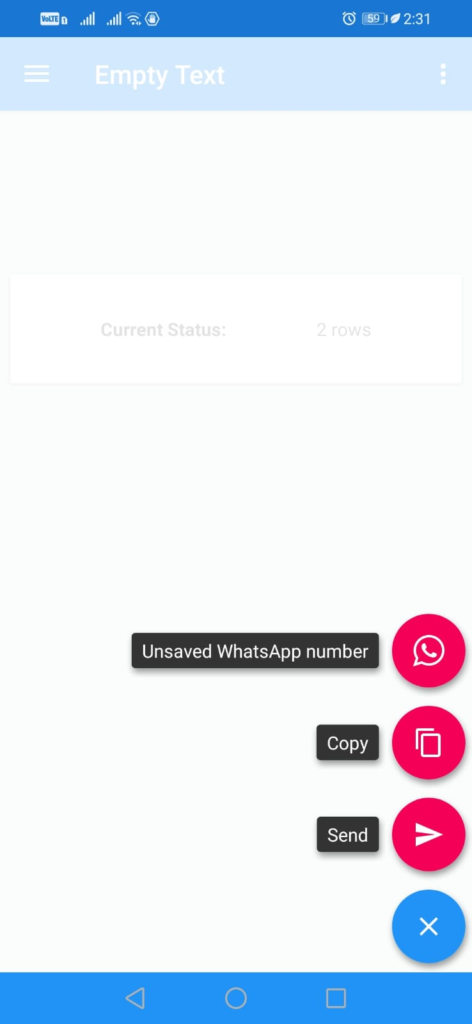
5. Select the chat from WhatsApp and click send button.

Method 5: Creative Ways to send blank message
Now that you know how to send a blank message, let’s explore some creative ways to use this feature on WhatsApp:
Mystery Messages:
Send a blank message and let the recipient wonder why. This can be a fun way to spark curiosity and start a conversation.
Blank Status Updates:
Set a blank message as your WhatsApp status to create a minimalist and unique style. You can use this space for occasional updates or to share a cryptic message.
Invisible Text Art:
Get creative by using blank messages as a canvas for invisible text art. Craft a design or message using only spaces and special characters, revealing the art when the recipient highlights the message.
What constitutes an inappropriate message
WhatsApp is a messaging app used by millions of people around the world. It’s easy to send messages, but it can also be easy to send an inappropriate message. Here are some tips on how not to send an inappropriate message:
1. Don’t use foul language.
2. Don’t make sexual or violent comments.
3. Don’t send photos or videos that are obscene or embarrassing.
4. Don’t threaten people or make them feel uncomfortable. 5. Don’t send messages that make someone feel uncomfortable.
Here are some other types of inappropriate messages you might see on WhatsApp:
- Texts with a high number of emoticons, stickers, and emojis are often considered to be spammy or annoying to the person receiving them.
- If a message gets a lot of complaints from your family and friends, it’s probably best not to continue sending that message.
You May Also Like:
- How To Introduce Yourself On WhatsApp
- How To Use WhatsApp Without a Sim Card
- How To Get Black Emojis On Android
- How To Make Money From WhatsApp
Conclusion
You’re now equipped with the power to send blank messages on WhatsApp and impress your friends with your tech-savvy skills.
Just remember to use this feature wisely and pair it with a clever caption to avoid confusion or annoyance. And if you do accidentally send a blank message, just blame it on a technical glitch or pretend you meant to do it all along.
Either way, have fun and happy messaging!
FAQs
Are there any risks associated with sending blank messages on WhatsApp?
There are no significant risks associated with sending blank messages on WhatsApp, but it’s important to be aware of the potential for confusion or annoyance on the part of the recipient.
Can I send a blank message to multiple contacts at once on WhatsApp?
Yes, you can send a blank message to multiple contacts at once on WhatsApp by using the broadcast feature.
Can I send a blank message on WhatsApp Web or a desktop app?
Yes, you can send a blank message on WhatsApp Web or desktop app using the same methods as on the mobile app.
Can I send a blank message on WhatsApp to myself?
Yes, you can send a blank message on WhatsApp to yourself by opening a chat with your own contact and using one of the methods mentioned in the article.
Will my blank message show up in the recipient’s notification bar on WhatsApp?
Yes, a blank message will show up in the recipient’s notification bar on WhatsApp, but they will not be able to see any content within the message until they open it.






