Are you looking for ways in which you can delete your Instagram account? Then my friend you are in right place at the right time. Today we will be looking at how you can delete your Instagram account hassle-free.
No wonder Instagram has made communication and sharing your memories easier but it has done more damage than good to us.
With pressure to look perfect on Instagram has become so much that youth are now suffering from depression, battling mental health diseases, and maybe suffering from anorexia.
From so much happening on Instagram maybe it was your parents who have taken this drastic step or maybe you are the one who has decided to get away from the chaos.
So without further ado let us get started with our journey to deleting the Instagram accounts.
Ways To Delete Your Instagram Account.
Before we get started with our voyage to eliminate our headaches. You need to see how you can do the latter.
- Temporary deleting.
- Permanently deleting.
Temporary deleting -> In Temporary deleting your account to be invisible or not shown to your followers but still you would be able to reuse your account. After you have switched off the temporary deleting option.
Permanently deleting -> Permanently deleting means that all of your details and account would be deleted. So only chose this option if you are sure about not using your Instagram account anymore.
Prerequisites before deleting your Instagram account
Before deleting, keep a laptop/PC or a smartphone with a stable internet connection in handy.
How To Deactivate An Instagram Account Temporarily?
Note that you can’t deactivate an Instagram account via a mobile application.
This can only be done using the web browser as the app lack support. To deactivate your account temporary follow these steps;
- Go to the Instagram login page from a mobile browser or a laptop and log in using your Instagram credentials for the account you want to deactivate.
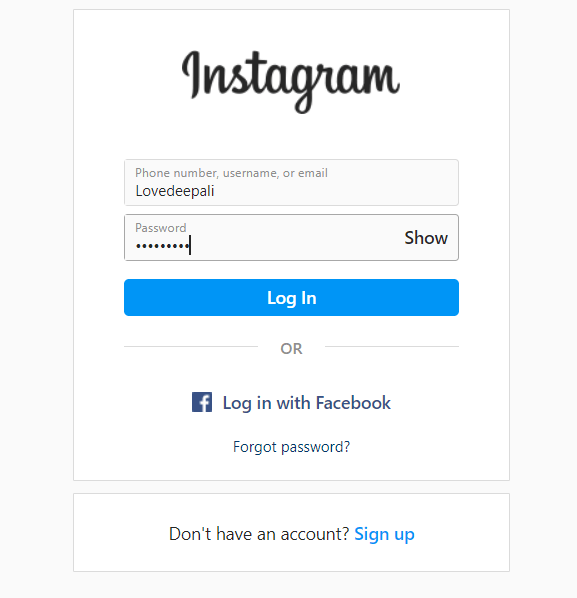
- Select the profile option from the top right corner.

- Tap the Edit Profile option from the given options on the screen.

- Keep scrolling and at last, tap on temporarily disable my account option.

- Once you tap on the disable button, It will show you a page with a drop-down list next to the question: why are you disabling your account?

- Choose the relevant reason according to your preference.
The list includes options like creating a second account, can’t find people to follow, being concerned about my data, just needing a break, privacy concerns, being too busy/too distracting, wanting to remove something, etc.
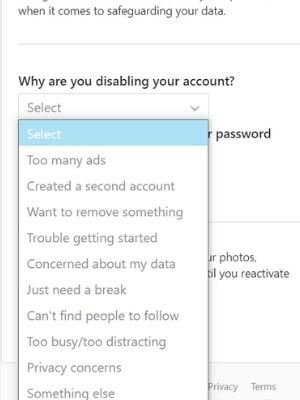
- Pick the reason for disabling the account and re-enter the password.

- Click temporarily close account.
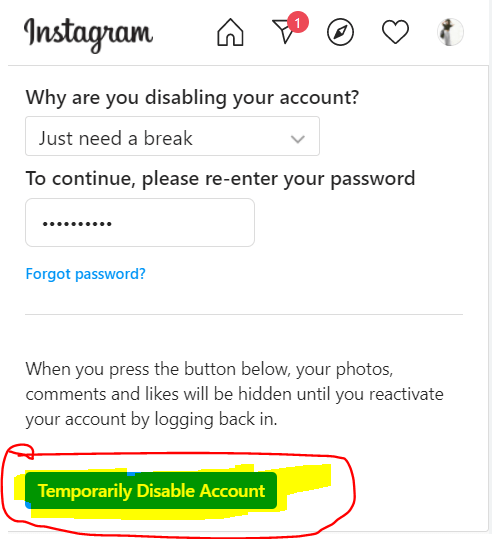
Once you have done that your Instagram account is invisible to other users. Your profile, photos, reels, and IGTV will no longer be visible to other Instagram users.
However, if you login in again to check whether it’s deactivated or not, it will open again and now you have to wait for seven days to disable it again.
Instagram also gains access to users to set the posts to private or block people to restrict individuals from viewing your profile.
Moreover, you can reactivate your account by simply logging back in via the mobile application or web browser.
How To Delete An Instagram Account Permanently.
If you don’t want to take any break from Instagram rather want to delete it permanently due to any reason. It’s pretty much the same process as temporary deactivation. Don’t worry, you can do it easily by just tapping on a few options. Those options are;
- With any smartphone or desktop/laptop in handy, go to the Delete your account page site.
- Log in with the Instagram username and password.
- A screen appears where you would be asked the reason for the permanent deletion of your account. It would probably be the same options as it were in temporary deactivation such as Privacy concerns, creating a second account, wanting to remove something, being too busy or distracting, can’t find people to follow, and many more.

- Select the reason for deleting your instagram account and re-enter your account password.
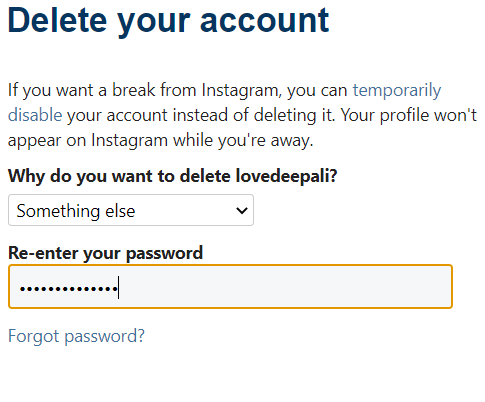
- Hit the Permanently delete my account option and There you go.

Congratulations!! you have permanently deleted your account.
How To Backup Your Instagram Data?
If you have decided that you want to delete your account, you must know that all your photos, posts, likes, and followers on the app will be deleted permanently.
But if you wish to save your photos or data from the app before deleting the account, you can also download a copy of your information.
For this, follow the steps;
- Tap your profile picture in the bottom right corner.

- Go to your profile. Click on the setting tab.
- After that, scroll and tab access data.
- Click on view all and this will appear all the data you have on your Instagram account.
Download it from there and you have a copy of all your Instagram data in your hands.
You may also like:
- How To Get Sponsored On Instagram?
- How To See Who Viewed My Instagram Profile Recently?
- How To Restore Or Recover Instagram Deleted Messages?
- How to Get Verified on Instagram?
Conclusion
In conclusion, deleting your Instagram account can be a simple process when you know the steps to take. It’s important to back up your photos and videos before permanently deleting your account, and to consider whether or not you truly want to say goodbye to the platform.
Whether you’re taking a break from social media or simply ready to move on from Instagram, following the steps outlined in this article can help you achieve your goal. Remember to take your time, follow the instructions carefully, and take any necessary precautions to protect your personal information.
With these tips in mind, you can confidently delete your Instagram account and move on to new adventures both online and offline.
FAQs
Q: I have permanently deleted my Instagram account is there any way I can recover it?
No, once you have permanently deleted your account there is no hope for you to recover it. What you can do is create a new account.
Q: Can I use the same username which I used in my deleted account?
Yes, you can. If the username is still available at the time you create your new account. Go for it.
Q: Can I use the same email id for my new account?
Yes, you can if you have deleted your account then you can use your email to create a new account. If not you can add a new account under your main account.
Q: How can I reactivate my Instagram account?
If you have temporarily disbanded your account then you just need to login in back to your account and your account would be available again.
Q: Instagram has disbanded my account how can I recover it?
If Instagram has disbanded your account, then there is no use. Maybe you have violated Instagram guidelines and rules. You can try contacting the Instagram team for the same. But it is better if you create a new account.
Q: Can iOS users use the above-mentioned steps to delete their respective Instagram accounts?
Yes, be it an Android user or iOS user the steps mentioned above would work out for all.
Q: Can Instagram delete my account on my behalf?
No, Instagram would not be able to delete your account. They only have the right to disband your account. To delete it you need to do it on your own.
Q: I forgot my password how do I delete my Instagram account?
Then at the time of login click on forgot password. And create a new one. Then only would be able to delete your account.






