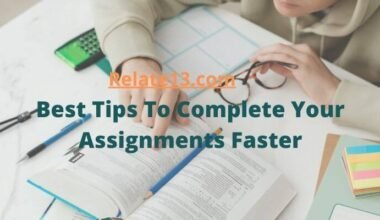Want to Change Message Background On Android? Huh! Everyone wants to customize their smartphone according to their own will and wants to show people how their phone looks different from others.
For basic customization, you can change your message background on Android to look totally different and feel the new experience while messaging your known.
If you have an Android phone then you have more options to customize your phone in comparison to IOS devices. Android OS lets you change the background of the messaging app with different patterns and colors to select.
But if you want more customization options then you can go with third-party apps that totally change your phone’s appearance.
So if you are bored with your old messaging app background then it’s time to change it and give it a totally new look.
So follow the steps below and see how you can start using something other than the current background when you are sending and reading your text messages.
How To Change Message Background On Android
You can change the message background on Android by two methods. The first one is to use system settings and the second one is to use third-party services.
Using System Settings
This method is limited to the Android themes available on your phones. For example the light mode and dark mode.
The light mode theme makes your background lighter and your text message darker while the dark mode makes your background darker but your text lighter.
You can change your message background on an Android phone like:
- Open the settings on your phone.
- Tap on the Display & Brightness.
- Now, you will see the dark mode toggle next to it.
- Tap on the toggle to turn on it.
- If you want light mode then turn off the toggle by tapping on it.
If you are using other themes and background options then you should try a second method for this.
I have listed the best apps that help you to turn your message background different from before easily.
Using Third-Party Apps
There are various best apps available on the internet that change the message background on Android smartphones.
You can download these apps directly from the play store for free and use them easily. It has plenty of functions that have the ability to after the text message backdrop of various colorful themes.
Mood Messenger App
Mood Messenger is the best app to change for colorful themes. It has a lot of tempting features.
Thousands of emojis styles to communicate with the user’s mood, and feeling, and free themes to let them use your software.
This is completely free and not only used for SMS, it can send and receive MMS messages too.
If you don’t have enough data for SMS or MMS, you can text for free who used Mood Messenger through WiFi.
This messenger app offers a typing indication to display when your contact is typing text messages, group discussion, real-time caller ID, password security, and chat between mood premium app subscribers to provide a simple, seamless, and productive messaging experience.
Textra SMS App
Textra SMS is one of the most popular messaging software that provides you with a text message backdrop that has a unique look.
This app can change your stock Android messaging app with more configurable and responsive. Overall hundred themes, text bubbles and icon colors, styles, and a plethora of emojis from other platforms are available.
It has features like planning messages or sending them later and dark, light, and auto-night features. You can create a custom theme with the help of this app.
Android users also schedule a message to be sent and delete a message that is sent to someone. You can also download additional themes. With many unique features is that you can set themes and colors for each contact.
Chomp SMS App
Chomp SMS is messaging software for Android smartphones intended to replace the default SMS app. This software has a lot of options that allow you to have a unique communication experience.
It comes with a Marsh of features that makes customizing functions enjoyable for a truly unique experience.
The choices are unlimited from the LED colors, ringtones, and vibration patterns of notifications to display the colors, font size, text style, and text message background wallpapers.
Go SMS Pro App
You can customize Go SMS Pro with various themes like text, background, and others. But you have to pay for the Pro features.
There are several Go SMS Pro applications available, but I’ll help you to choose the best one that is worth your time.
Just check the Go SMS Pro theme maker plugin and Go keyboard. Go SMS Pro theme allows users to create a theme depending on their needs.
Users can publish their theme by their name, theme name, and theme information and users can download it for free.
Plus Messenger App
Plus Messenger takes advantage of Telegram’s API and offers many customization options.
This is safe, and fast, and comes with several free themes, colors, and message backdrops.
You can select to switch to a preferred background. This app is supportable for media file formats and gifs.
The user interface of this app is easy to use and comes with a variety of themes to select from. You may face a lot of ads and bugs.
How To Change Message Background In Marshmallow
Android Marshmallow allows you to change the background of the message. You have been given multiple patterns and colors to select from, providing you with some additional methods to customize the feel and appearance of your phone.
Just follow the given steps and change the message background in Marshmallow.
- Open your settings app on your device.
- Tap on the menu.
- Tap on the wallpaper menu.
- Touch the button.
- Select the option of Choose From Gallery.
- Go to the folder where you wished the background image to be stored, and select it.
How To Change Message Background On Samsung Galaxy On5
Changing the background of the messages app is a little bit different on Samsung Galaxy On5 devices.
All you need to do is:
- Open the messaging app on your Samsung Galaxy phone.
- Tap on the More button from the top right corner.
- Go to the setting options.
- Select the background options.
- Now, choose your preferred background from the bottom.
Final Thoughts:
All the apps mentioned above are free to download and available on Google Play Store. You can use them for free but for the additional features, you have to pay for them. You also need to pay to get rid of the annoying ads and bugs.
Using the system settings method is the easiest and simple method if you don’t use the themes and don’t want to make changes with a lot of fashionable designs and colors.
If you have any queries related to the article then ask in the comment section below.
FAQs
How do I change my text message background?
If you want to change your text message background then follow these simple steps:
- Open the messaging app
- Tap on the more button at the upper right corner
- Tap on the settings screen
- Go through the Background options and select the one you like.
- finally, tap on apply
Can I change the color of my text messages?
Yes, you can change the color of your text messages if you want. First, You have to open the SMS app and at the top of the chat tap on the conversation. Now tap on a theme where you see customize your chat and tap on a new color.
For more detailed information you can visit How To Change The Color Of Text Message On Android?