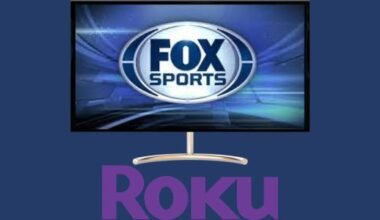Are you having trouble with your DirecTV local channels? Are you missing out on your favorite shows or events? Then you don’t have to worry much because, in this article, we’ll guide you on how to fix DirecTV’s local channels not working issues.
There can be several reasons behind these issues, including incorrect settings, signal interference, or hardware malfunctions. The good news is that most of these issues can be resolved easily and quickly without requiring any technical expertise or expensive repairs.
So, sit back and relax, and let us help you get back to enjoying your favorite shows instantly.
What are the reasons for local channels not working on DirecTV?
There are some reasons why local channels are not working on DirecTV. These are as follows:
Dropped channels
DirecTV has recently removed some channels. Maybe you are trying to access those channels that are removed by DirecTV. DirecTV recently updated a list of channels that they are planning to drop on their network.
If you are trying to watch local channels, maybe these are on the drop-down list, so you cannot get access to those channels. You can also check the site to get a list of channels that are dropped by Directv.
Default in your receiver
Sometimes it could be an issue with your Directv receiver. Maybe there is a minor bug issue or error that requires it to be fixed.
Issues with the DirecTV server
Issues also occur with the DirecTV server. It is because of the local channel signals. The issue with the receiver, which you can easily fix, means that there is nothing much that you have to do about the server issue.
You just have to wait for the direct server team to resolve the issue by themselves.
Make sure that the server issue is known to DirecTV so that they can fix it. So you just have to give a little time to them.
Ways to fix DirecTV local channel not working?
There are some ways that can help you to fix DirecTV local channels not working as follows:
1. Refresh your Directv receiver
This is one of the quickest ways to fix the issue of DirecTV local channels not working. You can follow these given steps to refresh your receiver.
- Visit the official sign-in page of the DirecTV site.
- Enter the user ID and password and then click on the sign-in button.
- After that, click on account overview and select my DirecTV option.
- Select the manage package options and then click on the refresh receiver.
- After that, wait for at least 5 minutes for your receiver to complete the refreshing process.
This process fixed the issues If it is not working, then you can try the other tips below.
2. Power cycle your receiver
If the refreshing option is not helpful to you or you didn’t fix the issue, Then power cycles help you fix minor errors and bugs on your receivers.
Basically, there are two methods to power cycle your receiver. You can try any one of them.
Method 1: You can manually power cycle the DirecTV receiver
You have to remove your DirecTV receiver’s power cord from the power source.
- Then press and hold the power button on your receiver for a couple of seconds, which will help you drain the power of your device. Press and hold the power button that is on your receiver for at least 30 seconds.
- You can find the reset button on the side or at the back of your receiver.
- Allow the receiver to restart or reboot.
- Resetting the DirecTV receiver
Now plug back in the power cord again and restart the receiver.
Method 2: You can power cycle the DirecTV receiver with the help of the reset button
If the above steps are not working, then you are advised to factory reset your receiver. A factory reset will definitely work for you because it clears all the data on your receiver.
You can follow the given steps to reset your DirectV receiver
- You have to press and hold the power button on your receiver for at least 30 seconds.
- Then release the button and allow the device to reboot.
- The power button is the Blue button on your receiver so press the right button.
3. Rescan for Channels
Perform a channel rescan on your DirecTV receiver to ensure it is detecting and displaying all available local channels. Go to the receiver’s menu, select “Settings & Help,” then “Settings,” and choose “Channels.” From there, select “Scan” or “Rescan” to initiate the scanning process
4. Check Signal Strength
Ensure that your DirecTV receiver has a strong signal. You can access the signal strength menu on your receiver by pressing the “MENU” button on your remote control.
Then navigate to “Settings & Help,” “Settings,” “Satellite,” and finally “View Signal Strength.” If the signal strength is weak,
Check the satellite dish alignment or contact DirecTV customer support for assistance.
5. Contact DirecTV customer support
If you are tired of all the tips that were mentioned earlier and still can’t get the local channels, Then it’s time to reach out to the customer support service. It could be possible that your receiver is broken, or maybe it contains a General issue.
Their customer service agent will definitely help you fix your issues with the receiver. You can also contact customer support via a website or you can also call their customer support.
You may also like:
Conclusion
In conclusion, DirecTV’s local channel issues can be frustrating problems, but they are not impossible to fix because, with our step-by-step guide, you can be able to fix the issue on your own while reading this article.
Additionally, if you’re interested in exploring other options, switching to a streaming service that offers local channels could be a great choice and you can also post your comments so that we can help you with every problem that you face related to DirecTV.
With a little bit of patience and effort, you can overcome any challenges and continue to enjoy high-quality TV viewing experiences.
FAQs
Q: Why am I not able to get my local channels on DirecTV?
There could be several reasons for this, such as poor signal strength, dish misalignment, or a software issue with your receiver.
Q: How can I fix the poor signal strength on DirecTV?
Start by checking the signal strength meter on your TV screen. If it’s low, make sure your satellite dish is properly aligned and not obstructed by any trees or other objects. You can also try resetting your receiver or checking for any software updates that may be available.
Q: Can I contact DirecTV customer service for help with my local channel issue?
Absolutely. DirecTV customer service is available to assist with any technical issues you may be experiencing. They may be able to help you troubleshoot the issue over the phone or send a technician to your home to fix the problem.
Q: What should I do if I’ve tried all the troubleshooting steps and I’m still unable to get my local channels on DirecTV?
If you’ve exhausted all of your troubleshooting options and you’re still having trouble accessing your local channels, you may want to consider switching to a streaming service that offers local channels. Services like Hulu Live and YouTube TV offer a variety of channels, including local ones.
Q: Will switching to a streaming service affect my other DirecTV channels?
No, switching to a streaming service should not affect your other DirecTV channels. You will still have access to all of your other channels as before.