The Black Panther Kodi build is a great option for those looking for a powerful and customizable streaming experience on their Amazon Firestick. This build features a sleek user interface, a wide variety of add-ons, and support for Real-Debrid.
If you are also fascinated by the attractive black Panther Kodi to build and want to install it? Well, you are at the right place. We will show you how to install Black Panther Kodi build on Amazon Firestick/Fire TV.
But before diving deep into the process of how to install the Black Panther Kodi build we should have some information about what it is. So let’s start.
How to install Black Panther Kodi build on Amazon Firestick/fire tv?
To install Black Panther Kodi build follow the step shown below:
- Open Kodi settings on your device by launching Kodi.

- Tap on the system and go to the add-ons menu on the left of the screen. Enable unknown sources if they are not enabled.

- Tap on yes if a warning shows by.
- Now go back to the system page and Tap on file manager.

- Choose to add sources and click on them.
- And type http://cmanbuilds.com/repo this URL letter by letter and hit ok.

- Enter a name for this media source from which you can identify this source. For eg-“cman”. Now click on ok.
- Go back to the system screen and click on add-ons.

- Tap on Install from the zip file.
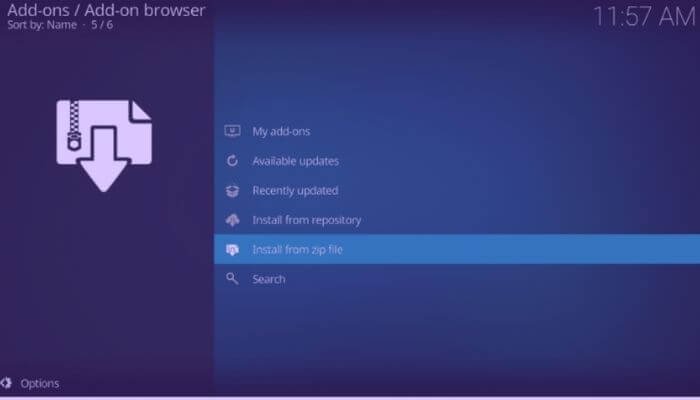
- Click on “cman” or the name you assigned to the source in the previous step.

- Now Tab on the zip file URL which is visible on the screen.
- This will show the cMaN’s Wizard Repository add-on installed message.
- Now click on install from the repository. And choose cMaN’s Wizard Repository.

- Now click on program add-ons. And choose cMaN Wizard.
- Now I hit the install button and wait for the installed message to appear.
- Hit ‘continue’ and click ‘not used’ when prompted to build man.
- Now return to the main menu and click on addon-on. Choose program Add-ons.
- Tap on cMaN Wizard.
- Tap on Builds and scroll down to choose Black Panther.

- Finally, click on a fresh install and tap, yes to erase your current build.
- After some time a message will appear to show that the installation is complete.
- When the installation process is completed, reopen Kodi from the home menu.
- And you will be successfully able to launch and install the black Panther Kodi build on Amazon Firestick/Fire TV.
Integration with Real-Debri
As we have already discussed earlier, the Black Panther Kodi build works better with Real-Debrid integration. And if you want it to work better follow these steps to integrate Black Panther Kodi build with Real-Debrid:
- Open the menu and choose ‘System’.
- Scroll down with the help of the down button on your remote and locate Resolve URL. And click on it.
- Under the Universal resolver menu on the left choose to (Re)Authorize my account under Real-Debrid.
- A code will be provided to you which will expire in 120 seconds, note it down.
- Use another device and go to https://real-debrid.com/device
- Here you will be able to enter the code which you received earlier.
- After entering the code correctly click on continue.
- This will approve your Real-Debrid application.
- You are done, now you will be able to see a message that says Real-Debrid resolver authorized.
Are Kodi builds legal to use?
Yes, Kodi builds are completely legal to install and use. But everything which is available on build may not be completely legal. If your privacy is your priority while streaming, make sure that you always enable a VPN with Kodi.
You may also like:
- How To Install No Limits Magic Build On Kodi and Firestick?
- How To Watch Live Sports On Firestick?
- How To Stream Airplay on Firestick?
Conclusion
In conclusion, installing the Black Panther Kodi build on your Amazon Firestick is a great way to enhance your streaming experience. By following the simple steps outlined in this guide, you’ll be able to enjoy all the latest movies, TV shows, and more with ease.
FAQs
Q: Is it safe to install the Black Panther Kodi build on my Amazon Firestick?
Yes, as long as you download the build from a reputable source and use a VPN to keep your internet browsing private and secure
Q: Can I customize the Black Panther build to my own preferences?
Yes, you can customize the build by adding or removing add-ons, changing the skin, and more.
Q: Do I need to have an Amazon Prime subscription to use the Black Panther build?
No, you do not need an Amazon Prime subscription to use the Black Panther build, but it is recommended for accessing certain content






