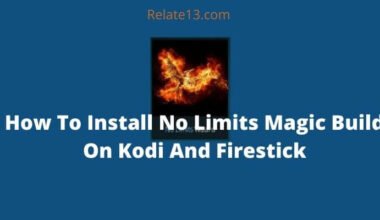If you want to watch DirecTV Stream on your Firestick, you’re in luck because it’s a simple process. In this article, we will guide you through the steps to install DirecTV Stream on your Firestick device. We will also provide some troubleshooting tips if you encounter any issues during the installation process.
Whether you’re a current DirecTV Stream subscriber or you’re thinking of signing up, being able to watch your favorite shows on your Firestick device can be a game-changer. So, keep reading to learn how to get DirecTV Stream on your Firestick and start streaming your favorite content today.
Things To Be Required To Use DirecTV App on Firestick
- LED TV (Normal or Wifi)
- Unlimited High-speed internet connection. (Because it totally depends on the internet, you can’t store anything on it)
- If you are an Amazon Prime member, then you can enjoy Amazon Prime videos here.
How to connect a Fire TV stick to your LED TV?
- First of all, connect the power cable with a firestick and turn it on.
- Then you can connect your LED TV with a firestick via the HDMI Port.
- Once you are done, turn on both devices: your LED TV and Firestick
- When you install it the very first time, you have to configure it, later, you can use it plug-and-play.
- Choose Language, and then it will scan for all available internet networks.
- Now you can access the network on your screen, and choose which is yours.
If your device is not set up with a password, it will automatically connect to the network, but if you are using a password on your network, it will ask for a wifi password.
- Simply type the right password and click OK.
- Now enter your username and password then click continue.
How To Install DirecTV App on Firestick & Fire TV?
You can get the DirecTV app from the Amazon App Store. Simply follow the steps to download the DirecTV App on your Firestick.
- Turn on your Firestick device and open it.
- Connect to an available internet connection and click on the search option.
- Now, Select the DirecTV app; once you click download, it will automatically start downloading the app onto your Firestick device.
- Now the main thing, you don’t need to install the downloaded apps, because they will automatically install.
- Once the app is installed, simply launch the app in login with your ID and password.
- If you don’t have an ID password, you can create one on this page.
Install DirecTV App using ES File Explorer
You may face some issues when you download the DirecTV app from the store or, in fact, you may be unable to download it. Here is the second option I provide, and with the help of this, you can download it.
- Search for ES File Explorer.
- Select ES File Explorer
- Click to get it
- After Installation, it will automatically install
- Click open and boom, you are done
Once ES File Explorer is downloaded, follow these simple steps to install the Directv app on the Firestick.
- From the Home screen of the ES file explorer, click on Add and paste the below link there.
- Link: https://bit.y/2XGsHoz
- For downloading the DirecTV app.
- Once you click the download option, it will start downloading.
- Now install the downloaded app and click Install.
- The Directv app will install.
- When it finished, I opened the DirecTV app.
How to Stream on FireStick Anonymously?
All the information that you stream online is visible to your Government and other government agencies. So, there is a safe and effective way to keep all your streaming activities hidden from the government and other government agencies. For this, you need a good VPN for Fire Stick.
For this, we can use ExpressVPN, which is the fastest and most secure VPN. It is adaptable to all kinds of streaming apps and is very easy to install on Fire TV / Stick.
Follow the below steps to use ExpressVPN to keep your streaming activities hidden from prying eyes.
1: Subscribe to ExpressVPN. You can use it free for the first 30 days and you can return it and ask for a full refund if you are not satisfied.
2: Secondly, switch ON your Fire TV Stick and go to Find followed by the Search option.
3: Without quotes type “Expressvpn” in the search bar and select ExpressVPN from the search results.
4: Click on the ‘Download’ option to install the ExpressVPN app on Fire TV / Stick.
5: Once it is downloaded, open the app and enter the login details such as name and password which you created while buying the ExpressVPN subscription, and then click on Sign in.
6: Finally, tap on the Power icon to connect to a VPN server. Your connection is now secure with the VPN.
Note: We do not encourage the violation of copyright laws.
You may also like:
- How To Get Spectrum app On Your Firestick?
- Install No Limits Magic Build On Kodi/Firestick?
- How To Stream Airplay On Firestick?
Conclusion
This article explained how you can simply set up and Install DirecTV App on Firestick & Fire TV using the official app from the Amazon App Store. Once you install DirecTV App on Firestick you will access lots of content to watch. Follow the steps carefully and enjoy watching the content.
Have any questions regarding this, simply scroll down and type your question, and I will try to reply as soon as possible.
FAQs
What kind of Wi-Fi connection is required to comfortably use DirecTV Stream?
A Wi-Fi plan of at least 8 Mbps is required to comfortably use DirecTV Stream. Still, a stable 24 Mbps connection is optimal for a buffering-free experience. You can check your Wi-Fi connection’s speed by performing a speed test using services such as Ookla Speed Test.
Why won’t DirecTv Stream work on my FireStick?
If your DirecTV application won’t work on your Firestick then you can simply follow these steps:
- Go to Settings
- Tap on Applications
- Manage Installed Applications
- DirecTv Stream
- Tap on Uninstall.
Now, once you uninstall it go back to the Fire TV home screen search Directv stream, and Reinstall the app.
What is the difference between DIRECTV and DIRECTV STREAM?
Directv and Directv Stream are owned by the same company but they provide different services. Directv is a satellite-only TV service, while Directv Stream gives you Live channels through an internet connection. You can stream various content through Directv Stream.