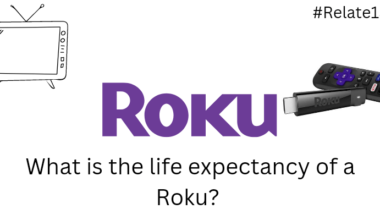Apple TV is an excellent streaming device that offers a brand range of entertainment options such as movies, TV shows, and Streaming services. However, many Apple TV users want to watch local channels on their Apple TV, but finding and watching local channels on Apple TV can be a bit challenging if you are not familiar with the process.
Whether you are a cord cutter or just someone looking to expand their channel lineup, watching local channels on Apple TV can be a great addition. with great access to local news, sport, entertainment and many more.
If you are wondering, watching local channels on Apple TV can be a bit challenging. Don’t worry, in this guide we will provide all the possible ways to watch local channels on Apple TV so you can easily watch your local channels.
What local channels can we get on Apple TV?
I’ll tell you some popular local channels to watch on Apple TV.
- CBS
- ABC
- NBC
- PBS
- LATV
- CometTV
- CreateTV
- MeTV
- BizTV
How To Get Local Channels On Your Apple TV
You can watch local news, a sports network, and movies on demand with the help of apple tv. CBS, ABC, NBC, PBS, LATV, CometTV, CreateTV, MeTV, and BizTV, are some of the popular local channels you can watch.
To get local channels on Apple tv you can go with different methods.
Get Local Channels through the Antena
On Apple Tv, the basing thing you can do is use an Antena. An air antenna is one of the best free ways to watch local channels. To watch all the local channels you can plug the antenna into your television to do just follow these simple steps:
- Connect a DVR to your antenna
- Record the content in your DVR
- Use the DVR app on your Apple TV to stream the over-the-air content.
Using the same method, you can also try to stream live OTA content. If you don’t have a DVR then you can use your laptop. First, create a Plex media server and connect it to the antenna to capture Over-the-air.
Use the Plex server to record the OTA content and store your content in cloud storage. After that, you can stream it on your apple tv.
Get Local Channels through Streaming Services
You can get local channels with the help of streaming service providers. Streaming services provide you with a wide range of local channels and on-demand content. All you need is a good internet speed and a subscription plan from any streaming service provider.
Direct Tv, Hulu Tv, Fubo Tv, Sling Tv, and YouTube Television are some examples you can go with.
1. DIRECTV

DIRECTV Stream is a live TV streaming service that provides you with a great way to watch local channels on Apple TV. This service offers live ABC, NBC, FOX, etc. This service also offers a few sports channels. If you want to use this service then you need to buy its plan. If you are having a problem with using DirecTV on local channels you can read this guide on fixing DirecTv local channels not working.
On DIRECTV, you will get a 5-day free trial then you have to buy a plan at $54.99 per month or for 3 months at $134.99 with 140+ channels. Here you get a cloud-based DVR and it is supported on Android TV, Apple TV, Roku TV, Firestick, and more.
2. Hulu

Hulu TV is the best option if you want to stream your favorite local channels on Apple TV. Here you will get the best channels with better quality.
With Hulu TV you will get a 7-day free trial and then you need to buy a plan which is not costly. You will get a plan for one month at $85.99 with 100+ channels.
3. FuboTV

If you like to watch sports channels then FuboTV is a great option for you, on FuboTV you will get popular sports channels and local channels. So you can enjoy watching your favorite channels.
You will get a 7-day free trial, after which you need to buy a plan for streaming at $64.99 or $79.99 with 200+ channels. You can also cancel your FuboTv subscription anytime you want.
4. Sling TV

When it comes to watching local channels, users probably think about Sling TV. Although, Sling is still encouraging antenna usage.
Sling TV launched the new update AirTV 2 which can access the local channels. It is connected to your home antenna or Wi-Fi network that streams FOX, ABC, CBS, PBS, and many more channels.
With the help of AirTV 2, you can access the local channels through the Sling TV app. You can use this app on your iPhone or iPad.
Since Sling TV doesn’t offer you free service, you need to buy a plan at $35 and $50 with 130+ channels. You will get a 3-day free trial then you can decide if you want to buy this plan or not.
5. Youtube Tv
Another way to watch live tv and local channels is youtube tv. You can get various broadcast and regional sports channels on Youtube TV.
Just enter your zip code at https://tv.youtube.com/welcome/ and find which networks are available in your area.
Get Local Channels through Pay-TV Subscription
Cable Tv is the best source to watch local channels. Cable operators also offer a TV Everywhere app that is compatible with the Apple TV and with that you can watch local channels easily. But if your cable operator didn’t provide a TV Everywhere app then there is a solution for that.
An individual network app can be connected if you have a cable TV subscription. Several apps for the local network can be installed on the device.
For example, you can get to the local channel arrangement from the WOW network application if you have a subscription. So, you can mirror the channels on your Apple device using your local cable TV connection.
You can also subscribe to IPTV services, similar to the Cox Contour TV plans. The majority of these subscriptions permit use on any device. As a result, you can use an Apple TV device to watch a third-party IPTV channel lineup. The cutting-edge Apple set-top box can be an excellent addition to your home’s entertainment options.
How to watch local TV news on Apple TV
- Go to the App Store on your Apple TV.
- Search for CBS and select the CBS news app.
- Install it and open the CBS app.
- Now, start watching your live news, breaking news, weather news, and more on your Apple TV screen.
You may also like:
- Fix Apple TV no Sound Issue
- Apple Tv not working
- Watch Xfinity Comcast on Apple TV
- Apple TV Won’t Turn On
Conclusion
in conclusion, watching Local channels on your Apple TV is a very easy process, in this guide we have provided all the possible ways to watch local channels on your Apple TV. Whether you use an antenna, an app, a TV provider app, or a streaming service, you can enjoy your favorite local channels on your Apple TV without any hassle. choose on of the best methods from this guide which work best for you and start streaming your favourite local Channels.
FAQ’s
How to watch live TV on Apple TV?
Use the Apple TV remote to locate the app. Select the live event that you wish to watch, click on the watch button, and start watching on full screen. If you are looking for any particular event, then you can search in the search box from the upper right corner of the screen.
How to set up an antenna with Apple TV?
You can set up an OTA DVR in conjunction with the antenna to run the system and start functioning.
How to watch live TV on Apple TV without cable?
Connect your Apple TV to the internet, then sign in to access their content. It is possible that your provider offers an app in the App Store with amazing features and live TV.
Is Apple TV free with Amazon Prime?
No, Apple TV is not free with Amazon Prime. You need to take an Amazon Prime membership, which costs $4.99 per month on Apple TV. Also, the customers who bought an Apple TV are offered a 3-month free trial.
What’s the difference between Apple TV and Apple TV+
Apple TV is a media player and Apple TV+ is a streaming service. You can watch streaming services and movies on the Apple app. You don’t need to use different places, you can get in one place.
What channels do we get with Apple TV?
- Allblk ($4.99)
- Acorn TV ($5.99)
- BBC Select ($4.99)
- AMC+ ($8.99)
- BET+ ($9.99)
- Apple TV+ ($4.99)
- A&E Crime Central ($4.99)