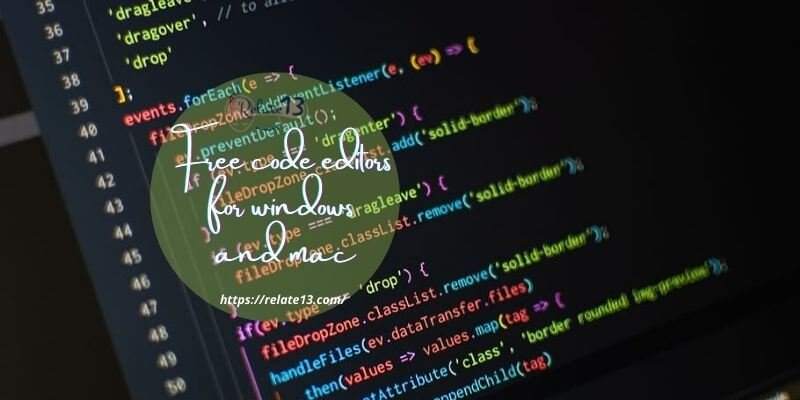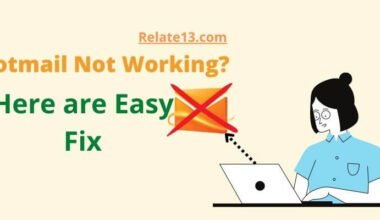When my sister wanted to buy another number, I recommended, that she buy a Tracfone sim card. But after buying a Tracfone sim card and inserting the SIM card in the phone, it was invalid. And I need to fix the problem of an invalid TracFone sim card.
Afterward, I spent many hours searching. And then, I found some ways to fix this problem. You can also try these ways to fix your problem with the TracFone invalid sim card.
Activation To Fix TracFone Invalid SIM Card
Before starting to use it, you need to activate the SIM card. What about if you have gone through the activation process but might not have activated your sim card?
You can activate the SIM card by going through TracFone’s activation website.
To activate the sim card you have to select ‘I am bringing my own device’ and after that, you need to enter the ID.
There are some prompts that will help you to activate your sim card. These prompts are as follows:
Read More: TracFone Data Not Working
1. Re-insert To Fix TracFone Invalid SIM Card
When activating the SIM card doesn’t work or if you have already activated the SIM card. But still, if the error comes up. Then you might need to try something else.
You can try to take out the SIM card and then Re-insert it again.
It’s really a fortune because this is the easiest way to resolve the problem. It will take a few minutes.
Steps to re-insert your sim
To reinsert your sim you have to follow the given steps:
- You have to get your sim with ejecting tool that came with your phone if you don’t have it then you can use something else like non-metallic and point like a needle, safety pin, etc
- Then insert the tool into the small pinhole, that is near the SIM slot it will look like a cut-out with the pinhole close to it.
- Now take out the same tray and pop the sim out from the slot.
- After removing the SIM, you need to wait for 30 seconds or a minute.
- Now put the card back on the tray and then insert the tray back into the slot.
Now, when you insert the sim the phone should indicate to you that the SIM card has been inserted. You can check with the lock screen of your phone which will give you a notification to see if your phone has reconnected to TracFone.
Now, if the problem comes up again you can try another way.
Read More: Why does my iPhone keep restarting
2. Restarting your phone
When your phone is in trouble. You can restart your phone and most of the issues will be corrected after restarting your phone.
Steps to restart your phone
If your phone is in trouble and you don’t know how to restart it phone. Then, you can follow the given steps:
- You have to press and hold the power button on your phone. The power button means the button that is used to lock your phone.
- For the iPhone, you have to use the slider to turn the phone off. And if you are an Android user then you can either tap on power off or you can select restart.
- After your phone turns off you have to press and hold the power button again to turn on back your phone again.
When you turn on your phone and you can see the SIM card is invalid. Then you can use a different method.
Read More: How to get Faster Internet for free
3. Resetting your phone
When restarting also doesn’t help you to resolve the problem with your sim card then your issue needs a strong and powerful solution to get resolved.
The best option that you can use to factory reset your device is to clear all your old data which will give you a fresh start. Most of your bugs will be fixed after reciting your phone but remember that you will lose all your important data.
Make sure that you are having a backup of your data so that when you want to get it back you can easily get it.
Steps to factory reset your device:
To factory reset your Android phone, you have to follow these simple steps:
- Open the settings option on your device.
- Go to the system settings.
- Then, tap on factory reset and erase all data.
- Tap on the Reset Phone option.
- Confirm that you are resetting the phone.
- The phone will now restart and then quickly go through the factory reset.
Note: To backup your android data you need to follow this guide on how to backup your android phone.
To factory reset your iPhone, you have to follow these simple steps:
- Open the settings option on your device.
- Now tap on the General option.
- Go through the General option and then click on reset.
- Tap on Erase All Content and Settings.
- Then, you need to type your passcode in.
- Your phone will now restart and now you can go through the factory reset manually.
If the invalid SIM issue comes back, then you can try another way.
Note: To backup your iPhone data you can follow this guide on how to backup and restore your iPhone
4. Replacing the SIM card
If you tried everything, but still you are not getting rid of this problem. Then the problem is in the SIM card only. Tracfone allows you to replace SIM cards that have problems. You can contact TracFone customer support to get your sim card replaced.
You can also visit the nearest Store to replace your sim card.
Read More: Use Whatsapp without a SIM card
5. Contact the TracFone support
If none of these troubleshooting steps work for you then you need help from the customer support of TracFone. The procedure and the steps are useful to you. You can easily replace your sim If You Want by contacting TracFone customer service.
You may also like:
- Best Portable wifi device for traveling
- Fix the iPad won’t connect to the internet
- Straight Talk hotspot not working, how to fix
Final words
So, if your TracFone Sim card does not work. Then, in this article, you have got many ways to resolve your problem.
I hope this content is useful to you if you are having any queries related to this article in the comment section. I will try to solve your queries as soon as possible. Thank you.
Keep shining and keep smiling!