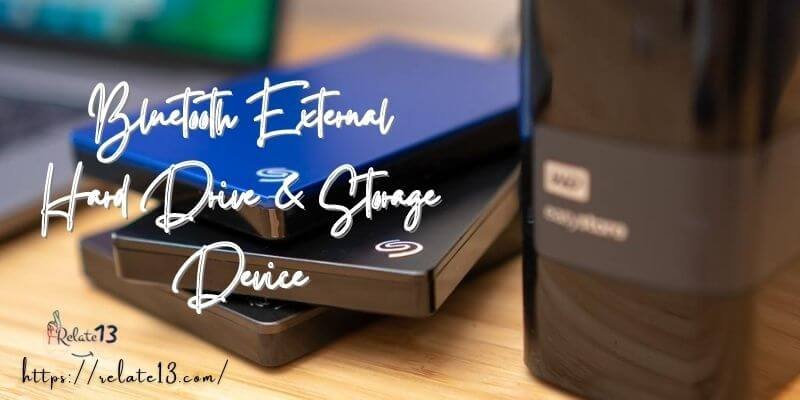Is your Fitbit Charge 4 not turning on or showing a blank screen? Don’t worry, you’re not alone! Many Fitbit users have experienced this frustrating issue. Fortunately, there are several things you can try to get your device up and running again.
In this guide, we’ll walk you through the steps to troubleshoot and fix the problem, so you can get back to tracking your fitness goals in no time.
Why is Fitbit Charge 4 not Turning On

Before resolving anything, always try to know the reason why it happened. When you get the reason, you can solve the issues quickly.
Fitbit Charge 4 is not turning on at all or it will turn off immediately after turning on, the smiley face is displayed but there is nothing after that, the Fitbit logo displays but doesn’t turn on, and shows an Err message.
If these are the symptoms on your Fitbit Charge then, there can be many reasons for the Fitbit Charge 4 not Turning On like:
- The device is fully discharged.
- Your Fitbit Charger is damaged.
- You charged the gadget with another cable so it is not turning on.
- Small holes in sensors like the microphone on your gadget.
How to Fix Fitbit Charge 4 not Turning On
Follow these steps to resolve your issue with Fitbit charge 4 not turning on:
Here are some key points to fix the blank screen issue:
Tip-1: Perform a Hard Reset
Hardpress the button for a few seconds and then release it. The battery icon will display and the Fitbit Charge 4 will vibrate when restarted then your device is fully on.
Tip-2: Charge Your Fitbit Charge 4
If your Fitbit Charge 4 screen shows a blank screen but keeps vibrating then it is likely your battery is dead, you need to charge the battery with its adapter for 2,3 hours. If it still shows a blank screen then contact Fitbit Customer Care for service.
Tip-3:Try using original cable
Charge your Fitbit device with its own cable that came with your device. Don’t use another or Third-Party cable to charge because another cable is not compatible with Fitbit Charge 4.
Tip-4:Check Your Charge 4’s Battery Level
You can plugin or Unplug the charger while the device is charging or your device is not turning on. Disconnect your Fitbit Charge from the cable for 15 minutes and then reconnect it. Make sure that there are no metal items, like jewelry and other things while your device is charged.
Tip-5: Clean charge port
Ensure that your Fitbit is charging, if it’s not then check the charge port. Sometimes, dust or other small particles may stick so they can’t charge correctly. So clean this port by using a very tiny object while your Fitbit is turned off.
Tip-6: Clean the touchscreen
You should also clean the screen of the Fitbit Charge 4 since this is always wearable on your wrists so wipe off dirt and sweat from the touchscreen.
Tip-7:Reset Your Fitbit Charge 4
If you get a blank screen then probably redo the setup from the beginning with assistance from Fitbit customer care. It might take around 20 minutes, but it will fix all your issues.
Or you can do it yourself, just connect the charging cable to your device and plug it into a power source. Press and hold the button on the side of the device for 8-10 seconds. Release the button and unplug the charging cable from your device. Wait a few seconds and try turning on your device again.
Tip-8:Contact Fitbit Customer Support
After doing all the steps, if you still face trouble while turning it on then contact Fitbit Customer Care Support. Because it is a hardware issue that can be resolved by them. You can contact them through live chats, phone support, etc.
You May Also Like:
Final words
If your beloved Fitbit Charge 4 is giving you trouble and not turning on, fear not! We’ve got you covered with these handy tips and tricks.
Just remember to charge your device with its original cable, clean the charge port and touchscreen, and perform a hard reset if all else fails. And if you’re still stuck, don’t be shy to reach out to Fitbit Customer Care for some extra help.
So go ahead and get that fitness tracking going again.
Frequently Asked Questions
How do I reset a Fitbit Charge 4?
- Press the left button to show the screen.
- Go to the settings.
- Swipe up until you look About.
- Swipe up and tap on Clear User Data and Reboot the device.
How long does a Fitbit Charge 4 go?
Fitbit Charge 4 can last up to a week or up to 6 hours while using GPS. After wearing it for 24 hours, charge 4 still has 85% battery, which is good. Using GPS will consume more power.
How do I get a replacement Fitbit?
You need to contact Fitbit support by Twitter, phone call, or email to make a warranty claim. Fitbit support will verify your warranty coverage and guide you according to your issues.
Is there a recall on Fitbits?
Yes, 1.7 million smartwatches have a recalling option. Because the lithium-ion battery in the device can overheat. The consumer product Safety Commission reports that 115 devices have malfunctioned in the U.S with 59 more failures.