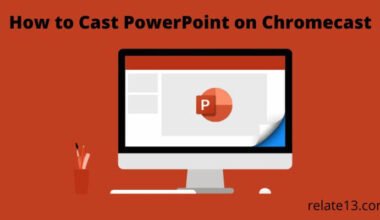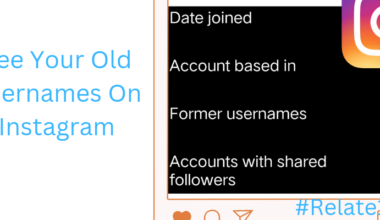I have a Hisense TV and it is best when it comes to viewing my favorite shows in High-Definition picture quality. Everything is running smoothly until one day my Hisense TV just blanked off. All I can see is just a pitch Black Screen.
I thought my power is off that’s why it is not turning on, but that was not the case. Everything was fine and even the TV was properly connected to the power source. So, what happened to my Hisense TV?
So, to find the answer I searched the internet and find out there are many reasons for Hisense TV goes to Black Screen.
In this article, I am going to tell the different ways to Fix Hisense TV Black Screen.
So without further ado let’s get started.
Ways To Fix:- Hisense Tv Black Screen.
Nothing is more annoying than operating when you are watching your dear show or movie and when it is time to unveil the climax your tv suddenly goes blank or a black screen shows up.
This is something that has personally happened to me all the time with my Hisense TV. Now be calm, don’t lose your posture.
In this article, I will be sharing how I manage to fix my Hisense TV black screen without taking external support.
Stay with me at the end of the article and I bet you would become a pro at fixing your Hisense TV black screen.
Technique 1:- Via Changing Batteries.

Sometimes it is your batteries that are the main culprit for your Hisense TV’s black screen.
The first thing you need to do is put a fresh and new pair of batteries in your remote and see if your Hisense TV is working or not.
This method has worked for me, maybe this too shall work for you.
Technique 2:- Via Plugin Method.
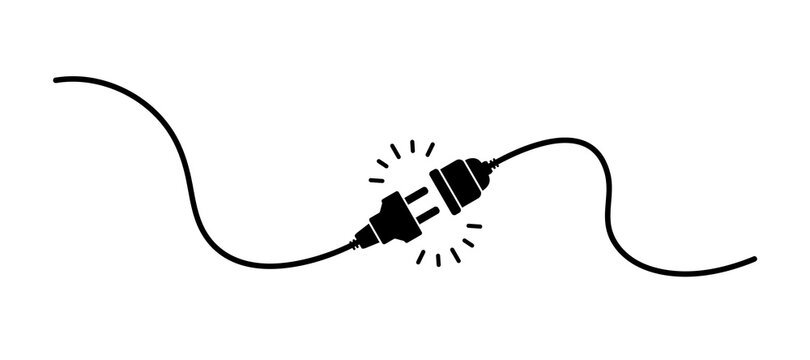
Maybe you just changed your battery or maybe you are already using a new pair of batteries before your Hisense TV showed a black screen. In that scenario try out this method.
- For this to work make sure your Hisense TV is switched on.
- Now go to where your TV adapter or plugin is. And remove it.
- Wait for at least 2 minutes, don’t be impatient.
- Once 2 minutes have passed by. Plugin the wire again.
Check if your Hisense TV black screen problem has been resolved or not. if not try out the next method.
Technique 3:- Via Resetting.

Sometimes giving your TV a hard reset is the best way to fix your Hisense TV. To do this follow up the steps mentioned down below and you will be good to go.
- For this method to work make sure your Hisense TV is switched on.
- Then go where your adapter is and remove the adapter or wire.
- Now go near your Hisense TV. Now on the back panel, the Power option would be given.
- Press it for 15 seconds. And your Hisense TV would automatically reset again.
Remember for some the Reset option or message would be shown up on your screen but for others, it might not show up.
This method at least 3 to 5 times before moving on to the next method.
Technique 4:- Switch To Another Outlet.

Occasionally the outlet which you are using to connect or power your Hisense TV might not be providing sufficient power.
Try switching to the other wall outlet this would work for you well.
Technique 5:- Check The Cables.
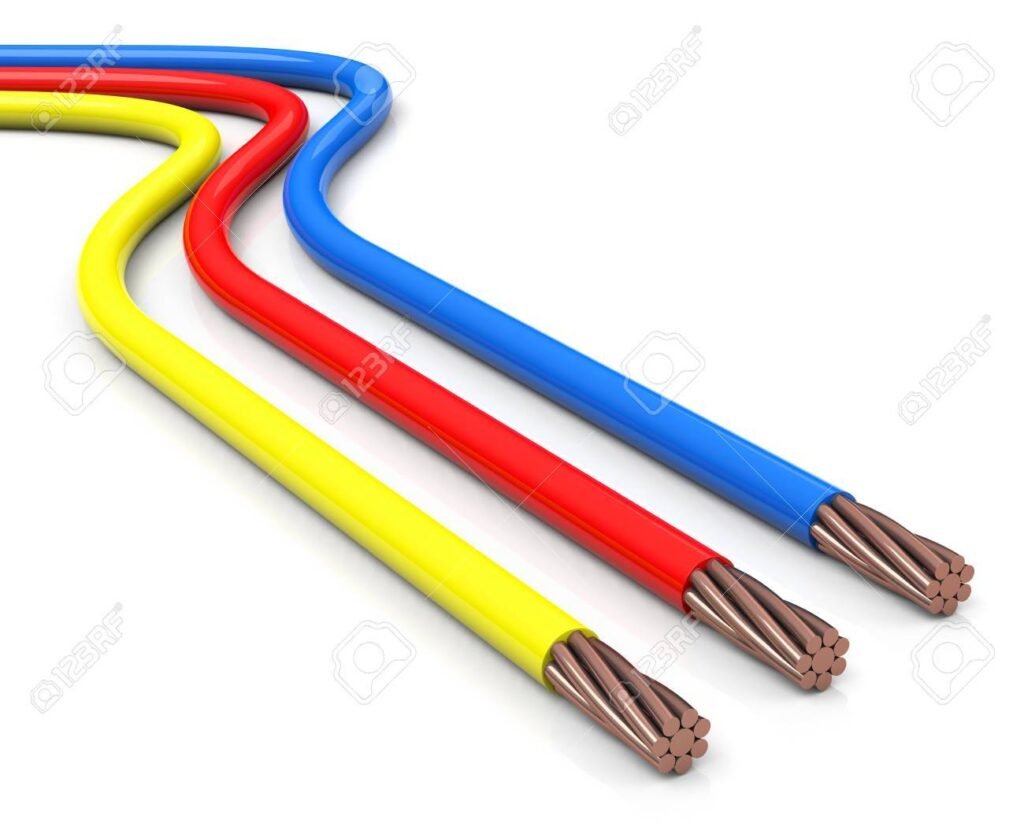
Still, your Hisense TV black screen issue is not resolved. Then don’t worry I have another solution up my sleeve.
Often the cable wires are coax wire or HDMI cables would somehow end up getting loose.
Check if there is any damage on both wires. If there is a call from your service provider or electrician they will repair it for you.
Technique 6:- Expert preference.
Call up your service provider or Hisense team and explain to them your problem. Let them check your condition of yours and they will tell you the cost of repair.
If you think that your Hisense TV is not worth repairing then you should take a call and buy a new TV.
Technique 7:- Through HDMI Input.

Go to the Hisense back panel and see in which number the HDMI cord input is put.
Then take your remote and press that number which you have seen just now.
Technique 8:- Inspect your T-CON Board
All LCD TVs have a timing control or T-CON board that draws the vertical and horizontal lines required for a TV display and is very important for the correct functioning of the TV and its display in particular.
You should look at the T-Con board of your Hisense TV that can tell you what might happen to your Tv. To access the T-Con board you have to remove the back panel of your tv carefully.
Search for a T-CON board image online of your tv model and check if there is anything wrong.
If you find something odd or damaged then you should contact the Hisense support team so they can replace that part. Do not perform repairs on your own. it is better to let experts handle the situation.
You may also like:
- Samsung TV Volume Not Working | Fix No Sound Error
- Best Ways To Fix DirecTV Local Channel Not Working
- How To Fix HBO Max Black Screen Problem
Final thoughts.
It is common for TVs to have black screens at times. And Hisense is no exception to this. If you have someone encounter this problem just follow ned above and you would be good to go.
In this article, I have cited all the methods which have worked for my Hisense TV black screen. Some might work for some people, some might not.
It is better to switch off your Hisense TV for some time due to overheating or overusing. Just let your Hisense TV rest and it will start working again.
I hope you all got your answer to your question. And if you still have any doubts feel free to comment down below we will be happy to help you out.
FAQs
Can I use a universal remote for a Hisense TV?
Yes, you can use a universal remote for a Hisense Tv. You have to choose the correct code for your Hisense TV, These remote codes are for universal remotes to pair with a Hisense smart tv.
What to do when your TV turns on but the screen is black?
You can remove the power cord from the back of the tv and wait for 20-30 seconds and then plug the power cord into the tv. If you still facing the problem then read the above article or call an expert to fix the issue.