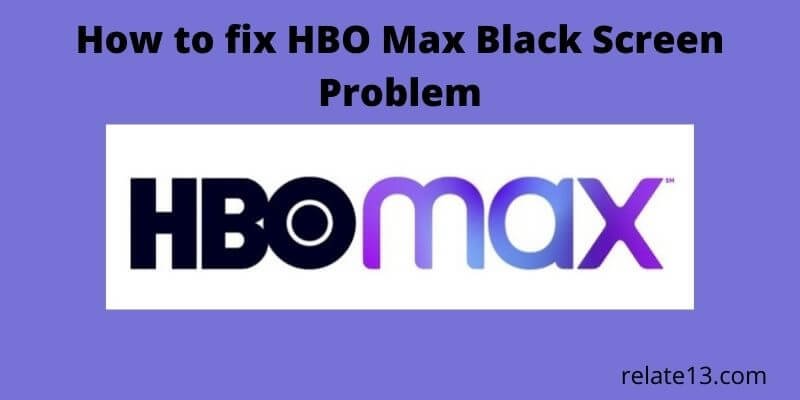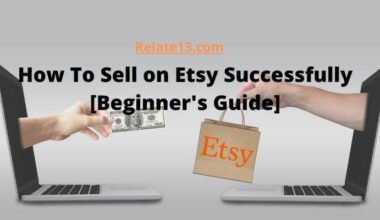Are you also facing a common issue HBO Max black screen? I was also facing the same issue as I turn on my TV, open the HBO Max app, and click on the show. But instead of the familiar opening credits, all I see is a black screen.
I try restarting the app, switching to a different show, and even rebooting my device, but the black screen persists.
I realize that I need to figure out how to fix this issue if I want to enjoy my HBO Max subscription.
So I decided to do some research, after some research, I gather some information about how to Fix the HBO Max black screen problem.
In this article I will walk you through the different ways, explaining in detail so you can easily fix your HBO Max black screen problem.
What is the cause of the HBO Max black screen?

There can be various reasons to bank the screen of your HBO Max streaming service:
- Your device is not compatible with HBO Max.
- You are not connected to the internet.
- You don’t have enough storage space on your device.
- You have not yet activated your subscription.
- You are using an unsupported browser.
- Router issues.
How to fix the HBO Max Black screen?
If you have such problems with your HBO Max device then here is a possible solution for the HBO Max Black screen.
1. Use a VPN to fix the HBO Max Black screen

A VPN is a security and privacy tool that masks the IP address of your internet connection. If you are using one to protect yourself from copyright issues, it may be the cause of an issue.
You should turn off your VPN to check if this resolves the problem. Sometimes a VPN can slow the internet speed. It also may be the cause, so you need to run an internet speed test to find out.
Make sure to check in from time to time so that you will immediately know that HBO Max is running smoothly.
2. Relaunch HBO Max App

If something is not right then usually you should restart the HBO Max app. Restarting the app removes unwanted bugs and errors. Sometimes these errors and bugs can cause that Black screen problem.
3. Sign out and sign in to your HBO Max account
Maybe you have mistyped your login account so once do the signup and sign out to check or because of some bugs and errors, your account data get corrupted.
You should refresh your user data. You will do this by logging out of your HBO Max account. Now, wait for 2 minutes before login into your profile. Try playing any videos to check the black screen.
On Android and iOS, users can log out by going through:
- Tap on HBO Max, on your device.
- Tap on your profile and go to the settings.
- Scroll down and Sign-out.
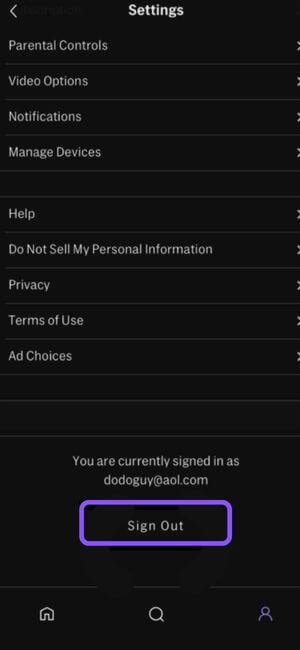
4. Replay the shows or movies
some shows on HBO Max may be unavailable due to errors. if you see a black screen after choosing a movie or show. Then the channel may have an error that causes it to stop or shut off before you choose movies or videos.

You need to try another show and check if you still have a black screen issue or not.
5. Reset your internet to fix the HBO Max Black screen
Make sure your Internet is fast enough to load the programs. Sometimes, a weak network can cause this problem.
If your internet connection is slow then it is difficult to load shows, movies, or TV shows. To check the speed test go to Fast.com and do the speed test. If your internet connection is slow then restart your router, unplug your router’s power cable, and wait for a few seconds before plugging in.

Once your router has restarted then run a video to check if your network connection is running properly. You need to upgrade your plan regularly.
6. Disable your browser Extension
If you are using a browser Extension for screen capture, video, and network control then turn it off before accessing HBO Max. The platform may be not compatible with the Extension. To disable browser Extension, go through the:
- Open Setting on your browser.
- Click on the Extension tab.
- Disable all Browser extensions.
Now go back to your HBO Max and try another show to check if the problem is solved.
7. Run a malware or virus scan
If your system has malware or virus, it is your network’s biggest problem, causing shows on HBO Max not to load. You have to install an antivirus on your PC and run the Full system scan tool. Thus Antivirus scans your storage for infected data and files and removes them throughout the process.
8. Clear HBO Max app Data for Android:
HBO Max stores temporary data on Android devices, which helps the app function to run properly. But sometimes your HBO Max data on Android devices can be corrupted. To fix this follow these steps:
1. Open the Apps tab on your device settings.
2. Tap on HBO Max.
3. Tap on Storage and click on the clear data button.

4. Now log in to your account and check if the problem is resolved.
9. Check the Update for the HBO Max app
You need to check the updated version from time to time. If your version is old then it is the main cause of the black screen. HBO Max releases updates from time to time to avoid bugs and errors. If you have an old version then you can update it by going through:
(For Android users)
- Go to Google Play Store and tap on your profile.
- Open My Apps and Games and type HBO Max.
- Tap the update button.
(For iOS users)
- Tap on the App Store on your home screen.
- Go to your profile and find the HBO Max.
- Press the update button.
10. Update your Device to fix HBO Max Black Screen
If the problem is not fixed then check your own device, maybe your device has an issue playing videos. You need to check and update your device with the latest version. You can update your device by doing these steps:
(For Android users)
- Tap on Settings and scroll down in your app drawer.
- Tap on About or About Phone
- Access the Software Update.
- If there is an update then tap Download and Install.
(For iOS Users)
- Go to the setting app from your home screen.
- Tap on General.
- Tap on Download and Install, if there is an update.
11. Reinstall HBO Max to fix HBO Max Black Screen
If the problem is still fixed, then you need to reinstall HBO Max on your device. Some of your files may be corrupted that the update couldn’t fix. Reinstalling HBO Max will close all the applications and remove the bugs and errors to work properly.
You may also like:
Conclusion
In conclusion, a black screen issue on HBO Max can be frustrating, but there are several solutions you can try to fix the problem. Firstly, it’s important to check your internet connection and ensure that it’s stable and fast enough for streaming. You can also try clearing your browser cache or updating the HBO Max app to the latest version to eliminate any potential glitches or bugs.
Another solution you can try is to disable any browser extensions or add-ons that may be interfering with the streaming process. Alternatively, you can switch to a different web browser or device to see if the issue is specific to a particular platform.
If none of these solutions work, it’s recommended that you reach out to HBO Max customer support for further assistance. They can troubleshoot the problem with you and provide you with additional steps or recommendations to resolve the black screen issue.
FAQ’s
Q: Why is my HBO Max not showing pictures?
HBO Max adjusts the quality of videos according to your network connection. If your network connection is poor then it will give you only audio with a Black screen. So check your network connection bandwidth.
Q: Why is my HBO Max not working?
You need to ensure that you have the updated version of HBO Max. To check this go to the App Store and search for HBO Max. If there is an update then click on the update button and install it.
Q: How to restart the HBO Max App on Samsung TV?
- First, unplug your Samsung TV.
- Wait a few seconds and plug in your TV.
- Reopen your HBO Max App.
Q: Why is HBO Max not working on my Samsung?
HBO Max does work on Samsung TV, but your HBO Max is not working on your Samsung TV, you need to power cycle your TV. unplug your TV and wait a few seconds at that time press and hold the power button on the TV for a few seconds. After that, plug your TV back in.
Q: Why does HBO Max keep crashing on Roku?
If your HBO Max crashes on your Roku device, then you should do:
- Log out of HBO Max on all devices.
- Uninstall the HBO Max App on Roku.
- Reinstall the app and log in.
Q: Why is my HBO Max crashing on Apple TV?
There can be two main reasons for freezing or crashing, bugs, errors, or an overloaded cache. So keep your Apple TV and HBO Max app updated to avoid bugs and errors.
Q: Does HBO Max not work on Roku?
The HBO Max works very well on new Roku models. If you have an old model of Roku like Roku 2500, it does not support the HBO Max app. If you want to check whether your Roku device is compatible or not then visit the HBO Max help center.
Q: Does clearing the HBO Max Cache and Data help?
Yes, it does. Once you Cache your app all the irrelevant data would be erased and this should help a lot with your problem. Here is a quick guide on how you can do the same.
Go to setting> Apps> HBO MAX> Force stop or clear Cache
Q: What are the most common reasons why HBO Max has stopped working?
Some of the most common reasons why your HBO Max has ceased to work may be a poor internet connection, lack of update, malware problems, cache-related problems, server down, and many other problems which are mentioned above.
Q: Does having VPN mode on make HBO Max not work?
It may or may not cause problems. For some their app works perfectly fine with the VPN mode on but for some it’s the other way. For some the issue they face is due to the country they have selected on VPN so make sure that the country that you select allows viewing of HBO Max.