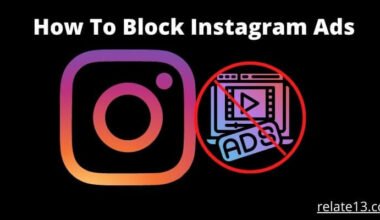When I search for something on Twitter, Twitter remembers what I searched for it. Clear Twitter Search History is one of the best ways to free up space. It makes it easier for you to search for the next time. If you liked something on Twitter, it will navigate and then you will get to see your interest in suggestions. But sometimes you need privacy and want to delete the search history of Twitter.
Twitter uses your search history to navigate your interest. Twitter literally captures what you searched to understand your niche. I literally get all the news from Twitter. By the way, I use Twitter just to gather the news but Twitter is also a great app for socializing.
Twitter allows you to save up to 25 searches per account. Twitter navigates each and every action on it. After 25 searches, it recognizes in which thing or topic you are showing interest. I usually delete the old searches to free up space. Do you know how I clear search history, Here are some methods to clear search history as follows:
Clear Twitter Search History on a Computer

Twitter allows you to delete the search history from a computer. By following the given steps, you can easily clear Twitter’s Search History.
- You have to sign in to your Twitter account on a Laptop Or Computer.
- Then, click on the Search Bar.
- Now, At the top of the drop-down suggestion menu, click on the text where “clear all” is written.
After this simple process, you can easily clear the history of the Twitter search bar.
Clear Twitter Search History on a Mobile device. (Android or IOS)

You can also delete Or clear your Twitter search History on a Mobile. Try these simple steps to delete the search history of Twitter.
- Reach the search tab which is at the bottom of the screen. You can see a magnifying glass icon and then tap on it.
- Tap on the search bar which you can see at the top of the screen.
- There is a small visible little “x”, which is next to ” Recent searches”, click on it, to clear all the search history.
The process to clear the search history from both devices is different. So please use the correct method to clear the search history. Use the right method according to your device.
You may also like:
- See Who viewed your Twitter profile
- How to view a private Twitter account
- Negative and positive impacts of Social media
Conclusion
To conclude this article, I am saying that clear your search history from time to time because if you are not clearing your search history that Twitter can not navigate your action and also can not recognize what your new interest is all about. Simply using any of these methods you can clear the search history of Twitter.
You can find more related queries in our Twitter news section or easily ask your queries in the comment section, feel free to ask. Then, I am going to solve your queries as soon as possible. Thank you for reading this article.
Keep spreading love.