I love to use Twitter when it is all about interacting with people and the news. Sometimes a question literally pops up in my mind: how would I know who viewed my Twitter profile? Is it possible to know that? This question can be a little tricky so let’s find out how I know if people are stalking me on Twitter or not or who they are.
The only way to find out some information regarding your Twitter account engagement can be through Twitter analytics. Literally, I am a little curious about who is stalking my profile. But nobody cannot view who visited the profile.
There are some peoples who are even not on our following/follower list but wants to check our activities on Twitter or other social media platforms. To prevent this, you can make your account private. With this except for your follower list, no one can view a private Twitter account easily.
You can use alternative ways to know about the Twitter account analysis. As you can not directly know who viewed your profile. There’s a tool that allows users to analyze their metrics. You can utilize that easily. Let’s solve our query: Who viewed your Twitter profile?
Is it really possible to see who viewed my Twitter profile?
Literally, it is not possible for you to find out who is visiting your profile on Twitter. Twitter does not offer you this feature, but it offers you some other features like seeing who liked, who commented, who mentioned you in another post, and which post you retweeted. By the way, you can see this type of information is available on all social media accounts.
People can easily find you on Twitter by typing your username in the search bar and they can interact with you without paying any cost.
Social media has a deep impact on our life, so to prevent people from stalking you on Twitter, you can also set your account to “Private”, which will allow only your followers to see what actions you are performing on your Twitter account. The things you need to do on your Twitter account to make your account private.
- Open and log into your Twitter account.

- On the left sidebar, you have to go to the “More” tab, and click on it.

- Select the option of “Settings and Privacy”.

- Then, navigate the option “Privacy and Safety”.
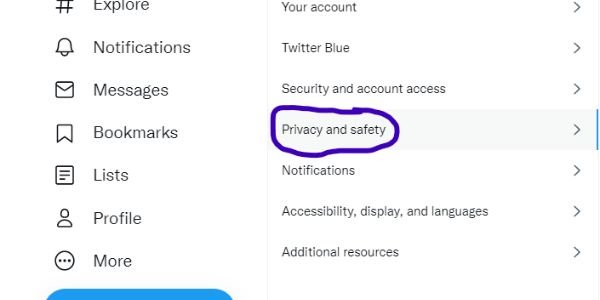
- You have to click on “Audience and tagging” which is under “Your Twitter activity”.
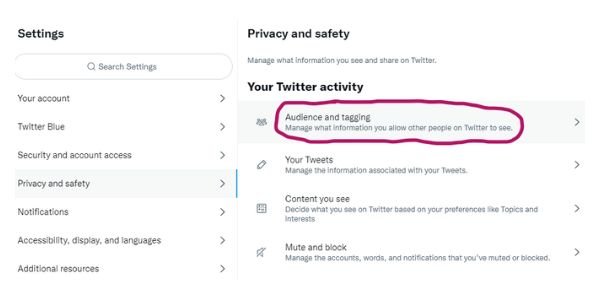
- Then, check the box “Protect your Tweets”, which is on the right side.

- Select the “Protect” option.

Maybe at this point, Twitter asks you to log into your account once again.
Through this process, you can make your account private, and then only your followers will be allowed to interact with your Twitter profile. But everyone is allowed to see some information about you that you provided on your Twitter profile.
Every user on Twitter is able to see your biography, profile picture, website, and location which you provided on your profile. Except for those people who you’ve blocked on your Twitter profile.
How do I know who viewed your Twitter profile?
The answer to this question is a clear “No”. You can not find out who is visiting your Twitter profile, but you can get to know how many times your profile has been viewed on Twitter. You can get to know this through your Twitter account analytics.
Literally, I am going to tell you some steps to see your monthly profile visits. So the steps are given below to see how many visits are there on your Twitter profile this month on a computer:
- Go to “Twitter” and then sign in to your account.
- After that go to the “More” option and then “Analytics”.
- Then you can see the 28-day summary and also you can see the monthly report.
With this process, easily you can analyze how many times your profile has been seen this month.
Viewing Your Twitter Analytics with a Browser Extension
Twitter does not provide any official feature to see who viewed your profile, and any browser extension claiming to do so may not be reliable or trustworthy.
Moreover, installing browser extensions can also pose a security risk, as they can potentially access sensitive information such as your browsing history, passwords, and personal data.
Therefore, it is not recommended to use a browser extension to see who visited your Twitter profile. It’s always best to follow Twitter’s guidelines and focus on building meaningful interactions and connections on the platform.
How can you hide replies on Twitter?
Some people are introverted, they don’t want others to see what they are doing. Even though I am one of them, I don’t like when someone stalks me. So I hide replies on Twitter because I don’t want to see some comments on my tweets. Nobody will be able to send me replies to my tweet.
I am telling you some easy steps to hide replies on Twitter.
- Go to your Twitter profile.
- Open any tweet on which you see comments or any tweet on which you want to hide replies.
- Find the right target and click on the three dots.
- After that, you will get a drop-down list.
- From that drop-down list, you have to select the option “Hide reply” and then click on it.
- To see whether the action is done or not. Click on the three dots again to see that. If there is the option “view hidden replies”. Then it is sure that you have hide replies successfully.
If you again want to unhide the replies, you can also do that.
How can you see your Twitter account’s analytics to who viewed your Twitter profile?
Twitter analytics is a way to get information about your Twitter account. Twitter has an in-built analytics feature. Let’s see how you can see your Twitter account’s analytics. Steps are given below:
- Open and log into your Twitter account.
- After that, click on the option “More” which is on the side menu.
- Then click on Analytics.
Here you will easily find the data of your Twitter profile. You can find the activity of the last 28 days that you spent on your Twitter account. It will also give you the backup of your last 3,200 tweets meaning you can have your tweet history from the year 2013.
You may also like:
- See Who viewed my Instagram account recently
- How to see Who viewed my Facebook Profile?
- How to view someone’s Snapchat story secretly?
Conclusion
In conclusion, there is no direct or reliable way to see who viewed your Twitter profile. Twitter does not offer this feature, and third-party apps or services claiming to provide this information are often scams or phishing attempts. While it may be tempting to use these services or apps, it’s important to remember that they can compromise your Twitter account or personal information.
Instead, focus on building a strong and engaging Twitter profile that will attract genuine followers and interactions. By creating interesting and relevant content, engaging with your followers, and utilizing Twitter analytics to track your performance, you can gain insights into how your profile is performing and make informed decisions about how to improve your Twitter presence.
Remember, building a strong Twitter presence takes time and effort, but it’s worth it to connect with your audience and build a community around your brand or interests. You can check our Twitter stories section to get up to date for Twitter-related news and update.
FAQs
Q: Is there any way to see who viewed my Twitter profile?
Unfortunately, there is no direct or reliable way to see who viewed your Twitter profile. Twitter does not offer this feature, and third-party apps or services claiming to provide this information are often scams or phishing attempts.
Q: Can I use a third-party app to see who viewed my Twitter profile?
It’s not recommended to use third-party apps or services claiming to provide information on who viewed your Twitter profile. These apps are often scams or phishing attempts, and they can compromise your Twitter account or personal information.
Q: How can I track my Twitter profile performance?
Twitter provides built-in analytics tools that allow you to track your profile’s performance, including the number of followers, impressions, engagement, and more. You can access these analytics by clicking on your profile picture and selecting “Analytics” from the drop-down menu.
Q: How can I increase engagement on my Twitter profile?
To increase engagement on your Twitter profile, focus on creating interesting and relevant content, engaging with your followers, and utilizing hashtags and other Twitter features to reach a wider audience. It’s also important to maintain a consistent posting schedule and respond to comments and messages in a timely manner.
Q: How long does it take to build a strong Twitter presence?
Building a strong Twitter presence takes time and effort, and there is no set timeline for success. It’s important to be patient and consistent in your efforts, and to focus on creating value for your followers through engaging content and interactions.
Keep smiling and stay healthy!



