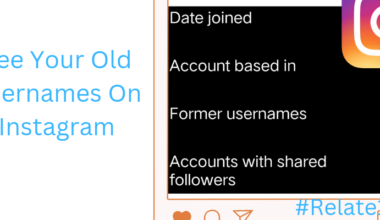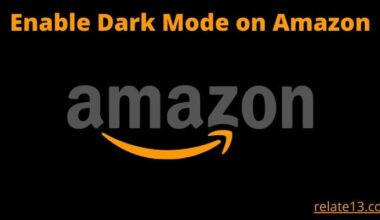If you’re fed up with ads on YouTube and want to enjoy a more seamless and ad-free viewing experience, you’re in luck. There are several ways to stop ads on YouTube, depending on your device, browser, and budget.
In this blog post, we’ll show you how to stop ads on YouTube using various methods, such as ad blockers, YouTube Premium, or YouTube Vanced. We’ll also compare the advantages and disadvantages of each method and help you choose the best one for your needs.
Reasons Why YouTube Has a Plethora of Ads
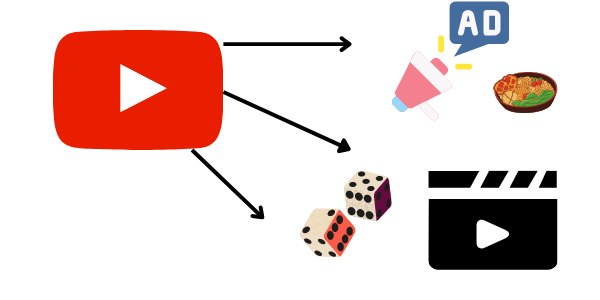
With everything moving digitally. Ads have now moved away from their traditional way of advertising.
And YouTube has now emerged as one of the predominant ways to reach out to the audience.
Many big brands are in collab with YouTube to play their advertising. Almost half of the income of YouTube is generated by ads.
That’s the reason why YouTube put so many breaks in between.
Ways To Block Ads On Youtube
Just because there are ads in between your video that doesn’t mean that you have to watch those boring ads until the option to skip appears.
Today we will be looking at the various ways in which you can skip YouTube ads.
Ad blocker
The best way in which you could halt those tedious ads to play is by using an ad blocker.
Simply using any ad blocker application app blocks your ads from being played on your streaming. Especially youtube.
How to block ads using an ad blocker
- Select an ad blocker that suits your device. The reason is that some ad blockers might work for your model some might not.
- Create the account for the respective blocker sites.
- Select the relevant plan.
- Then activate your ad blocker on your device before you binge-watch.
Some of the best ad blockers are:-
- AdBlock Plus (free)
- AdBlock (free)
- Poper Blocker (free)
- Stands Fair AdBlocker (free)
- uBlock Origin (free)
- Opera Browser (free)
Watch Downloaded Videos
The next best way to watch YouTube videos is to download your videos. This way all the ads are skipped and you could enjoy an uninterrupted free video.
Download your video on youtube.
- Open your Youtube app.
- Play the video you want to download.
- Just down below the video a whole bunch of options is given.
- Swipe right and click on the download option when you spot it.
- Once downloaded go and watch your video from the download option on YouTube.
And if you think that downloading videos on YouTube exhausts your data much. Fair enough you could use third-party apps to download.
This way your data consumption would be low. And you get to enjoy your video ads for free.
YouTube Vanced
YouTube vanced is an app that allows you to watch youtube videos ad-free.
- Open up your browser.
- Search for YouTube vanced.
- Click on the first link given at the top.
- Download it and allow the settings.
- Once done. Now you can enjoy watching youtube ad-free videos.
Opting Youtube Premium
The next thing you could do is opt for YouTube Own as a free plan.
That is YouTube Premium. With YouTube Premium, it allows its user to experience it and have an ad-free experience.
There are three plans you could go with:-
- Family membership (17.99$) per month
- Student membership (6.99$) per month
- Individual membership (11.99$) per month
How to block Ads on Youtube premium
- Log in to YouTube.
- From your Youtube Profile icon click on YouTube studio.
- Click Continue and select the video on which you want to remove ads from the left side.
- Select the Monetization option.
- Click on the Off.
- Now click on Update Video from the upper right corner.
You may also like:
Conclusion
In conclusion, ads on YouTube can be a nuisance, but fortunately, there are several methods to stop them. From using ad blockers to subscribing to YouTube Premium, each method has its own advantages and disadvantages.
However, it’s important to remember that ads are an essential part of YouTube’s revenue model, and by using ad blockers, we risk depriving content creators of their well-deserved income. Therefore, if you want to support your favorite creators, consider subscribing to their channels, donating, or purchasing their merchandise.
Furthermore, it’s important to note that some ads can be beneficial, especially if they’re relevant to your interests. So, if you don’t mind ads, you can choose to watch them and support your favorite creators in the process.
In the end, the choice is yours. We hope this article has provided you with useful tips and methods on how to stop ads on YouTube while still supporting your favorite creators. Now, sit back, relax, and enjoy your uninterrupted viewing experience!
FAQs
Q: Why do I see ads on YouTube?
Ads are an important part of YouTube’s revenue model. They allow content creators to earn money and keep their channels running. YouTube uses targeted advertising to show you ads that are relevant to your interests.
Q: How can I block ads on YouTube?
There are several ways to block ads on YouTube, including using ad blockers, subscribing to YouTube Premium, or using the YouTube app on a smart TV or game console.
Q: Is it legal to use ad blockers on YouTube?
While it’s not illegal to use ad blockers on YouTube, it does violate the platform’s terms of service. YouTube may take action against accounts that use ad blockers, such as demonetizing or even terminating the account.
Q: What are the advantages of subscribing to YouTube Premium?
Subscribing to YouTube Premium offers several benefits, including ad-free viewing, offline playback, background playback, and access to exclusive content.
Q: How can I support my favorite creators without watching ads?
If you want to support your favorite creators without watching ads, you can subscribe to their channels, donate to their Patrion or other crowdfunding platforms, purchase their merchandise, or even share their content on social media.