If you’ve noticed that you can’t see someone’s tweets or profile on Twitter, it’s possible that they’ve blocked you. But how can you be sure? In this article, we’ll show you how to see who blocked you on Twitter with the latest tips.
Like other social media sites, Twitter also has a block people’s accounts feature. The feature helps you manage your news feed by showing you what you want to see. When you get blocked by a person on Twitter, you will stop seeing their activities and notifications, like tweets, replies, and comments on any post.
It is important to know that if you are not following someone on Twitter but are able to see their activities, there might be a chance that they have locked their account. You can check out our guide to viewing a private Twitter account to see their activities.
What happens when someone blocks you on Twitter?
Blocking someone helps people restrict access to particular accounts. You can’t contact them, see their feeds, or follow them. Blocking means avoiding unwanted interactions.
Twitter respects users’ privacy, which is why it doesn’t provide any notification to people to check who blocked you on Twitter or who viewed your profile. If you are already blocked by someone, you can still block their accounts.
You can also report that account. While you report the account, you have the option to include Tweets that mention you, unless that account has protected their Tweets and you don’t follow them. If the account has already been blocked, then the mentioned tweets can’t be viewed or included in your report.
How do I report a Twitter account?
1. Click on the report.
2. Click the three-dot icon.

3. Here you need to write the reason why you are reporting this account.
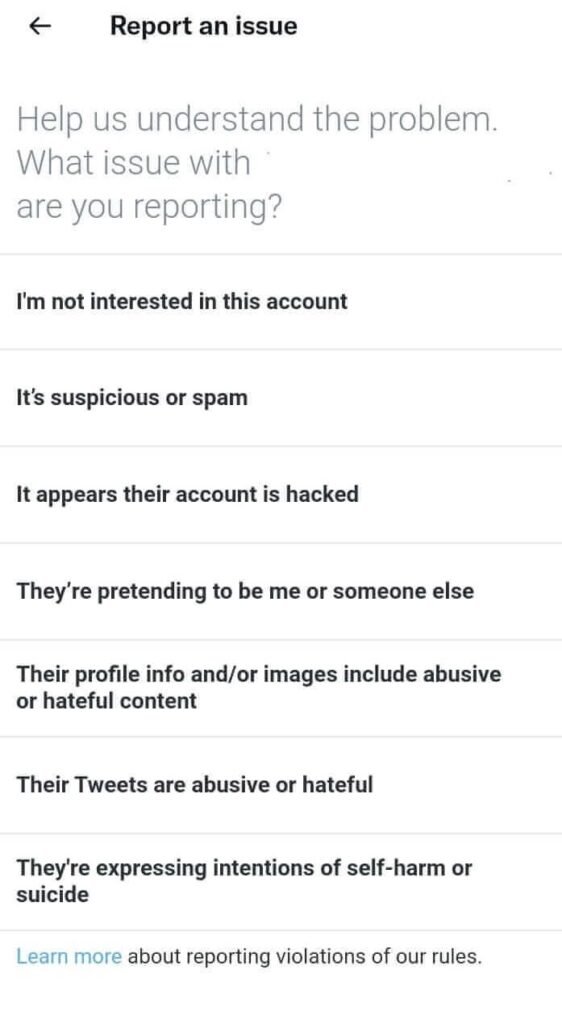
How to see who blocked me on Twitter?
Twitter has various tools to control your accounts, like feeds, notifications, blocking, and muting. One of them is blocking. You can block that person with whom you don’t want to engage.
If you have been blocked, you won’t receive any notifications or warning messages from Twitter. The only way to check who blocked you on Twitter is by going to the profile and checking whether you found the message or not.
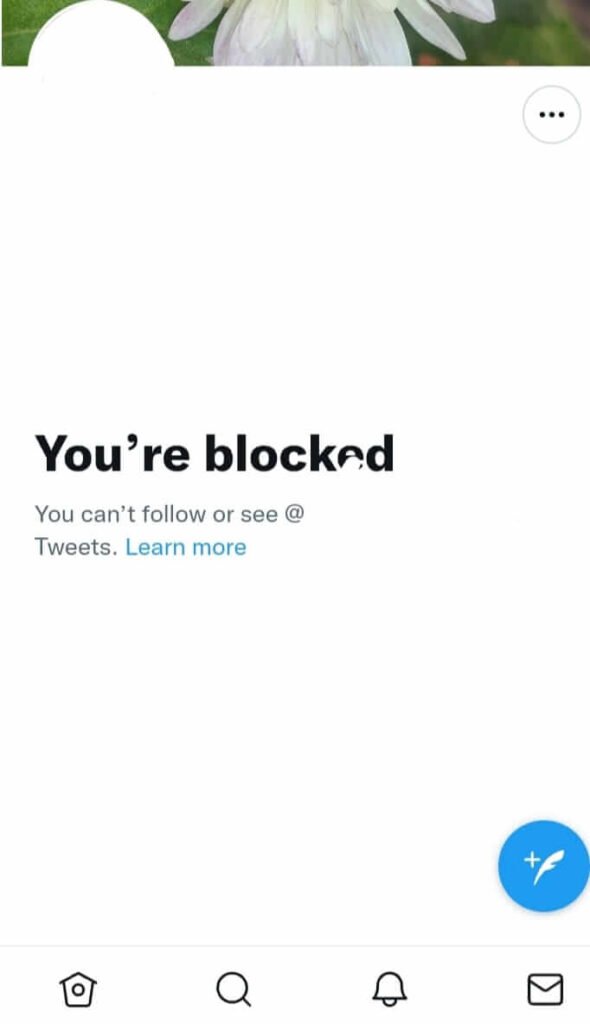
1. Open the Twitter app or the Twitter website in your browser.
2. Type the name of the person in the search box.
3. If you see their profile, it means you are not blocked. If you see You are blocked, you can’t follow or see tweets or other activities, which means the person has blocked you.
4. You can’t contact that person, see their posts, or follow them.
There is no way to find a list of all the accounts that have blocked you. So, you need to check the particular account of that person that you suspect is blocking you. This is the only way you can check who blocked you on Twitter.
You can also use some Third-party apps to see who blocked you on Twitter.
Third-party services like Blolook are a little bit helpful; they tell you how many people have blocked your account. It only tells the number of people, not their names. So, you can’t check who blocked you on Twitter.
This app doesn’t offer personal information about its users. You can use it like this:
- Go to Blolook in your browser.
- Log in to your Twitter account.
- Check the number of people who have blocked you.
You may also like:
- Impact of Social Media on Student’s Life
- How To Clear Twitter Search History?
- Check Who Viewed My Facebook Profile
- See Who Viewed My Instagram Profile Recently
Conclusion
In conclusion, there are a few indirect ways to determine if someone has blocked you, such as checking to see if their profile or tweets are visible to you, searching for their username in Twitter’s search bar, or using third-party services and tools that claim to provide information on blocked accounts.
It is important to note that these methods are not always accurate, and using third-party tools can be risky and jeopardize the security of your Twitter account. If you suspect that someone on Twitter has blocked you, you should respect their decision and move on.
FAQs
Q: What happens to my DMs after I block someone?
Like Facebook, Instagram, and other social media platforms, Twitter doesn’t allow users to hold onto messages after blocking. If you blocked someone or they blocked you, you can’t message or follow them, tag them, or see each other’s feeds.
Q: How can I block someone on Twitter?
If you want to block someone, then go to that person’s profile, where you see three dots, Click on them, and there is an option to block them. Click on the block, and the account will be blocked. After blocking, you won’t be able to see each other’s contacts or profiles.
Q: How could I know if someone deleted their Twitter account?
Just type the name of that person in the search box, If the user’s account doesn’t appear in the search, it might be that the user closed their account on this platform.
Q: What should I do if I suspect someone has blocked me on Twitter?
If you suspect that someone has blocked you on Twitter, it is best to respect your decision and move on. It is important to remember that blocking someone on Twitter is a personal decision, and you should not take it personally.
Q: Can I use third-party tools to find out who blocked me on Twitter?
There are some third-party tools and services that claim to provide information on blocked accounts, but it is important to note that using such tools can be risky and may compromise your Twitter account’s security.
Q: How can I unblock someone on Twitter?
If you have blocked someone on Twitter and wish to unblock them, you can do so by going to their profile, clicking the three dots icon, and selecting “Unblock” from the dropdown menu.






