Kik Live is a popular feature within the Kik messaging app, allowing users to broadcast themselves live to the world. Think of it like a personal stage where you can sing, chat, play games, or simply connect with friends and viewers in real-time.
Launched in 2016, Kik Live quickly gained traction, especially among teenagers and young adults. It offers a platform for self-expression, entertainment, and community building. Users can”go live” by simply tapping a button and start streaming their activities to anyone who wants to watch.
Viewers can also interact by sending messages, “liking” the stream, and even sending virtual gifts to support their favorite broadcasters.
How to Go Live on Kik App
To go live on Kik you need to create an account on the Kik app and upload a good profile picture. After setting your profile section you can start streaming and messaging on Kik.
Other people can also request to join you while you are streaming. You can challenge other popular live streamers inside. You can use the Kik app on Android or iOS platforms and the process is the same. Now let’s check How to go live on Kik:
- First, open the Kik app.

- After opening the App, log into your account.
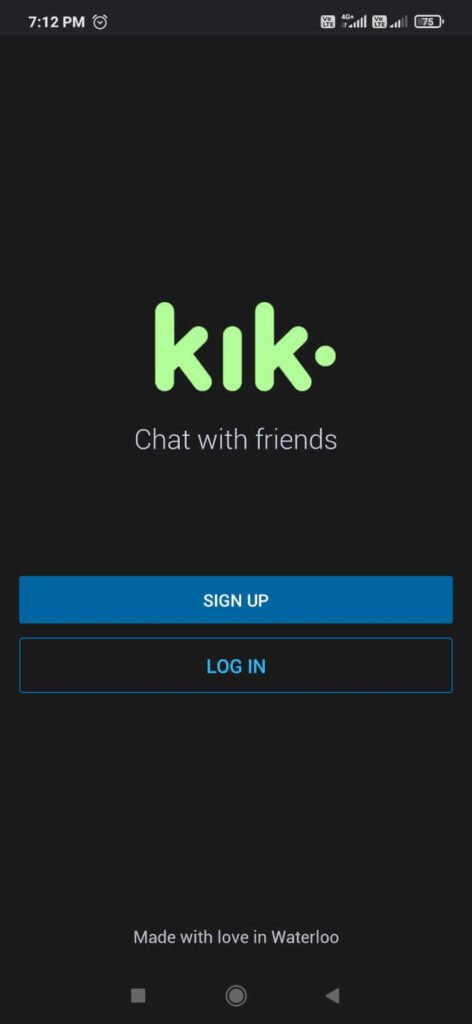
- After logging into your account, tap on the “Live” icon in the home section from the bottom right corner. It will look like a YouTube icon in black and white color.

- Now you will land inside the world of the Kik streaming platform. Tap on the “Go Live” blue button to start live streaming.

- You will see the checkmark “Term & condition” icon, you need to accept the terms and conditions of the Kik Live features.

- Tap on “GOT IT“
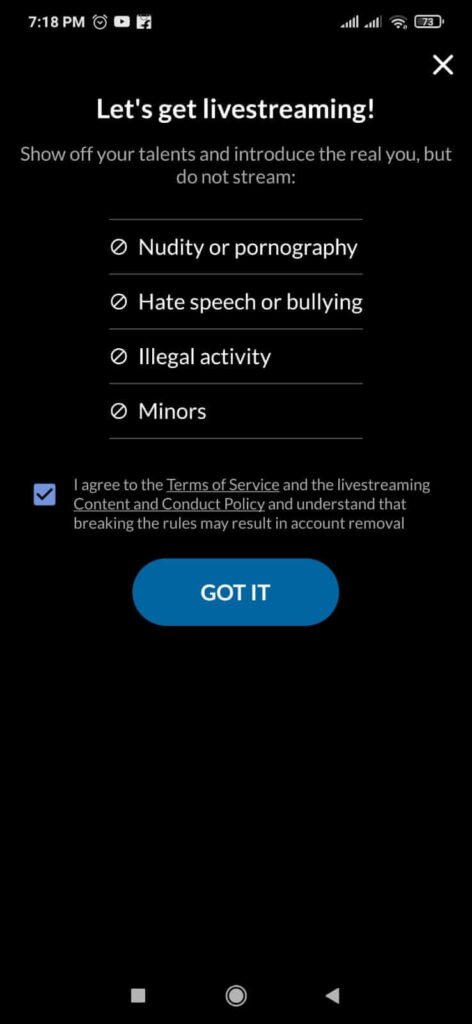
- Tap on “Start” to go live on Kik.
Note: Here you can add a description of your live streaming and also tag your friends or other streamers so that they can join your stream.
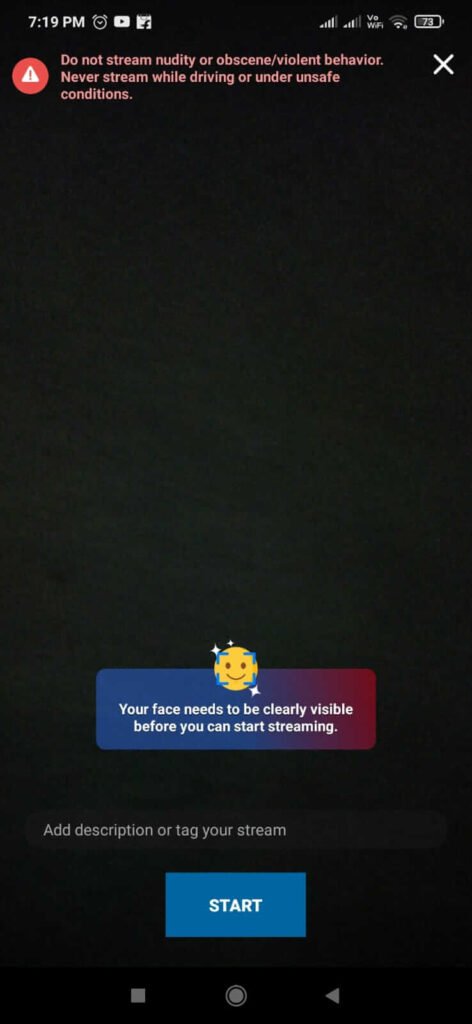
If you are still facing issues with the Kik app then read our guide on why my Kik App not working. I’m sure you will be able to fix the problem.
How to join Kik Live?
You can join Live with someone easily. On the Kik app, there are many users who go live streaming, talking to you, sharing information, and other things. If you don’t want to chat then going live or joining a live stream is a better option. If you want to join other live streaming then:
- Open the Kik app.
- Tap on the Live button from the bottom right.
- Choose the person or people to join and watch live streaming.
- You can join by selecting categories like trending, favorite, and new.
Thus you can join and watch live sessions of people who are streaming.
You also can request to join the live streaming and talk to each other during their streaming. For this tap on the + button from the bottom right corner and select the Guest option.
Moreover, if you see the live session is trolling someone or bullying or the content is illegal then you can report their live stream from the upper right side.
How does Stream Live On Kik work?
It is so simple to go Live and stream on the Kik app. When you start streaming it will be put on the stream section, so when the user visits the live section of Kik they can see your stream. There are other streamers so you have to compete with them in order to get more views on your streaming and followers on your profile to get popular.
If you want to increase your viewers, followers, diamonds, and hearts you have to upload a good profile picture on your account. Instead of it, you need to write an eye-catching description of your stream or title.
If you are successful in getting the attention of users then they will send you gifts and hearts. It will help you to increase the status of your stream from newbie to leaderboard. Once you reach the leaderboard status then you will get more viewers on your streaming video. Thus you can be famous or earn money.
How to cancel the Kik Live stream?
If you have done your live streaming or someone is disturbing your live session or you want to end your session, you can exit or cancel Live. It is as easy as you do on Instagram or Facebook.
To cancel or end your live streaming:
- Tap on the X icon from the upper right corner.
- Tap end stream.
- Again tap the X icon.
After live streaming, if you want to check how much you earn diamonds or how much you make progress during live streaming, tap on settings from the bottom left corner.
How to disable Kik Live stream
There are some users who don’t like live streaming or live chatting. Live streaming is not pleasant for all users. They just want to chat with friends and family. So adult live streaming can be inappropriate for them. They wonder if they can disable or remove this live feature.
In this article, I’ll also tell you how to disable your live feature if you don’t like it. To remove or disable live stream from the app:
You need to uninstall your current Kik app and download an older version of Kik Messenger. You can download the application from websites that allow you to install any version of the Kik app. Or you can download it from AndroidApkFree or Updown.
After downloading the old version you have to link your current Kik account to the old Kik app. You need to log in to your account. Once the connection is successful then Live features will be deleted automatically from the app.
You if don’t want to use the Kik app anymore, read the guide to Delete the Kik App.
Things to keep in mind while going live On Kik.
There are some rules that you should keep in mind while using Kik Live and if you violate them as a consequence your account may get blocked or suspended. So it’s better to be safe than regret it later on.
- Age restriction:- If your age is below 13 then your account will be suspended. Kik is only for users whose age is 13 or above 13 years.
- No fake names:- if you are pretending to be somebody else then this would also lead to suspension of account.
- Use of derogatory remarks:- Kik has zero tolerance level for racist remarks or verbal abuse and if you are found guilty of the same then you might never be able to use your registered account.
- No explicit content showing:- Kik does not promote any pornography.
- No self-harm or no streaming of illegal things for promotion
You may also like:
FAQ’s
Is live streaming free on the Kik app?
Yes, live streaming is free on the Kik app. You need a subscription or pay money to go live on Kik. And you can go live whenever you want and wherever.
You only need to send the money on the Kik stream as a gift. If you want to send gifts to someone streaming then you need to spend the money and purchase it.
Is it safe to livestream on Kik?
Well, it’s safe to use live streams on Kik. But it also depends on you. If you create your streaming videos and talk with new people worldwide without realizing any personal things, then it’s safe.
Most of the people are adults on Kik so if you don’t like adult messages or these types of things then don’t go live, You can’t handle and it might create a little bit of a problem.
How can we know if someone is online on Kik?
When you message someone, you see the delivered (D) or Read (R) symbol beside the message then the person is online.
Does Kik have an audio call feature?
No, Kik doesn’t have an audio call feature. You can chat, video call, or live stream on Kik.
Can we be scammed on Kik?
Yes, if you trust people or share your personal information you could be scammed easily on Kik.
If someone is verbally abusing or using derogatory remarks can I report them during the livestream?
Yes, if you come across an instance where someone is using racist remarks, you can immediately inform Kik of this. And the relevant action would be taken against them.
Conclusion
Live streaming is trending nowadays. You can earn money from live streaming and promoting your business. You can become famous and gain a lot of followers if your stream is good.
Kik Live holds a place in the digital world for many. It is a platform for creativity, connection, and fun, and for some, it might hold special memories.






