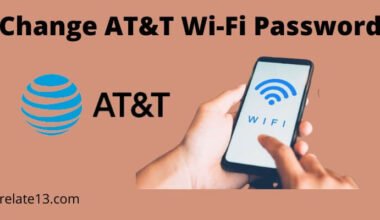I Woke up one morning and notice that my phone is showing that it’s roaming, even though I am at home where I normally have a strong signal. I try to make a call or send a text, but they won’t go through. I check my phone settings and confirm that roaming is turned off.
So, I wonder why this is happening and what I can do to fix it. I start searching online for solutions to this problem and come across various ways to fix phone roaming at home.
In this article, I will walk you through the different ways, explaining each way in detail so you can easily fix your phone roaming at home.
What is roaming or data roaming?
Roaming in a phone network means that you are out of the range of your hometown. Basically, a home network is where you registered, your phone number, and your location.
And if your phone is catching another network that is not the location of your hometown, it is called the visitor’s network.
When you leave your home network and connect to another visit network then it will definitely charge roaming.
Commonly most phone providers did not charge for domestic roaming for example in the US, you don’t have to pay any charge for domestic roaming.
When you go outside of your hometown your phone will charge roaming fees for international trips depending on the International plan which you have selected for yourself.
How to know that your phone is roaming?
The most common way to know that your phone is in roaming mode is you able to see the letter ‘R‘ on the display of your mobile signal bar. If you are phone is on it will definitely affect your network.
Most people think that roaming doesn’t use more battery power. The only problem that comes up is you unable to make a call and your network reception becomes slow.
What is the reason for your phone always roaming?
Sometimes when your phone is not updated, then this problem takes place. Basically, all the phones are identified by the network ID they are using.
Commonly phones need updates when the network adds new features to the software.
What are the fees for data roaming?
Data roaming fees on your mobile device can be quite high and it is in your best interest to turn off the mobile data on your mobile when you notice that is roaming to prevent a huge phone bill.
How to fix the phone roaming problem at home?
Basically, there are three ways that you can use to fix the issue. If you are not that techy person, then also you can fix this problem at home.
Sometimes, it is hard to fix the problem by yourself. So, you can ask your friend to help you.
Here you will get the top three ways to fix the roaming issue on your mobile phone while you are at home.
1. Check what type of ROM you are having in your phone
Truly, this is for the people who are running on custom ROMs, all the software that is not the official one that issues to you at purchase.
If you are using a custom room then it does not come with a bug that can cause problems with your phone communication with the network.
If it is possible for to you try to stick to the software that comes to your phone with the box.
On the other side If you are using a default ROM. Make sure it is up to date with the latest version. As in every update, the developers often fix known bugs and issues.
2. Disable the roaming on your phone
So basically this is the easiest way to solve the issue of roaming on your phone when you are at home. Only you have to turn off all the roaming functions for your mobile phone.
In that way, your phone would not be confused and go roaming even if it is not. The option to turn off the roaming is always within the settings app under the network setting option.
3. Call the service provider for a technical assistant (if you need it)
Sometimes if you are unable to resolve your problem by yourself then you may need direct help from your providers. Providers will either send you or give you quotes or provide settings for your phone that can fix the problem with roaming.
Every company has customer care or calling number that will help you when you need it. If there comes any error you can feel free to call the service provider. So, they can help you whenever you want.
How to turn off the data roaming on your Android phone?
If you want to turn off the data roaming on your mobile phone. Then, you can follow the simple given steps.
- You have to open the settings application on your mobile device
- Then in the wireless and network section, you have to touch the more item
- Then you have to choose mobile networks
On some Android phones may you have to choose battery and data manager and after that data delivery.
- And finally, you have to remove the check mark by the data roaming option.
Tell your phone can access the internet over the Wi-Fi connection when it is roaming. If your phone has connected with a Wi-Fi connection then you don’t need to include some extra charges if it is not on a Wi-Fi connection then you have to pay to get a wireless network.
You May Also Like:
- How to get wifi while camping
- How to reset network settings on iPhone
- How to Activate an old Verizon phone
- How to Activate a Sim card
- How to Fix Invalid Sim card Problem
Final words
The basic and most easy way to disable the roaming function is manually turn off all the roaming functions from your mobile phone. Next time when you have this problem make sure you apply all three methods that we showed you in this article.
Now you are able to fix these bugs by yourself. And still, when you are unable to fix the bugs by yourself you can call your service provider to help you.