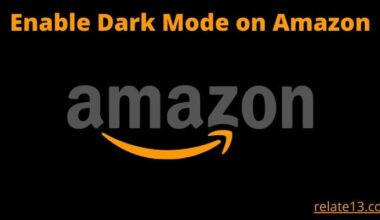Are you tired of spending a fortune on new phones every few years? Well, what if we told you that you can easily activate an old Verizon phone and save some cash? Yes, you heard it right! With just a few simple steps. You can revive that old phone sitting in your drawer and make it your new daily driver.
In this article, we’ll guide you through the process of activating your old Verizon phone. Whether you’re looking to switch carriers or just want to upgrade to a more budget-friendly option, we’ve got you covered. You’ll learn how to check if your phone is compatible with Verizon’s network. And how to activate it online or over the phone, and how to transfer your existing phone number.
So, what are you waiting for? Dust off that old phone and let’s get started on the journey to activating it with Verizon!
Why is it important to Activate an Old Verizon Phone
If your phone has broken and is under the repair process. But you need a phone in an urgent situation then you need to activate your old phone. You can activate your old phone when you are on vacation, or you don’t want to get disturbed. But still want to keep in touch with your close one.
If someone in your family or your friends needs a phone urgently then you can activate your phone and give it to whoever needs it.
If your area has a Verizon promotion available then you will get the additional discount if you have extra lines, so you can add extra lines by activating your old phone.
Is a SIM card necessary to Activate an Old Verizon Phone
Of course, a SIM card is important because it is tied to the old number to activate your old Verizon phone. If you have not taken out the SIM from your phone then you are good to go.
In case you have lost your old SIM card then contact Verizon and ask them for a replacement. Replacement cards are totally free. You can order them online or go out of their store to get them.
Activate an Old Verizon Phone
If your phone is 3G or 4G CDMA with no HD voice support then you are no longer able to activate your phone on Verizon networks. Because Verizon has retired their 3G and non-HD 4G CDMA networks.
You can identify CDMA devices if they don’t have a SIM that you can take out. So if you have one of those devices then you are not able to activate your old phone.
If you have another Verizon device that can activate then you can Activate your old phone by calling Verizon through the phone.
Just call them on their Contact Support and tell them that you need to activate your old Verizon phone to your Verizon account. They will guide you on a step-by-step procedure to activate your phone.
How to use My Verizon to Activate an Old Verizon Phone
You could activate the old phone by going to the Verizon website www.vzw.com Then you need to do is:
- Log into your Verizon account.
- Go to the Activation, Switch, or Bring Your Own Device options.
- Select the line that you want to activate and mark No if you have not used the older phone on this account or mark Yes if you have.
- Select Text Me the Code and type the number.
- There you need to enter your SIM card number, which you can find on the SIM card or in the phone settings.
- Follow the instructions that are displayed there and finish setting up the old phone on your Verizon account.
How to Activate an Old Verizon Phone at Verizon Store
If there is any Verizon store nearby your locality then I suggest you use this method. Just take your phone and SIM card to their store and the rest of the process they will do.
Bring your phone or SIM card and ask them to set it up for you. They will check first whether your SIM is valid or not. If it is not then they will replace it.
You will get the new SIM at that moment if you are at a Verizon-owned store. Otherwise, Verizon Authorized Retailers take three days to get the new SIM card for you.
Activate a prepaid Verizon Phone
- Visit your Verizon account and look for the Activation section.
- Select the Switch or Bring Your Own Device option.
- Select Activate a Device on an Existing line and set up a new line.
- Select the prepaid number that you want to activate and they will ask you to enter a SIM card number to type your SIM card number.
- Tap on Check ID, tap on confirm and then Continue to purchase a prepaid plan of your choice.
You may also like:
- How to use Whatsapp with Phone number or Sim
- Best GPS apps you can use without the internet
- How to Make a phone call from a Computer
Conclusion
In conclusion, activating an old Verizon phone is an easy and cost-effective way to get back to using a reliable device without breaking the bank. With the right guidance, you can easily activate your phone, transfer your existing phone number, and enjoy all the benefits of being a Verizon customer.
So, whether you’re looking to switch to a more affordable option or just want to make the most out of what you already have, activating an old Verizon phone is definitely worth considering. By following the steps outlined in this article, you can take the first step towards saving money and using a phone that’s comfortable and familiar to you.
So don’t hesitate, get started on activating your old Verizon phone today and experience the convenience and savings it can offer!
FAQs
Q: How to activate a deactivated Verizon phone?
Log in to My Verizon. Select the option to reconnect service and select when black dots are present.
- On the same device and SIM card.
- Reconnect a different device.
- Reconnect a different SIM card.
Q: What is the 3-digit number to activate a Verizon phone?
You can Contact or call over the Air Activation to activate your phone, or from another phone call at 866.893.7723 and follow the instructions to start activating your phone.
Q: How to activate Verizon Phone without a SIM card?
You need to go to www.vzw.com/activatenow to complete the activation if you don’t have an activated SIM card. If your SIM card is older than one year and has not been used then visit http://bit.ly/4SdsA will help you get the new SIM if you need it.
Q: How to call Verizon to switch phones?
If you have signed up for a family account, then you can call Verizon Wireless Customer Service at 1-800-922-0204 to port your numbers. We are not able to transfer your number for now, so you need to contact yourself.