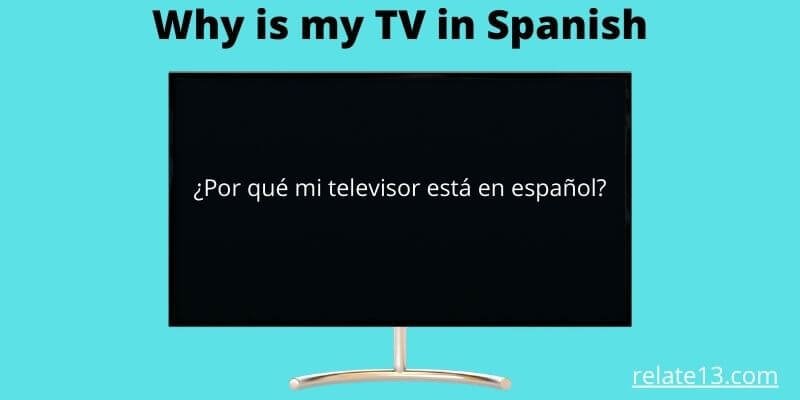It’s really annoying when you turn on your TV and you find that your TV starts playing audio in a different language, commonly it’s in Spanish. The most common reason for the language problem might be unintentional or accidental activation.
So in this article, you will get to know Why is your TV in Spanish and how to fix it?
This problem occurs easily if you have a high-end TV, with a lot of features and many buttons on your remote.
Why is my TV in Spanish?
We love to watch the English Channel and understand English. Suddenly, the English Channel turned into Spanish. It can be really frustrating. Now commonly broadcast comes with various language settings.
Language settings help the viewer to watch the channel in the language that they like and understand. As a user, you should know what are the features of your TV and remote. In the future, if there comes trouble so you can fix it by yourself.
Literally, owners get confused when their TV plays audio in different languages, sometimes in Spanish. You usually think it’s a problem in broadcast, maybe you are right. You don’t need to panic because nothing is wrong with your broadcast. Sometimes this problem occurs on some channels only.
Sometimes, the TV language or a channel language accidentally turned into Spanish, when there is no programming for Spanish. This time, it will make it difficult for you to detect where the problem is coming up.
The only thing is that they are on an incorrect audio channel, where only a Spanish program is broadcasted.
Is it possible to change the Spanish audio back to English audio?
Accidentally you switch your English TV to Spanish then you can fix it by using your TV remote with the following steps.
- First, open the menu setting with your TV remote.
- Use the arrow keys that will help you to navigate to the channels option then press the enter button or okay on your TV remote.
- You just have to navigate to the audio option and you can select ‘mono’ or ‘stereo’.
- After that, you have to select the digital language for your TV. You just have to select the TV channel and then set it to English.
Still, if you are unable to switch your TV audio back to English from Spanish then find out if the programming is aired in English or not. Sometimes programs are broadcast with the primary audio format in a very different language.
If all the above steps failed then you can contact your broadcast provider for technical assistance. If there is any problem with your TV then, you can check if there is any warranty on your TV so you can repair that.
How to Fix TV Audio Mode?
We are going to discuss 5 common solutions to fix audio mode in TV:
Solution 1: Check Your TV Settings
Checking your TV’s settings is the first thing you can do to try to improve the sound. Make certain that the sound is activated and not set to “off.” Also, confirm that the sound is set to the appropriate type and volume. Either stereo or surround sound options are available. You might be able to resolve the issue and restore sound to your TV by testing these things.
Solution 2: Check the Audio Output on Your Device
When the sound on your TV isn’t functioning properly, it may occasionally be due to an issue with the equipment that connects to the TV, such as a cable box or streaming device. Make sure the cable box or streaming device’s volume is cranked up and not on mute before proceeding. Furthermore, ensure sure the sound is not on “off.” Be sure the sound is coming from the TV and not the built-in speakers on the cable box or streaming device if it has speakers. Examining the settings on the cable box or streaming device will allow you to verify this.
Solution 3: Check Your Cables and Connections
When your TV’s sound isn’t functioning properly, it may occasionally be because the wires connecting it to other devices (like a cable box or DVD player) are damaged or improperly plugged in. Make sure the wires are fully plugged in and aren’t ripped or broken by inspecting them. Check to see whether any RCA cables (special red, white, and yellow wires) are broken or not in the proper places before utilising them. If you’re unsure, you might try switching out the cables to see if that improves the sound.
Solution 4: Update Your TV Software
Your TV’s sound system might malfunction occasionally. This could be a result of the TV’s computer programme needing to be updated if it is out of current. In your TV’s settings, you may see if there are any updates available. To enhance the functionality of your TV, download any updates that are available. You can find instructions in the book that came with your TV or on the website of the TV manufacturer if you don’t know how to check for updates.
Solution 5: Factory Reset Your TV
If you’ve tried all the other solutions and your TV sound still isn’t working right, you might need to perform a procedure known as a factory reset. By doing a factory reset, all of your settings will be lost and your TV will return to its default settings. Ensure you preserve any crucial content on your TV before doing a factory reset. Go to the TV’s settings and select “reset” to perform a factory reset. You’ll need to re-setup everything after the reset is complete in order to see if the TV sound is corrected.
You May Also Like
- How to update the Hulu app on Samsung Smart TV
- Watch Philo on Samsung Smart TV
- Watch Crunchyroll on Samsung Smart TV
Conclusion
Language barriers are literally very annoying, especially when you are watching your favorite show. It can be a minor issue and it can be easily fixed without a technical team.
With the help of the above guides, you can easily change your language settings on your TV. If there is an error from the TV provider then you need to contact your service provider.
I hope with the help of this content you can easily get us a solution to your problem. If you are having any queries related to the content ask them in the comment section I will try to solve your queries as soon as possible. Thank you.
Frequently asked questions
How can I get my TV off Spanish?
Usually, this is a very difficult question if you are using a physical remote then you can change the language by pressing the setup button on the remote and then going to the language. So, after the process, you can also try powering your TV for a while and then turn it on back.
Why is LG TV broadcasting in Spanish?
Literally, it’s not a question.
How can you change your TV from the Spanish to the English spectrum?
You can use the language button on your remote or you can directly go to the settings menu and then change it from there.
Why is your TV playing in Spanish?
Sometimes it is because you are in a country that speaks Spanish. You can easily change the language on your TV by selecting settings and then language.
Why do you change your TV from remote to AV mode?
If you want to change your TV from remote to AV mode, this will help you to give access to the menu of the TV. If you are having a Samsung TV then press the menu button on your remote and then select the system from the list. From there select the display type and choose the AV mode.