Hey LG smart TV users, Are you struggling to get HBO Max on LG smart TV? Don’t worry, You are reading the right article With the help of this step-by-step guide, you can now easily watch your favorite TV shows, series, and movies.
If you own an LG Smart TV, you can easily access HBO Max and start streaming your favorite shows and movies from the comfort of your living room. In this guide, we will walk you through the steps required to set up and start streaming. With this information, you can begin enjoying your favorite content on your LG Smart TV with ease.
LG is one of the largest TV manufacturers in the world and has the second-highest rank in TV manufacturing. Besides being a popular Smart TV Company, we were surprised to know that LG doesn’t have HBO Max natively. But that’s the past and now HBO Max is available on LG Smart TV.
Note: HBO Max only supports webOS 4.0 and above TV models. For Old LG smart TVs,
Here is the list of LG TV models which are Compatible with HBO Max
List of Some LG Smart TV Models Compatible With the HBO Max App
OLED TV Models:
OLED48A1AUA, OLED48A1PUA, OLED48C1AUB, OLED48C1PUB, OLED55A1AUA, OLED55A1PUA, OLED55C1AUB, OLED55C1PUB, OLED55G1PUA, OLED65A1AUA, OLED65C1AUB, OLED65A1PUA, OLED65B1PUA, OLED65C1PUB, OLED65G1PUA, OLED65R1PUA, OLED77A1AUA, OLED77A1AUA, OLED77ZXPUA, OLED83C1AUA, OLED83C1PUA, OLED88ZXPUA.
4K UHD Models
43NANO75UPA, 43UP8000PUA, 43UP8000PUR, 43UP7560AUD, 43UP7670PUC, 43UN6955ZUF, 43UP7000PUA, 50NANO80UPA, 50NANO77ZPA, 50NANO75UPA, 50UP8000PUA, 50UP8000PUR, 50UP7560AUD, 50UP7670PUC, 50UN6955ZUF, 50UP7000PUA, 55NANO90UPA, 55NANO85APA, 55NANO80UPA, 55NANO77ZPA, 55NANO75UPA, 55UP8000PUA, 55UP8000PUR, 55UP7560AUD, 55UP7670PUC, 55UN6955ZUF, 55UP7000PUA, 60UP8000PUA, 60UP8000PUR, 65QNED99UPA, 65QNED90UPA, 65NANO99UPA, 65NANO90UPA, 65NANO85APA, 65NANO80UPA, 65NANO77ZPA, 65NANO75UPA, 65UN9000AUJ, 65UP8000PUA, 65UP8000PUR, 65UP7560AUD, 65UP7670PUC, 65UN6955ZUF, 65UP7000PUA, 70NANO75UPA, 70UP8070PUA, 70UP8070PUR, 70UP7570AUD, 70UP7670PUB, 70UN6955ZUC, 70UP7070PUE, 75QNED99UPA, 75QNED90UPA, 75NANO99UPA, 75NANO90UPA, 75NANO85APA, 75NANO80UPA, 75UP8070PUA, 75UP8070PUR, 75UP7570AUE, 75UP7670PUB, 75UN6955ZUD, 75UP7070PUD, 86QNED99UPA, 86QNED90UPA, 86NANO99UPA, 86NANO90UPA, 86NANO85APA, 86NANO75UPA, 86UN9070AUD, 6UP8770PUA.
How To Watch HBO Max on LG Smart TV
Follow the given Instructions to Add the HBO Max app To LG Smart TV
- Turn on your Smart TV.
- Make Sure your TV is connected To the Internet
- Now Press the HOME menu And go to the LG Content Store.
- Go to the search box and Type “HBO Max.”
- Scroll down and go to the HBO Max app
- Select it to install
- Now launch the App.
- Log in if you already have an HBO Subscription or if you have to sign up for a new account.
To sign in to the HBO Max app on your LG Smart TV, please follow these steps:
- Open the HBO Max app on your LG Smart TV and select the Sign-Up option
- Go to the HBO Max Sign-in page, On your computer or mobile device.
- Enter your login credentials, if required.
- Enter the code that is displayed on your TV screen and click “Next.”
- In this way, you can easily Set up HBO Max on an LG Smart TV.
How to Subscribe and register for HBO Max on LG Smart TV?
Former HBO NOW users can log in to their account directly and view it.
However, new users or subscribers must subscribe to HBO Max. The steps for this process are:
- Using your mobile device or PC, go to www.HBOMax.com.
- Choose the Subscribe Now Button on the HBO Max Website.
- Now, create your account and proceed to pay.
- Enjoy the 7-day free trial and after this, use the plan for watching HBO Max on your device.
HBO Max Subscription Plan and Pricing
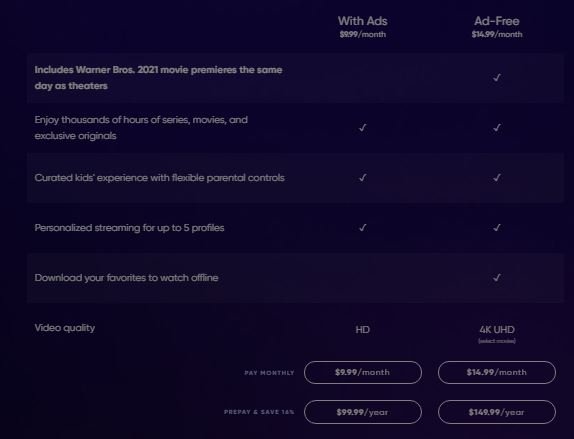
HBO Max was started in May 2020; it is an online streaming platform offered by HBO. This is for all age groups, from kids to seniors, as it provides shows for all. As it is one of the favorites for all age groups.
So, it offers its subscribers a family pack subscription plan. It has a variety of programs, including documentaries, TV series, movies, and competitive shows. You can also watch about 2000 movies. Instead, it provides a lot of high-quality content in 10,000 hours. You will get a 7-day free trial with HBO Max.
After this, you can purchase the monthly plan for $14.99 per month, It is pretty expensive but the content is worth it. But it is not available on LG Smart TVs, Roku TVs and Amazon Firestick.
How to Watch HBO Max on LG TV?
Outside the US
You have to follow the given steps to watch HBO Max on LG TV outside the US
- Subscribe to a VPN service (recommended: ExpressVPN)
- You have to download and install the VPN service.
- Sign in with your ID and Password.
- When the list comes up to you, choose the US service from it.
- Visit the HBO Max website and unlock the channels that you want.
Older TV Models
Well, HBO Max is not available on old LG Smart TVs, but this does not mean that you cannot watch HBO Max. Here we are mentioning three ways to watch HBO Max on LG Smart TVs. Also, along with these three methods, you will find some other alternatives that work for you.
Like the other cable service providers, HBO also had its online streaming platform, HBO Max. HBO Max supports compatibility with all devices, including YouTube TV, Apple TV, Android TV, Samsung TV, Android phones/tablets, Xbox One, and Google.
Chromecast, iPads or iPhones, Hulu, Web Browsers, AT&T, DirecTV/AT&T TV, Altice USA, Cox Communications, National Cable Television Cooperative (NCTC), & Verizon customers. Unfortunately, HBO Max is not available for those who are using an older model.
If you have any new models of LG Smart TV after 2019 or 2019 models, then you will easily get access to HBO Max on the LG Smart TV using the iPhone’s AirPlay 2 option. But if you don’t have the latest one then you can stream devices like Chromecast, Apple TV, and gaming consoles like the PS4 and Xbox One to watch HBO Max.

To watch HBO Max on an LG Smart TV, use the following ways:
HBO Max mirroring screen on iPhone and LG Smart TV
- Connect the LG Smart TV and iPhone to the same Wi-Fi network, and the network connection is stable.
- Download and Install HBO Max on your iPhone, then sign into your account. Or Sign up for it if you don’t have an account yet.
- After logging in, open HBO Max on your iPhone and select the movie or show you want to watch.
- Now on the displaying video screen, click on the AirPlay 2 option and select the LG Smart TV.
Streaming Devices
Watch HBO Max using the Chromecast Method
- Connect the Chromecast to an HDMI TV.
- Use the same Wi-Fi network to connect LG Smart TVs and Smartphone devices.
- Download and install HBO Max on your smartphone and log in to your account.
- Now select any show or movie you want to watch in the HBO Max app.
- On the playing video screen, click on the Cast Icon and then the LG Smart TV option.
Watch HBO Max using the Apple TV Method
- Connect the Apple TV to the LG Smart TV.
- Go to the App Store on the Apple TV, and search for HBO Max in the search option.
- Launch the HBO Max app, and sign in to your account.
- Finally, You can now enjoy watching HBO Max on LG Smart TVs.
Using Game Consoles
Watch HBO Max on Xbox One
- Connect the Xbox One device to the LG Smart TV.
- Turn them all on and connect to the same Wi-Fi network.
- On the Home page, click on the Store option and search for HBO Max on the Xbox One home page.
- Select the “Get” option to install HBO Max on your Xbox One device.
- When the installation is successfully done, Sign In to your HBO Max account and enjoy watching it.
Watch HBO Max on PS4
- Connect your PS4 to your LG Smart TV, turn it ON, and connect to a secure WIFI connection.
- Start PS4 and go to the store menu on the PS4 homepage.
- Click on the Search option in the PS4 Store, and type HBO Max using the screen Keyboard.
- Select the HBO Max application and select the download option.
- When HBO Max is installed, enter the sign-in details.
- Look for the HBO Max app on PS4 and enjoy streaming this app on the LG Smart TV.
How to watch HBO Max on LG TVs with other devices?
If you purchased your LG TV in 2019 or later, you can easily watch the HBO Max Channel, You just have to connect your TV to AirPlay 2 and get access to the HBO Max Channel, It also supports Apple TV.
What if you don’t have a newer LG TV? So here’s the best option for you: you can connect your streaming players, like Apple TV or any other gaming machine, to the Play Station 4 or Xbox One. From these machines, one can easily get connected to stream HBO Max.
What is the method to stream HBO Max on my LG TV through iPhone/AirPlay?
To watch HBO Max on your LG TV from your iPhone via AirPlay, you can follow these steps:
Make sure your iPhone and LG TV are on the same Wi-Fi network.
On your iPhone, open the HBO Max app and choose the content you want to watch.
Tap on the AirPlay icon on your iPhone screen. It looks like a rectangle with an upward-pointing arrow at the bottom.
From the AirPlay menu, select your LG TV.
Your LG TV should now display the content you selected on your iPhone through the HBO Max app.
If you do not see your LG TV listed in the AirPlay menu, make sure that it is turned on and connected to the same Wi-Fi network as your iPhone. Additionally, some older LG TV models may not support AirPlay. In that case, you may need to use a different device, such as a streaming media player or a gaming console, to access HBO Max on your TV.
You may also like:
- How To Watch HBO Max On Vizio Smart TV?
- How To Get HBO Max On Spectrum?
- Does HBO Max Have A Student Discount
Conclusion
In conclusion, streaming HBO Max on your LG Smart TV is an easy and convenient way to access a vast library of premium content, including movies, shows, documentaries, and original programming. With a few simple steps, you can download and install the HBO Max app on your LG Smart TV and start streaming your favorite content in high-definition quality.
Whether you’re a fan of classic movies, the latest series, or exclusive HBO Max originals, you can enjoy them all from the comfort of your own home. With its intuitive interface, advanced features, and reliable performance, HBO Max is a must-have streaming service for any LG Smart TV owner looking to elevate their entertainment experience.
I hope you enjoyed this article, and now you can watch HBO Max on LG Smart TVs.
FAQs:
Q: Can I stream HBO Max on my LG Smart TV?
A: Yes, you can stream HBO Max on LG Smart TVs that run WebOS 3.0 or later.
Q: Do I need a separate subscription to watch HBO Max on my LG Smart TV?
A: Yes, you need a separate subscription to HBO Max in order to watch its content on your LG Smart TV.
Q: How do I download the HBO Max app on my LG Smart TV?
You can download the HBO Max app from the LG Content Store.
Q: What LG Smart TV models support streaming HBO Max?
LG Smart TVs that run WebOS 3.0 or later can support HBO Max.
Q: How do I sign in to HBO Max on my LG Smart TV?
You can sign in to HBO Max on your TV by opening the HBO Max app, selecting “Sign In,” and entering your HBO Max account credentials.






