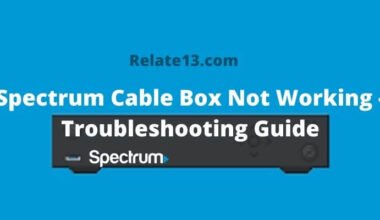If you’re a cord-cutter or don’t have a cable subscription, you might be wondering how to watch the Super Bowl. Luckily, there are plenty of ways to stream the game without a cable subscription.
This article will guide you through the various options available for streaming the Super Bowl, including free and paid services. You’ll learn how to watch the game on popular streaming platforms like Hulu, Sling TV, and FuboTV, as well as how to use a digital antenna to watch the game over the air.
The article also covers how to stream the game on mobile devices and gaming consoles, so you can watch the Super Bowl from anywhere. With this comprehensive guide, you’ll be able to catch all the action and excitement of the big game, no matter where you are or how you choose to watch.
Where To Watch The Super Bowl Games Live A Home?
Let’s take a look at both conditions whether you have a cable subscription or not. You can watch every Super Bowl Game Live at home.
How to watch Super Bowl With Cable?
If you have a cable subscription then you can watch your favorite Super Bowl game live on CBS. The game will be streamed on CBS Channel at 6:30 p.m. ET/5:30 p.m. CT You can also watch live it on CBS’s website or app.
How do watch Super Bowl Without Cable?
Fortunately, there are several ways to watch the Super Bowl without cable. These are:
1. Over-the-Air Broadcast
The simplest way to watch Super Bowl without cable is by tuning into the over-the-air broadcast. The Super Bowl is broadcasted on a local network, and you can use a digital antenna to watch it. Digital antennas are inexpensive and can be purchased at most electronic stores. All you need to do is connect the antenna to your TV, and you’ll be able to access the broadcast for free. Make sure to check your local listings to find out which network is broadcasting the Super Bowl in your area
2. Streaming Services
There are several streaming services that offer live TV and can be used to watch the Super Bowl. Some of the popular options include:
#1. YouTube
I guess, there are a few people who are not aware of YouTube. So our first and most trusted way is YouTube.
With the help of YouTube, you can enjoy the Super Bowl online. Google’s TV Streaming platform allows you to watch the Super Bowl by using your Internet.
On this platform, you get 80+ channels, of course including CBS in the list. This platform will cost you around 64.99$ per month.
Simply buy the subscription> log in with the credentials> search channel> enjoy streaming super bowl online. As simple as that.
#2. CBS All Access:
The second best option is CBS All Access for watching the Super Bowl without a cable connection.
Trust me, this is one of the cheapest of all. You can get a subscription for just spending 5.99$ a month.
Or if you want to get it for a year then you have to burn your wallet a little bit more. That will cost you around 59.99$ annually
These two plans come with the ads, which means you have to deal with the ads also while watching your favorite show.
If you are one of those, who really hate commercials then CBS has a different plan for you, you can consider it but for this, you have to pay a high price, which restricts all the ads.
You have to spend 9.99$ per month and 99.99$ annually to stream content online without any commercial ads.
In my opinion, the second option will be the best for you, because this plan lets you allow to download the content on your device for watching them offline.
#3. Fubo T
Sports means Fubo TV because Fubotv deals a lot with sports channels. That removes the barricade for sports streamers. So It can be a good option for those who are looking for sports only.
Fubo TV recently added ESPN to its channel list. So, you can watch the Super Bowl on Fubo TV.
To get this, you have to pay 64.99$ per month, which will be delivered to 100 channels for you. You can avail yourself of a 7-day free trial as well on Fubo TV.
#4. Hulu TV:
Hulu’s live TV also gets you the option to watch the NFL matches and also the super bowl match on your TV. Hulu Live TV offers you more than 60 channels at the cost of 64.99$ per month.
You can also consider buying the combo pack by just paying a little bit extra. (7$ per month), which also comes with a 7-day free trial period. which includes Disney, Hulu Live, & ESPN+ on the list.
Hulu TV is not available all around the globe so you have to check if this is available at your location or not.
So here I discussed the way to watch the Super Bowl with cable and also provided you with a list of top services you can choose from. Any of these will stream the Super Bowl with cable connections.
If you are one of those who don’t want to spend much time on TV or computer watching the Super Bowl, then you can give it a try to the below app, which allows you to watch your favorite sports at your fingertips (Mobile).
#5. AT&T TV Now:
This service is for those who prefer to go with cables old guard. It won’t offer the same flexibility as other providers but you can watch the super bowl using this.
As you will get the CBS channel including some other fine channels. You can get this at around $70 per month.
With some additions, so you will be able to add HBO Max and many other good channels. But there is no such thing as a free trial in this streaming service.
How To Watch The Super Bowl on Your Mobile
These methods are for those who watch super bowl matches on mobile only. As the NFL claims that these apps will be useful for mobile users to watch super bowl matches on their mobile.
The best thing about these apps is all the apps available for both Android & iOS, so you don’t need to rely on a particular device.
You can download any of the apps from the Google Play Store if you are using an Android Device, or choose the Apple App Store for iOS devices. Find the apps below.
- CBS Sports App – Scores, Watch Live & News, Stats.
- Yahoo Sports: Get live sports news & scores.
- NFL’s Official App
How to watch The Super Bowl if you aren’t a US resident?
The residents outside the US don’t have the options which we have mentioned above. You should either have at least a US credit card or a US-based PayPal account to watch Super Bowl with the options mentioned above.
You can trick the provider by using a VPN Service and make it look like ok you are in the US country. We would suggest you use ExpressVPN as it is one of the fastest and most secure VPN services.
With the help of a VPN Service, you can trick the provider and can watch the super bowl on the CBS all-access account. The VPN will defend you against cybercrime and give you many other services.
You May Also Like:
- How to Enable Restricted Mode on Google, Youtube, and Netflix?
- How to Use iMessage on Windows?
- How To Watch ESPN+ On LG Smart TV?
- How To Watch Netflix On Firestick?
Frequently Asked Questions
Q: What streaming services can I use to watch the Super Bowl without cable?
Some popular streaming services that carry the Super Bowl include:
CBS All Access
FuboTV
Hulu with Live TV
YouTube TV
Q: Do I need a subscription to a streaming service to watch the Super Bowl?
Yes, in most cases you will need a subscription to a streaming service that carries the Super Bowl in order to watch it online.
Q: Can I watch the Super Bowl for free online?
Some streaming services offer free trials that allow you to watch the Super Bowl without paying for a subscription. However, you may need to enter payment information and remember to cancel the trial before you’re charged.
Q: Can I watch the Super Bowl on my mobile device?
Yes, many streaming services offer mobile apps that allow you to watch the Super Bowl on your smartphone or tablet.
Conclusion
In conclusion, there are several options available for watching the Super Bowl without cable. With the rise of streaming services and the accessibility of the internet, fans can enjoy the biggest game of the year from the comfort of their own homes. From free options like using an antenna to more affordable streaming services like Sling TV and Hulu, there are plenty of ways to catch all the action without breaking the bank.
It’s important to plan ahead and consider which option is best for you based on your budget and preferences. With a little research, you can ensure that you don’t miss a minute of the excitement on game day.
You can choose any of them, as I have mentioned the multiple ways for TV and For Mobile. If this is not a convenient option for you then you can choose from the 3 apps I covered in this post.
If you like this article you can share it with the needed one, or if you have any questions or suggestions regarding this, you can leave me a comment below in the comment sections.