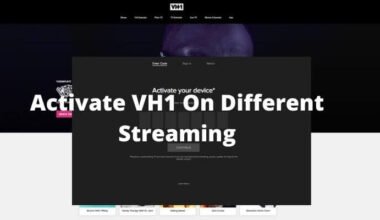FuboTV is a streaming service that gives a wide range of channels, including live sports, TV shows, and movies, and also provide a free trial. But, many users think that how they can get access to their local channels on FuboTV. If you are one of them, you are lucky! In this, we are going to show you how to get local channels on FuboTV and enjoy your favorite local programming without any need to switch to a different service.
We are going to start by explaining why local channels are important and what kind of content you can expect to find. Then we will walk you through the different options for getting channels on FuboTV, which include using the service’s built-in channel guide, subscribing to FuboTV’s Local Plus package, or using an over-the-air antenna. We will also provide you with some tips and tricks for optimizing your local channel experience on FuboTV, such as using the service DVR feature and setting your streaming quality.
By end of this article, you will have a clear understanding of how to get local channels on FuboTV and you will be able to enjoy all the programming you love, doing from the comfort of your own home.
Procedures to Get Local Channels on FuboTV
Here are the easy steps to get channels to your FuboTV:
- Check the availability of channels on FuboTV
Before subscribing it is important to check the availability of local channels in your area. Follow these steps to check availability:
- First, go to the FuboTV website.
- Then click on “View Channels” in the upper right-hand corner of the screen.
- After that scroll down and click on “Locals” in the “More” section.
- Then enter your pin code and click “Check Availability.”
- At last, FuboTV will then display a list of the local channels available in your area.
- Sign up for FuboTV
Once you have chosen the plan that includes the local channels you want to watch, sign up for FuboTV by visiting the website, then click on the “Start Free Trial” button, follow the steps to create an account, and select your payment method.
- Download and install the FuboTV app on your preferred device
FuboTV can be used on a variety of devices that includes smartphones, tablets, smart TVs, and gaming consoles. Go to the FuboTV website to see a list of compatible devices, and install the FuboTV app on the device of your choice.
- Log in to your FuboTV account on your device
When you have downloaded and installed the FuboTV app on your device, then log in to your account using the email address and password that you used to create your account during the sign-up procedures.
- Navigate to the local channel you want to watch
To access the channels on FuboTV, go to the channel guide or use the search function to find the channel you want to watch. You can also use the DVR and on-demand options to watch local programming at a later time.
Comparison with other streaming services for local channels
Here is the comparison with other streaming services for local channels:
Hulu + Live TV: Hulu + Live TV is one of the popular streaming services that offer live TV channels, that include local channels in most markets. Like FuboTV, Hulu + Live TV offers a cloud DVR and on-demand options. However, unlike FuboTV, Hulu + Live TV includes access to the entire Hulu streaming library with its subscription.
YouTube TV: YouTube TV is one of the most popular streaming services that offer live TV channels, that includes local channels, in most markets. And it also includes a cloud DVR and on-demand options. YouTube TV offers unlimited DVR storage and the ability to create up to six profiles per account.
Sling TV: Sling TV is a budget-friendly streaming service that offers live TV channels, and includes some local channels. Sling TV gives a la carte channel packages that can customize your subscription based on your viewing preferences.
AT&T TV Now: AT&T TV is now also known as DirecTV and it is a streaming service that offers live TV channels, that includes local channels, in most markets. It also gives a cloud DVR and on-demand options and also includes access to the entire AT&T TV Now on-demand library.
You may also like:
- How To Cancel Your Fubo TV Subscription
- How To Watch Local Channels On Apple TV?
- How To Add Channels to Roku
Conclusion
In conclusion, getting channels on FuboTV is a simple process that involves selecting the appropriate plan that includes local channels in your area. FuboTV offers several plans that include channels, such as the Starter, Elite, and Ultra plans, with prices varying depending on the plan selected.
Once you have chosen the right plan, you can watch channels on FuboTV by downloading the FuboTV app on your preferred device, signing in with your account details, and navigating to the local channels section.
With FuboTV, you can enjoy a wide range of channels, including news, sports, and entertainment media, making it an excellent choice for cord-cutters who want to enjoy local TV channels without a cable subscription.
FAQs
What plans on FuboTV offer local channels?
FuboTV offers several plans that include local channels, such as the Starter, Elite, and Ultra plans, with prices varying depending on the plan selected.
Can I get local channels on FuboTV in all areas?
No, the availability of channels on FuboTV may vary depending on your geographic location.
How do I know which local channels are available on FuboTV in my area?
You can visit FuboTV’s website and enter your ZIP code to check which local channels are available in your area.
Can I watch local channels on FuboTV without an internet connection?
No, FuboTV requires an internet connection to stream content, including local channels.
Can I record local channels on FuboTV?
Yes, FuboTV offers a cloud DVR service that allows you to record and save channels to watch later.
Can I stream channels on multiple devices at the same time on FuboTV?
Yes, depending on the plan you choose, FuboTV allows you to stream channels on multiple devices simultaneously.
Are there any additional fees to watch local channels on FuboTV?
No, once you have selected a plan that includes local media, there are no additional fees to watch them on FuboTV.