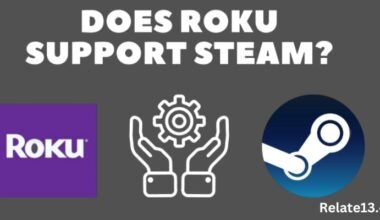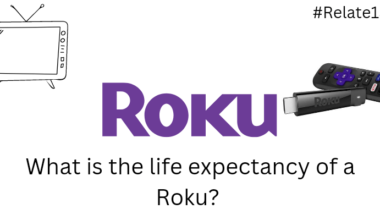Discovery Plus is a popular streaming service that offers a wide range of documentaries, reality shows, and TV channels. As a Vizio smart TV user, you might be wondering how I can watch Discovery Plus on my Vizio smart tv. However, getting discovery plus on Vizio smart TV is a simple and straightforward process.
Vizio smart TVs are designed to provide a personalized TV viewing experience.
With great streaming services, users can easily access different streaming platforms, such as Discovery Plus directly from the Vizio smart TV, but many users are facing trouble streaming Discovery Plus to their Vizio smart Tv. There is nothing to worry about, you are not alone, many other users are going through the same trouble.
If you’re wondering how to get Discovery Plus on your Vizio smart TV, don’t worry, in this guide we will walk you through the different steps, explaining each of its steps in detail. So you can easily access Discovery Plus on your Vizio smart TV.
How To get Discovery Plus on Vizio Smart TV?

New Vizio Smart-TV + Discovery Plus App Setup:
- First, sign up and purchase a plan for discovery plus.
- Open your smart T.V
- Go to the home screen of your T.V
- Go to the app store and search Discovery plus
- Find the app and install it on your T.V
- Add the app to the home screen
- Open the app and log in using your credentials
- Now, you can enjoy discovery plus on your Vizos Smart-TV.
If you have Vizio’s T.V older version and you want to stream the Discovery Plus App then there are the following methods that you can use.
For iOS users
Walkthrough the steps to install the Discovery+ app on Vizio Tv.
Step-1: If you have an iPhone or iPad, you can use built-in airplay to install Discovery+ on your Vizio smart tv.
Note: You can also cast your mobile screen to Vizio smart tv using a smart cast, Chromecast, or any view.
Step-2: To begin, download and install the Discovery+ app on your iPhone or iPad.
Step-3: Go to the App Store and type in “Discovery Plus.”
Step-4: Install the application.
Step-5: Launch the Discovery+ application.
Step-6: Go to your streaming account and sign in.
Step-7: Ensure that your smart TV and smartphone are both connected to the same network.
Step-8: Play the Discovery+ TV program you wish to watch.
Step-9: Tap the AirPlay button in the top right corner of your screen while playback.
Step-10: Choose a Vizio SmartCast television.
For Android users
Step-1: Go to the Google Play Store if you’re using an Android smartphone.
Step-2: Install the Discovery+ app on your phone by searching for it.
Step-3: Log in to your streaming account using the Discovery+ app.
Step-4: Connect your Vizio SmartCast TV to the same Wi-Fi network as your smartphone.
Step-5: Play the episode you wish to watch online.
Step-6: Select the Cast option.
Step-7: Choose a Vizio SmartCast screen.
Step-8: Just install the Discovery+ app on the Vizio smart tv and stick to the guide to know more!
Vizio smart-TV + Laptop and PCs
- You can also connect through your Laptops and PCs
- Open the discovery plus website from your PC.
- Log in using your discovery plus app credentials.
- Make sure your device is connected to the same wifi.
- Click on the window button.
- Now go to the settings and click on the system icon.
- After entering the system click on the display icon.
- In the display setting, you will see multiple displays.
- Now, click on “Connect to a wireless display”.
- Now your Vizio TV name shows up, click on it.
- After clicking it will start displaying on your TV.
Discovery+ app subscription charges
The Discovery family of networks offers an on-demand streaming service called Discovery+. The service is $5 per month with advertisements and $7 per month without interruptions. Select Verizon customers may get a full year of Discovery+ complimentary for just a limited time.
For a limited time, you can get a year’s subscription to Discovery+ for $35.99. A monthly membership to the network costs $4.99 per month; choosing the yearly plan saves $23.89 over the course of the year, bringing the average monthly cost down to $2.99 per month.
You may also like:
- How To Turn on Vizio TV Without Remote?
- Vizio TV Remote Not Working – How to Fix
- Vizio Smartcast Not Working – Troubleshoot Guide
- How to Factory Reset A Vizio Smart TV?
Conclusion
Whether you are using the old Vizio smart-tv or new smart-tv, apple device, or Android device by following the above steps you can easily able to watch Discovery Plus on your Vizio smart TV.
However, if you have any more questions or need help, please feel free to comment below. We will be more than happy to assist with any questions that you may have.
FAQ
What do you get on Discovery Plus?
There are a lot of options to browse from. Many of the Discovery+ originals are spin-offs of cable shows, ranging from endless “90-Day Fiancé” franchise extensions to more true-crime series than you ever imagined existed.
There’s a lot to like on Discovery+, between the heritage content from these iconic networks and some genuinely exceptional originals.
Why is Discovery Plus not available on Vizion Smart cast?
The app is not available on the Vizio app store official. But It Doesn’t mean you can’t watch Discovery Plus on Vizion. You can stream the app on your Vizio smart cast via the above-given steps.
When will Discovery Plus officially launch on Vizio Smart Cast?
There is no confirmed date yet but we can hope very soon the discovery app is available on Vizio. The company’s latest announcement made it clear that they are going to launch Discovery Plus and ViacomCBS’s BET Plus very soon on the Vizio SmartCast platform