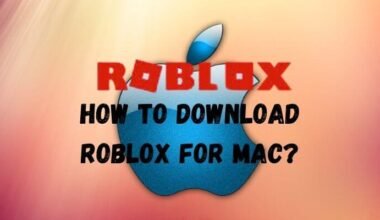If your PlayStation 5 Not Working, there are a few simple fixes you can try before seeking professional help. This article will provide you with easy troubleshooting tips to get your console up and running again.
The PlayStation 5 may encounter various problems, such as freezing, crashing, or connectivity issues. To fix these issues, you can start by checking your internet connection and ensuring it’s stable. Restarting your console and updating the system software are also effective solutions. If you’re experiencing game-specific issues, reinstalling the game or checking for updates can help.
Additionally, make sure your console is properly ventilated to avoid overheating. Cleaning the dust from the vents and keeping the console in a well-ventilated area can prevent performance issues.
In this article, we’ll walk you through step-by-step instructions for each troubleshooting method, allowing you to quickly resolve common problems with your PlayStation 5 and get back to enjoying your gaming experience.
Why is my PlayStation 5 Not Working?
If your PlayStation 5 is not working, you can try the following troubleshooting steps to resolve the issue:
Power Cycle
Turn off your PlayStation 5 and unplug the power cord from the console and the power outlet. Wait for a few minutes, then plug it back in and turn it on again. This can help reset any temporary glitches or issues.
Check Connections
Ensure that all cables, including the power cord, HDMI cable, and any other necessary cables, are securely connected to both the PlayStation 5 and the TV or display.
System Software Update
Make sure your PlayStation 5 is running the latest system software version. Go to the Settings menu, select “System,” and then choose “System Software Update” to check for any available updates and install them if needed.
Safe Mode
If your PlayStation 5 is not booting up properly, you can try starting it in Safe Mode. Turn off the console, then press and hold the power button for around 7 seconds until you hear a second beep. From there, you can try options such as rebuilding the database, updating the system software, or restoring the system to default settings.
Rebuild Database
In Safe Mode, selecting the “Rebuild Database” option can help resolve issues with system performance or corrupted data. Note that this process may take some time.
Restore Default Settings
If other troubleshooting steps haven’t resolved the issue, you can try restoring the system to default settings. This will reset all settings but keep your games and apps intact.
Contact Support
If none of the above steps resolve the problem, it’s recommended to contact PlayStation Support or visit the official PlayStation website for further assistance. They can provide specific troubleshooting guidance or recommend appropriate solutions based on your specific issue.
What is wrong with PS5 right now?
Some common issues that users have reported with the PS5 include:
Supply Constraints: The PS5 has faced high demand and limited supply since its release, leading to challenges in purchasing the console.
Firmware Updates: Firmware updates can sometimes cause unexpected issues or bugs. However, Sony regularly releases updates to address such issues and improve system performance.
Hardware Problems: Like any electronic device, the PS5 can experience hardware-related problems, such as overheating, disc read errors or power issues. However, these issues are generally rare and can often be resolved through troubleshooting or contacting customer support.
Game Compatibility: Some users have encountered compatibility issues with certain games, including crashes, freezes, or graphical glitches. These issues can be addressed through game updates or patches released by the game developers.
Conclusion
In conclusion, there can be several reasons why your PlayStation 5 is not working properly. It could be due to power-related issues, faulty connections, outdated system software, software glitches, or hardware problems. To troubleshoot and fix the issue, you can try power cycling the console, checking and securing all connections, updating the system software, entering Safe Mode for additional troubleshooting options, or performing a factory reset as a last resort.
If these steps do not resolve the problem, it is recommended to contact PlayStation Support or visit the official PlayStation website for further assistance. They can provide specific guidance tailored to your situation and help you address the issue with your PlayStation 5
FAQs
Why is my PlayStation 5 not displaying on my TV?
If your PlayStation 5 is not displaying on your TV, ensure that the HDMI cable is properly connected to both the console and the TV, verify the TV input source is set correctly, and try using a different HDMI cable or port if possible.
Why are my games crashing on my PlayStation 5?
Game crashes can occur due to various reasons, including software bugs, corrupted game data, or system issues. Ensure that your system software and games are up to date, try closing any background applications, and consider reinstalling the game if the issue persists.
Why is my PlayStation 5 overheating?
Overheating can be caused by insufficient ventilation or obstructed airflow around the console. Make sure the console is placed in a well-ventilated area, keep it away from heat sources, and consider using a cooling stand or external fan to help dissipate heat.
Why is my PlayStation 5 making loud noises?
Loud noises can be a result of the console’s cooling fan running at higher speeds to dissipate heat. However, if the noise is excessive or unusual, it may indicate a problem with the fan or internal components. Contact PlayStation Support for further assistance.
Why are my controllers not connecting to my PlayStation 5?
If your controllers are not connecting, try resetting the controllers by pressing the reset button on the back and then pairing them again with the console. Ensure that the controllers are charged and within range of the console.