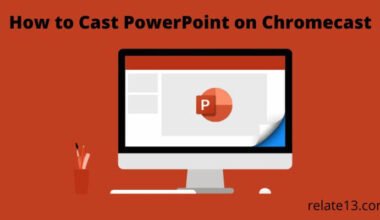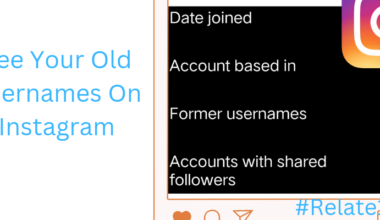In today’s digital age, malware has become a major threat to computer systems and networks, causing significant damage to personal and professional data. Malware, short for malicious software, is a type of software designed to damage or disrupt computer systems, steal sensitive information, or take control of a system for nefarious purposes. With the increasing frequency and complexity of malware attacks, it is essential to take proactive measures to protect yourself from this threat.
In this article, we will explore seven of the best ways to protect yourself from malware and keep your computer and data safe. These tips are applicable to both personal and professional computer systems and are easy to implement for anyone, regardless of their technical expertise. So, whether you’re an individual user or a business owner, read on to learn how to safeguard your digital assets against malware.
Mobiles and computers are the devices that do most of the work and we are very much reliant on them. If your device is not working properly or slowing down then, the reason may be malware or malicious software.
Seven Steps to protect your Computer from Malware Attacks.
Step 1. Only Use Trusted Antivirus and Malware Software
Step 2. Configure Regular reviews and Monitor Settings
Step 3. Always Update Your Operating System
Step 4. Rely Only On Secure Networks
Step 5. Employ Browser Common Sense
Step 6. Keep a Tight Grip on Your Personal Information
Step 7. Stay Up-to-Date on the rearmost Attacks
Step 1. Only Use Trusted Antivirus and Malware Software
Nowadays very few people know about Malware and Antivirus detection software for computers, smartphones, tablets, etc. All of those individuals utilize a dependable or well-known provider. Antivirus software like Norton, Kaspersky, Comodo, AVG, Avast, and Webroot may be costly but few people know about “Free Antivirus”.
Investing in high-quality antivirus software is a less price to pay compared to the harmful hijacking or crypto jacking that could occur on your personal devices or your computers. If you receive updates Install them immediately.
Good antivirus software will help you a long way to detect and remove malware, but it does not help much if you do not keep the software, and all your other programs updated. Therefore, you need not only to install updates as soon as you receive them but also to restart the systems as well, in order to update.
It may sound strange but that’s how hackers and criminals are able to spread their software out to more people. Another example is if you receive an email saying that there’s an attachment that needs your immediate attention, do not open it! It could possibly be malware infecting your computer.
Step 2. Configure Regular reviews and Monitor Settings
Everyone should have Antivirus Software. Half of all Americans have no form of antivirus protection according to a recent study by Webroot.
Many fraud cases or hacking happened simply because they didn’t have any type of antivirus software to stop this from happening.
It is a good idea to run set up automatic scans every few days or week to make sure the software is doing its job perfectly. If you find that the performance of your PC is reduced when running a scan, then don’t run the scan while you’re using your computer. In order to make sure the scan runs, you should make sure that the system is not turned off fully or not in sleep mode.
Step 3. Always Update Your Operating System
Always update your operating System. The major software providers have their own operating systems, and each has its own antivirus. Still, they have to update on a regular basis.
You may feel that restarting your system and upgrading to a newer version is not necessary, but you have to update to decrease your exploitation.
If you continue using an older operating system then there is a chance of being infected with malware if you don’t update your operating system. It is important to update periodically.
Step 4. Rely Only On Secure Networks
Our Networks are as always not protected as we think. In this new technology era, our computers connect to files, printers, and the internet constantly, and hackers love to prey on unprotected internet traffic.
Don’t do the following things:
- Using public Wi-Fi without browser protection
- Do not use a password for your own personal network
- Depending only on WEP router encryption.
- Whenever you are using a Wi-Fi network, whether it’s at home or outside, always use a virtual private network (VPN) with strong encryption. Never share your password with others. If your network is not secure, you need to use a virtual private network (VPN).
Step 5. Employ Browser Common Sense
We should always take care while browsing the internet. Avoid websites that feature pirated material, particularly sites like The Pirate Bay. These kinds of sites are loaded with malware attacks.
You should never open an email attachment from someone you do not recognize, which could be part of a fraud or scam.
Always make sure that you visit a website which is having an SSL Certificate. When a browser, such as Chrome, notifies you that a website is not secure, take action to prevent the entire page from being loaded.
Step 6. Keep a Tight Grip on Your Personal Information
It is difficult to manage all of your personal information online. All the companies today are using the Internet commonly. They keep your all data in digital form like your home address, your social security numbers, usernames, passwords, and transaction history.
All of which are very dangerous and away from hackers. One small hack can release the private information of thousands or millions of users.
There are no precautionary methods so that you can identify the theft. Strict your privacy settings on social media and be cautious of giving out your real name or your information.
Step 7. Stay Up-to-Date on the rearmost Attacks
Cybercriminals are introducing new malware for example. Malvertising.
Remove any software which you no longer use, in order to stay updated with all your programs and operating system. While many people don’t like the U.S. government looking over them, even security agencies are actually helping them.
You may also like:
- How To Secure My Wifi Router at Home?
- Upgrade Windows To New Version
- Avast Online Security For Chromebook
Conclusion
In conclusion, protecting oneself from malware is of utmost importance in today’s digital age. With the increasing prevalence of cyber threats, it is essential to take proactive measures to safeguard our devices and personal information. By implementing the best practices discussed in this article, such as keeping software up-to-date, avoiding suspicious downloads, and using anti-malware software, individuals can significantly reduce their risk of falling victim to malware attacks.
It is crucial to remain vigilant and informed about the latest threats and to take the necessary steps to protect ourselves and our digital assets. With these simple yet effective techniques, we can enjoy a safer and more secure online experience.
Here you have learned how to protect yourself from Malware attacks. When you take these basic precautions, you will definitely improve your security and ensure that your computer runs as fast as possible. By doing the above steps you can make yourself less vulnerable and you are less likely to become a victim of hackers.
Frequently Asked Questions (FAQS)
Q: What is malware and how can we prevent it?
Malware is software that affects computer systems and damages them, disabling or exploiting the computer system or network. Steal, or delete the sensitive information without permission. In the above article, we have mentioned 7 different ways to protect yourself from any malware attack.
Q: Why do we need to avoid malware?
Malware can steal sensitive and important information from your computer without your knowledge, slow down your computer, or even send fake emails from your email account without your permission.
Q: How do I remove Malware for free?
The easiest way to remove malware free from your computer is to use a free virus removal tool like Avast One that will scan and remove existing malware, as well as prevent future infections. Avast One is compatible with all devices, so you can scan for, detect, and remove malware on Mac, iPhone, Android, etc.
Q: What should I do if I accidentally click on a suspicious link or download a suspicious attachment?
A: If you accidentally click on a suspicious link or download a suspicious attachment, immediately disconnect your computer from the internet and run a virus scan. You should also change your passwords and monitor your accounts for suspicious activity.