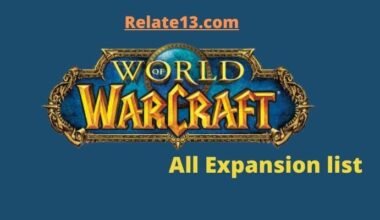Roblox FPS Unlocker is a popular tool that allows Roblox players to enhance their gaming experience by unlocking the frame rate limit imposed by the game. By utilizing the Roblox FPS Unlocker, players can potentially achieve higher frame rates and smoother gameplay.
However, it’s important to note that using third-party tools with Roblox comes with risks, and users should exercise caution to ensure their account and device safety.
In this article, we will explore the concept of the Roblox FPS Unlocker, its benefits, and how to download and use it safely. We will also discuss the potential risks associated with using third-party tools in Roblox and provide tips to protect your account and device.
So, if you’re interested in improving your Roblox gaming experience, read on to learn more about the Roblox FPS Unlocker and how to utilize it effectively.
How does FPS unlocker work?
So how does FPS work? Most monitors go up to about 60 FPS and lots of newer ones go beyond 60 and some to 165 FPS. Most TVs go up from 144 FPS to 240 these days.
An FPS (frame rate per second) unlocker works by modifying the game’s code to increase the frame rate beyond the game’s default setting. After the game’s configuration files or inject code into the game’s process typically do this.
When the game is running, it renders images on the screen at a certain rate, called the frame rate. The higher the frame rate, the smoother the game will appear.
An FPS unlocker modifies the game’s code so that it can render more images per second, which in turn, increases the frame rate. This can make the game appear to run more smoothly, but it also can give an unfair advantage in online multiplayer games.
Problems That Occur while Getting FPS Unlocker On Roblox?
Now here is the problem, if you have a Tv or a monitor with a higher FPS limit or it called refresh rate than 60 then your game is going to lag. Mine is 165 FPS and it’s capped at 60 which is less than half of the maximum performance of my monitor.
This means it’s not going to perform that great. You need to raise that. In another scenario, your monitor may only go up to 60 FPS or maybe you don’t have a great PC and your game is sticking around 20 to 30 FPS.
How To Download Roblox FPS Unlocker?
1. Go to this link https://github.com/axstin/rbxfpsunlocker/releases. When you reach this page
2. Click on the Latest release, and now below you will see the Download Here option for both 64-bit and 32-bit. Download according to your system requirement. If you have a 64-bit PC, download the 64-bit version and do the same for the 32-bit version if you have a 32-bit PC.
How to Use Roblox FPS Unlocker?
1. Once you download it you must know in which folder it is.
2. Make a new folder and drag the downloaded file into that folder and rename the folder accordingly
3. After that you need to extract this downloaded file using WinRar or Winzip. This will create a file with the name “rbxfpsunlocker”
4. Then just launch Roblox and after it opens completely now it’s time to launch the extracted file “rbxfpsunlocker” Just double-click it to launch.
5. As it starts, you will see the FPS going up, and there it is.
8. If you go outside of the game, FPS dips down a little bit and if you go inside, it goes up.
9. Also while the program is running and if you want to customize it, you can go down to the desktop’s taskbar below. Click on “show hidden item” or if there are fewer items it will show you onto the taskbar
10. Right-click on the FPS icon you just downloaded, and Hover over to “FPS Cap”. You can set the FPS Cap from here. Just set it accordingly, whichever is suitable for your system. You are done!
Extra Tips
One more thing I want to mention is that if you want your FPS setting should run when your PC starts up. That would make it easier and you won’t need to click it open every single time you start Roblox.
All you need to do is, right-click the extracted file you just extracted into the folder. Click on Create a shortcut in the same folder.
Now click on [Start] and then [Run]. Type “shell: startup” in the text box. Click OK. It will open a startup folder for Windows. Anything inside this folder is going to start up whenever Windows starts up.
Now Just hold that shortcut you just created and drop it in this folder. In case you already have it, just replace it.
So this will enable the program to start up whenever your PC starts up. You don’t have to worry about it ever again. Roblox will just from now on have unlimited FPS which is awesome. Let me tell you, I get 230 FPS. So that’s pretty much it.
Conclusion
To conclude – All your questions have been answered above in the article. Roblox is virus-free and safe, and if anyone is using the unofficial framerate unlocker it’s a guarantee that you will not be banned from Roblox. Like in every blog, I mention, I pledge to provide you with the true and exact information which can be helpful to you.
That was all about Roblox FPS Unlocker and whether is it safe to use Roblox FPS unlocker. Yes, it is safe and you won’t be blocked from using that. I hope this helps. Have fun.
You may also like:
- Simple Roblox hacks and tips
- How to Play Roblox on PS4
- How to Download Roblox For Mac?
- Roblox For Chromebook
FAQs
Can FPS Unlocker Improve My Game Performance?
Increasing the frame rate (FPS) can make the game appear to run more smoothly, but it can also be used to gain an unfair advantage in online multiplayer games. It can also cause other issues with the game, such as decreased stability, crashes, and other performance issues, so it’s important to be aware of the risks before using an FPS unlocker.
Can I use a Roblox FPS Unlocker safely?
Yes, you can use it safely by using reputable FPS Unlocker software, keeping your computer and software updated, using the software responsibly, having a backup of your original game files and configurations, and being aware of the risks that may come with using FPS unlocker.
What are the benefits of using a Roblox FPS Unlocker?
Using an FPS unlocker can make the game appear to run more smoothly and can lead to a more fluid and responsive visual experience.
Is Roblox FPS Unlocker 4.4 4 a virus?
No, Roblox FPS Unlocker 4.4.4 is not a virus.
Can you get 1000 FPS on Roblox?
No, it is not possible to achieve 1000 FPS in Roblox as the game is typically capped at 60 FPS.