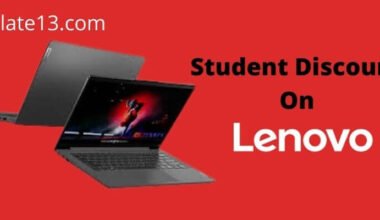Are you a college student looking for the best deals on laptops? Then you need not worry because, in this guide, we will provide you with the best deals and student discounts on laptops and help you find the perfect device for your educational needs.
If you’re on a tight budget or looking for the latest high-performance model, there are many good options available to suit every student’s requirements. From Apple to Dell, Lenovo to HP, we will tell you about the top brands that are offering student discounts and provide you with essential tips.
So everyone, get ready to save huge and get student discounts on laptops for your new college session.
Where do I get the best deal on laptops for students?
Don’t spend a fortune just to buy a good laptop. Check out some of the best laptop providers at student discount deals!

1. Apple student discount on laptops
Yes, you can get Mac laptops under a student discount too. We all know why Mac products are popular and how far their pricing can range. Apple offers students discounts for Mac laptops under the Apple education pricing system. It provides student discounts for students, educators, and homeschooling teachers.

Here is a step-by-step guide on how to take advantage of the Apple student discount on laptops:
- Go to the Apple Education Pricing website at
- Then click on the “Shop for College” button.
- You will be prompted to verify your student status by providing your name, email address, and school information, or you can verify your situation by providing your UNiDAYS account details.
- Once your student status is verified, you will be able to browse the selection of laptops that are eligible for the student discount.
- Select the laptop you want to purchase and add it to your cart.
- After that, the student discount will be automatically applied to the list price of the laptop.
- Review your order and proceed to checkout.
- Complete the checkout process by entering your billing and shipping information.
Apple offers a student discount of up to $300 off a new Mac and up to $20 off a new iPad through their Apple Education Pricing program. Additionally, Apple also offers discounts on Apple Music, iCloud storage, and other services for students.
2. Dell student discount deal
Dell offers a 15% slack only for students in a college or university, corporate employees or Teachers, and academic staff, including vocational schools too. And it is not as difficult to get as you think. All you need is to verify yourself with your student email and a copy of your student ID.
In case, the Email address is not with you, you can send the application along with proof of enrolment on your course to dell_advantage_student@dell.com.

Here is a step-by-step guide on how to advantage of the Dell student discount on laptops:
- Go to the Dell Member Purchase Program website.
- Then click on the “Verify Your Status” button.
- Enter your name, email address, and school information to verify your student status.
- Once your student status is verified, you will be able to browse the selection of laptops that are eligible for the student discount.
- Select the laptop you want to purchase and add it to your cart.
- After that, the student discount will automatically be applied to the list price of the laptop.
- Review your order and proceed to checkout.
- Complete the checkout process by entering your billing and shipping information.
3. Lenovo Student Discount deals
Lenovo gives an extra 5% discount for college and university students as well as for educators. You just need to verify your account with a student email affiliated with the university address and a student id will work.
Not only for laptops you can use this discount for iPad yoga Thinkpad and many more. To get a Lenovo student discount, browse for the laptop you want to purchase, add it to the cart, and then verify yourself with a student id.

Here is a step-by-step guide to take advantage of the Lenovo student discount on laptops:
- Go to the Lenovo Student Discount website.
- Then click on the “Verify Student Status” button.
- After that, you will be prompted to verify your student status by providing your name, email address, and school information.
- Once your student status is verified, you will be able to browse the selection of laptops that are eligible for the student discount.
- Then, select the laptop you want to purchase and add it to your cart.
- The student discount will be automatically applied to the list price of the laptop.
- Review your order and proceed to checkout.
- Complete the checkout process by entering your billing and shipping information.
4. HP Student Discount on Laptops
HP offers a student discount of up to 30% on select laptops through their HP Academy program. To access these discounts, students will need to verify their student status with HP, typically through a valid .edu email address or by providing a current student ID.
HP offers exclusive discounts on popular brands and you will get HP among them also. Just sign in with unities and verify your account status. You will be able to get the latest deals on HP laptops. However, these deals tend to change
Here is a step-by-step guide on how to take advantage of the HP student discount on laptops:
- Go to the HP Academy website at https://www.hp.com/us-en/shop/cv/hp-education
- Then click on the “Shop Now” button.
- You will be directed to the HP website, where you can browse the list of laptops eligible for the student discount.
- After that, select the laptop you want to purchase and add it to your cart.
- After that, the student discount will be automatically applied to the list price of the laptop.
- Once done, review your order and proceed to checkout.
- Complete the checkout process by entering your billing and shipping information.
5. Microsoft Student Discounts on Laptops
Microsoft offers education discounts to K-12 And Higher Education students, faculty, and parents.
Well, the Student discount at Mircosoft is only valid on selected products and may not be combinable with other offers. Just like others, you are required to verify yourself with an email address.

Here is a step-by-step guide on how to take advantage of the Microsoft student discount on laptops:
- Go to the Microsoft Store for Education website at https://www.microsoft.com/en-us/store/b/education
- Then click on the “Shop Now” button for the Surface devices.
- You will then be prompted to verify your student status by providing your name, email address, and school information.
- Once your student status is verified, you will be able to browse the selection of Surface devices that are eligible for the student discount.
- After that, select the Surface device you want to purchase and add it to your cart.
- The student discount will be automatically applied to the list price of the laptop.
- Once done, review your order and proceed to checkout.
- Complete the checkout process by entering your billing and shipping information.
6. Acer student discounts on laptops
Who doesn’t want Acer laptops when they are cutting so much slack for us? Acer offers a 10% extra student discount + free shipping at Acer with student beans. Just visit the website and use the Acer student discount code now at the checkout to enjoy a 10% extra student discount and free shipping.
Likewise, you can instantly access the discount by registering and verifying your student status with student beans.
7. Best buy Exclusive discounts
Best Buy is one of the popular providers of electronic gadgets, from Laptops to Tv, you can get everything at Best Buy. and, thankfully they also provide exclusive discounts to students with or without a verified student account.
To get the discounts you need to create a new account or sign up for the best buy account and then log in for student details. To know more, you can visit the best buy official website for more information. These discounts can include deals on specific brands or models, as well as general discounts for students. Additionally, Best Buy also offers educational discounts for teachers and faculty members as well.
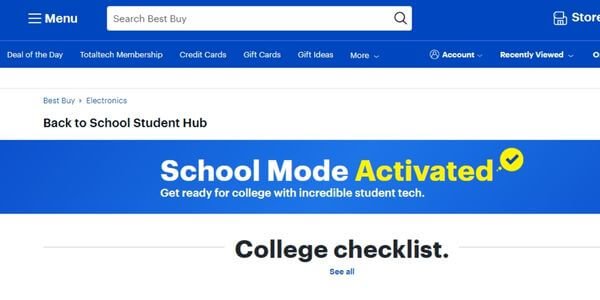
Here is a step-by-step guide on how to take advantage of the Best Buy student discount on laptops:
- Go to the Best Buy Student Deal website.
- Browse the selection of laptops that are eligible for the student discount.
- Then select the laptop you want to purchase and add it to your cart.
- Once done, review your order and proceed to checkout.
- Complete the checkout process by entering your billing and shipping information.
- Verify your student status by providing a valid student email address.
- The student discount will be automatically applied to the list price of the laptop.
8. Amazon Student Discount on Laptops
Amazon offers a student discount on select laptops through their Amazon Student program. Keep in mind that these discounts and deals change frequently, so it is best to check Amazon’s website regularly for the latest offers.
Here is a step-by-step guide on how to take advantage of the Amazon student discount on laptops:
- Go to the Amazon Student website.
- Sign in to your Amazon account or create a new one.
- Verify your student status by providing a valid .edu email address.
- Once the student is verified, you will be able to browse the selection of laptops that are eligible for the student discount.
- Then select the laptop you want to purchase and add it to your cart.
- Once done, review your order and proceed to checkout.
- Complete the checkout process by entering your billing and shipping information.
- The student discount will be automatically applied to the list price of the laptop.
You may also like:
- Does HBO Max have a Student Discount?
- Does Verizon Have a Student Discount?
- Student Discount For Gymshark
- Student Discount For Urban Outfitters
- Get A Student Discount For Spotify
Note: Remember to research and compare different options, considering factors like performance, durability, and portability. Additionally, be sure to check if the student discount requires any verification or eligibility criteria.
Conclusion
In this article, we have covered mostly the well-known brands of laptops that can be useful for every student. According to your budget, you can buy any one of these laptops and take advantage of students’ discounts on laptops because it will allow you to get the best value for your money and get the best devices at discounted prices.
With various brands and retailers offering exclusive deals, you have the opportunity to choose from a wide range of laptops that meet your specific needs and budget.
Hopefully, you got the idea to choose the best laptop from the article and now students can enjoy the huge discounts running on the laptops and save more money. Thank you!!
FAQs
What types of laptops are best for college students?
Laptops with long battery life, lightweight designs, and strong performance capabilities are ideal for college students. Some popular choices include MacBooks, Chromebooks, and Windows laptops from brands like Dell, Lenovo, and HP.
Are there student discounts available for laptops?
Yes, many laptop manufacturers and retailers offer student discounts on their products. These discounts can range from a small percentage off the purchase price to special bundle deals that include accessories or software.
What are the best laptops for college students under $1000?
Some popular options for laptops under $1000 include the Lenovo IdeaPad 3, HP Pavilion x360, Acer Aspire 5, and Dell Inspiron 15. These laptops offer solid performance and features for the price.
Can I use my student discount on a refurbished laptop?
This will depend on the manufacturer or retailer offering the student discount. Some may offer discounts on refurbished laptops, while others may not. It’s best to check with the specific manufacturer or retailer to find out if their student discounts apply to refurbished laptops.
Are there any discounts for students on Apple laptops?
Yes, Apple offers educational pricing for students, teachers, and staff members. The discounts are available on MacBooks, iPads, and other Apple products through the Apple Education Store.