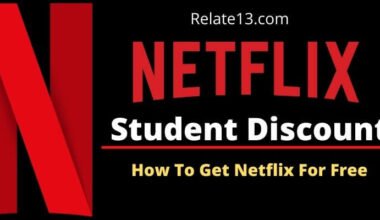Paying subscription fees on top of tuition and other expenses isn’t fun for a student. Fortunately, many subscription services, such as Spotify, offer student discounts and bonuses. Spotify Premium Student is a student-only discount for one of the most popular music streaming services. Let us now discuss how students can benefit from the Spotify student discount.
Spotify has a large and growing online music library. To use the app’s full set of features, you must first sign up for a paid Premium account. If you are an active college student at an accredited university, you may be eligible for a membership discount. Not a bad way to make those late-night study sessions a little less painful.
The good news is that they have a number of promotions that make them affordable to people. Spotify Premium Student is one such promotion. If you’re a student, keep reading to find out how to get a student discount for Spotify.
Additionally, many retailers in the United States such as Best Buy, Amazon, or B&H also offer student discounts on laptops.
Who is Eligible for Spotify’s Student Discount?
Spotify’s student discount has extremely strict conditions, so it’s easy to know if you qualify or not. You are eligible if you are currently enrolled in a US Title IV-approved institution or university and are at least 18 years old.
As long as they are US Title IV accredited, four-year universities, community colleges, and other accredited institutions all count.
If you’re not sure that your institution is eligible, visit the Federal Student Aid website to see if it is Title IV accredited.
You can still apply for the discount if you previously have a Spotify Premium subscription before enrolling at a qualifying institution.
If you are accepted, the discounted price will be applied when your subscription renews.
Things to Keep in Mind
1. You will not be eligible for a refund for any months of Premium that you have already paid for before learning about the reduction.
2. Your account will not affect (saved music, playlists, followers, etc.). Only the price of your subscription will change.
3. The offer is good for a period of 12 months, and you can renew it three times before paying full price. To put it another way, it should cover the entirety of your degree.
4. The student discount cannot be combined with any other discounts.
5. You can not use Spotify gift/e-card to pay for student discounts.
6. Make sure your account’s country settings match the country you’re studying in if you’re studying abroad.
7. Once you graduate or discontinue your enrollment for any reason, you will no longer be eligible for the discount.
How To Get Student Discounts for Spotify?
Check to see if you are eligible for the student discount. If you’re a student at an authorized college or institution in the United States or the United Kingdom, you may be eligible for a 50% discount on Spotify Premium.
#1. Sign Up for Spotify Student Discount
To join Spotify Premium, you must be at least 18 years old.
Step-1: In a web browser, go to Spotify.com and Sign up.

Step-2: If you haven’t already signed up for your Spotify account, do so immediately by clicking Login in the top-right corner.
Note: Spotify now uses Student ID to validate your student’s eligibility status. Nevertheless, you can manually upload documents such as your student ID card if the automatic verification fails.
Step-3: Select Profile from the drop-down menu. It’s in the page’s top-right corner.

Step-4: Choose Account. You can see your account information here.

Step-5: Scroll down to Subscription and click it. It’s on the left side of the page.
Step-6: Try Premium for free by clicking the button. It’s under the heading “Spotify Free.”

Step-7: Change the plan by clicking on it. It’s underneath the blue header bar, close to “Your plan.”
Step-8: GET STUDENT is located at the bottom of the page. It’s down at the bottom of the page under the “Premium for Students” box.
Step-9: Complete the form. Fill out the form with your name, college, and birthdate.
Step-10: If you are unable to see your school’s name, click Manually verify and then follow the on-screen instructions to confirm your enrollment status.
Account Verification
Step-11: Verify by clicking the button. The blue button at the bottom of the form is the one you’re looking for. Student ID will now be queried by Spotify to validate your status.
Step-12: You’ll notice a message that states ′′Unfortunately, we couldn’t confirm that you’re a student′′. If your registration is not guaranteed. Please double-check your information and try again.′′ Return to the previous page and try again.
Step-13: If you can’t verify your student status, it’s possible that you’ve previously claimed this discount with another Spotify account, that you’ve over the 4-year discount restriction, or that your institution isn’t eligible.
Step-14:To complete your payment, follow the on-screen instructions.
You’ll be led to a screen where you can enter payment information after your status has been validated.
Your membership status will be switched to the student-discounted version of Premium after your payment is processed.
#2 Applying a Student Discount on a Premium Account
Yes, if you are a student over the age of 18 who is enrolled in an accredited qualified institution or university. The premium for students is available for up to four hours.
Check to see if you are eligible for the student discount. If you’re a student at an authorized college or institution in the United States or the United Kingdom, you may be eligible for a 50% discount on Spotify Premium. Student ID is used by Spotify to validate your student status. For four years of education, a student discount is available.
Every 12 months, you must re-verify your eligibility. To join Spotify Premium, you must be at least 18 years old.
Step-1: In a web browser, go to Spotify.com. If you haven’t already signed in to your Spotify account, do so immediately by clicking Login in the top-right corner.
Step-2: Select Profile from the drop-down menu. It’s in the page’s top-right corner. You can see a list of options on the menu.
Step-3: Choose Account. You can see your account information here.
Step-4: Select either Change or cancel Near the top of the page, there’s a green button.
Step-5: Next to “Premium for Students,” click Verify. Under “Change plans,” it’s the second option.
Step-6: Select Get Started from the drop-down menu. It’s in the top-right corner of the screen, in the blue area.
Step-7: Complete the form. Fill out the form with your name, college, and birthdate.
If your school’s name is not recognized, click Manually verify and then follow the on-screen instructions to confirm your enrollment status.
Account Verification
Step-8: Verify by clicking the button. The blue button at the bottom of the form is the one you’re looking for. Student ID will now be queried by Spotify to validate your status.
Step-9: You’ll see a red box that states ′′Unfortunately, we couldn’t confirm that you’re a student′′ if your registration is not guaranteed. Please double-check your information and try again.′′ Return to the previous page and try again.
Note: If you can’t verify your student status, it’s possible that you’ve previously claimed this discount with another Spotify account, that you’ve over the 4-year discount restriction, or that your institution isn’t eligible.
Step-10: To complete your payment, follow the on-screen instructions. You’ll be led to a screen where you can enter payment information after your status has been validated.
Your membership status will be switched to the student-discounted version of Premium after your payment is processed.
What exact discount did Spotify give to the students?
Spotify provides you a student discount with a premium, you have to pay about half of the amount that everyone else pays. It means you are getting full access to the account in the half payment. You can also listen to the songs without any interruption by ads.
Add songs offline when you want to play, you can easily play the songs without any issue. Every time Spotify offers a different discount.
Spotify sales offers, and promotions:-
Since Spotify runs regular promotions and deals. So, you can save even more money by taking advantage of longer free trials and cheap memberships.
Once you graduate and no longer qualify for the student discount, keep an eye out for these. Since Free trials are normally only provided to new customers. So, you won’t be able to claim one if you’ve previously signed up with the same email address.
Spotify’s previous offers
Save the Student has previously highlighted Spotify discounts such as:
3 months of Spotify Premium for free
Spotify Premium is available for a free one-month trial.
3 months of Premium for free if you pay using PayPal.
4. Spotify Premium subscribers get a free Google Nest Mini, and much more.
Frequently Asked Questions
Below is a list of FAQs concerning the Spotify student discount.
Where else I can get a student discount other than Spotify?
Other than Spotify, You might get student discounts on:
Is there a student discount at Spotify for all students?
Yes! You may take advantage of Spotify’s student offer and obtain Premium for half price. But only if you can verify your student status by logging in to your university login. Or uploading evidence of registration.
Are there any Premium features that aren’t available with a Spotify student membership?
Ans:- Nope! You’ll get all the benefits of a basic Premium subscription, including no commercials and the opportunity to listen offline!
You may also like:
Does HBO Max Have A Student Discount?
Does Netflix Have A Student Discount?
Conclusion
Obtaining a student discount for Spotify is a straightforward process that can save you a significant amount of money on the monthly subscription fee. As a student, you can enjoy a premium membership that comes with unlimited skips, ad-free streaming, and offline listening
To be eligible for the discount, you need to provide valid proof of your student status, such as a student ID or enrollment letter. Whether you are looking to listen to your favorite music, discover new artists, or create playlists, Spotify is a fantastic platform that can enhance your music experience.