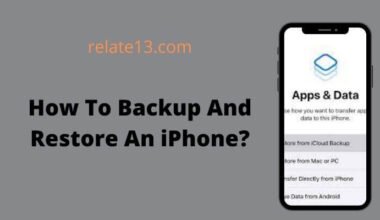One day at my friend party i arrived with my brand-new iPhone 14. I was one nine clouds when people started to ask me about my brand-new phone and i brag a lot about how got its features where especially its camera and its sound quality which are worth mentioned. Then out of sudden my friend said why not to connect my iPhone to the Bluetooth speaker so that they can gauge at how good it was.
But to my embarrassment I did not even know how to connect the speaker with iPhone. I have only seen android phones connected with the Bluetooth speaker I have never seen iphone connected to speaker.
So, in the end no one knew how to connect the iPhone to the Bluetooth speaker, and we just connected the android phone to Bluetooth speaker because everyone knows how to connect an android phone but not iPhone.
Since then, I have done extensive research on how one can connected their iPhone to Bluetooth speakers, or can they even connect to the other devices?
To my surprise I stumble up to the greatest shock of my life. Because yes you can connect iPhone to other speakers. And no, the connecting part is so easy then you would be able to learn it within one try.
Are you curious to know how you can connect you iPhone to the other speakers? Then without wasting much time of ours let us get started with the article.
Enable Bluetooth on iPhone
Make sure your Bluetooth is unable on your iPhone.
- Go to Settings on your phone.
- Tap on Bluetooth.
- Tap on the toggle next to Bluetooth until it’s green.
- When that toggle is green, your iPhone has enabled Bluetooth.
Read More: Connect Your Bluetooth headphones to a computer
Brief answer!
Yes, you can connect your iPhone to any wireless devices like speakers, TV and other devices. You just need to turn on the Bluetooth and follow few steps and you can enjoy the blasting music.
How to connect Bluetooth speaker to iPhone
All you need to do is:
- Open your iPhone irrespective of which model you use this method works for all models. Then search for the “Settings” on your phone.
- Then either on the top or by using the search icon find the “Bluetooth” option. Once you have found it turn it on.

- Once you have turned on the Bluetooth of your respective iPhone now it’s time for you to turn on your speaker and hold down the button on your speaker for pairing.
- After that, when your speaker Bluetooth is within the proximity of the iPhone range your speaker device would shown on your iPhone range of connectivity.
- Choose your speaker device name to connect on your iPhone. One thing that you need to keep in mind is that when you try to pair your speaker Bluetooth on your iPhone make sure that you select the correct device. Because if you paired the wrong device then even if you play music, it will not be played on your respective speaker.
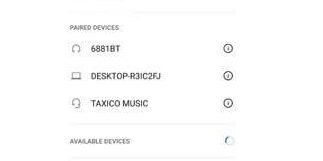
Once you are done paring successfully, your iPhone and your Bluetooth speaker will be connected to each other.
If you want to listen to music from your Bluetooth device, after pairing go to the Music app on your iPhone and start playing music. Audio will be played through the Bluetooth speaker.
Method 2: – Connect in car
If your speaker doesn’t have Bluetooth capability, you can connect by connecting your iPhone to the Aux cable.
- Available in select cars, Siri Eyes Free Bluetooth lets you use your voice to control features without touching or looking at your iPhone.
- Just pair your iPhone with your car via Bluetooth.
- To activate Siri Eyes, press and hold or type a voice command on the steering wheel until you hear a Siri tone.
Read More: Best Bluetooth hard drive and storage devices
Unpair a Bluetooth speaker on iPhone
Once you are done listing to music here is how you can unpair your iPhone mobile easily.
- Go to Settings on your iPhone.
- Go to Bluetooth and tap on the information button.
- Next to the name of your Bluetooth device, tap on Forget this device.
- Or you can directly turn off your Bluetooth of your music player as well as your iPhone this will disconnect the connection.
Disconnect Bluetooth speaker on iPhone
You can disconnect your Bluetooth device without turning off your Bluetooth, just go to the Open Control Center and tap Bluetooth.
Read More: How to control your soundbar with a tv remote
FAQ’s
How do I change your Bluetooth name on your iPhone?
There are two methods to change your Bluetooth name on an iPhone.
Method 1:-
- Go to settings.
- Go to General and tap on About.
- Tap on the name.
Method 2:-
- Go to settings.
- Tap on Bluetooth.
- Choose a connected Bluetooth accessory.
- Tap on the name.
How do you connect multiple Bluetooth speakers to an iPhone?
You can use third-party apps like
- AmpMe
- Bose Connect
- Ultimate Ears.
Why is my Bluetooth not pairing on the iPhone?
For iOS devices, you need to unpair the device.
Go to Settings, tap Bluetooth, select the information icon, and tap Forget This Device. Restart your phone and reconnect to Bluetooth.
How do I find the Bluetooth device on my iPhone that I forgot?
You can also check your iPhone for forgotten devices, press the Home button on your iPhone, and open Settings > Bluetooth. Here you will see a list of previously connected devices, including the one you want to unpair.
Why can’t I find my Bluetooth device?
Make sure your Bluetooth device is near your iPhone.
Bluetooth devices should not be out of range or in pairing mode. Check if Bluetooth is turned on your iPhone and device. bring them closer together.
Can I play music on speaker without connecting through iPhone Bluetooth mode?
Yes, you can. By using the iPhone optimized Aux cord that are specially made for iPhones just plugin one ed of the cord in iPhone while other on your speaker device. This way without connecting through Bluetooth you can enjoy music.
Can I use wireless headphones to connect on iPhone?
Any wireless services including wireless headphones can be connected to the iPhone Bluetooth mode and by it you can enjoy the music streaming.
You may also like:
- Best Sound effect apps for Smartphone
- How to get faster internet for free
- Best Hacks for iPhone: Tips and tricks
Final words:
Now you know how to connect your iPhone to a Bluetooth speaker while driving. Simply connect your car’s Bluetooth to your iPhone and enjoy your music on the go. You can connect your iPhone to any Bluetooth device.
Connect and enjoy Bluetooth audio at parties, trips, and more. This is a very easy way to connect and disconnect your Bluetooth speaker. Enjoy your streaming.
Now play music on blast when you can connect your iPhone easily just through your Bluetooth. I hope that all of your doubts have been cleared up and if you still have any unanswered queries then feel free to reach out.
Until then keep reading to know more!!