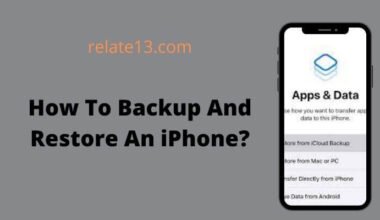If you’ve arrived here, it simply means that your iPhone is restarting itself.
Surely you have some concerns, such as: Why does my iPhone constantly restart itself while charging? or How can I stop my iPhone from restarting in loop?
Let’s talk about the problem and its solution…
The iPhone is the most popular and well-known smartphone in the world. Apple is the company behind it.
Some consumers report that their iPhones suddenly restart in the middle of a session, which is a concern. Some people complain that their iPhone keeps restarting and is unusable.
We will discuss this issue in detail
Why does my iPhone keep restarting itself
You might see that your iPhone keeps restarting showing the apple logo repeatedly on the screen. So, why does your iPhone constantly loop back?
There could be several explanations for this. So, read this post to learn about the many methods for resolving restarting troubles. And what could be the underlying causes?
If your iPhone works, the first thing you should do is back up your phone before troubleshooting. Go to Settings >> Apple ID >> iCloud >> iCloud Backup >> and select it.
Common Reasons behind iPhone Keep Restarting
Before getting to the solution first we need to understand what is the reason behind iPhone keeps restarting itself. Below we have mentioned some of them:
- Malware: Sometimes it is possible that the Apple app store has some apps that are not safe. Or you might be using free public Wi-Fi which gives your iPhone Malware. Although it is extremely rare to find viruses in iOS the risk is greater if you have jailbroken your iPhone.
- Insufficient storage: insufficient storage in your iPhone might lead to device boot looping issues. In the older version of the iPhone, this problem was faced if it has the smallest storage capacity. So if you have some useless data new phone get rid of it.
- An Interrupted update: Sometime your iOS update can cause a problem. This can be because the software update is interrupted for some reason.
- Damaged hardware: another reason why your iPhone keeps restarting is because of damaged hardware. It could be because of anything water damage, a phone drop, an aging battery, or any other hardware issue.
How to Fix iPhone Keep Restarting Issue
How frequently does your iPhone restart?
You can use the UI, but your iPhone may restart.
The iPhone is locked in a restart loop, and you are unable to use the software.
If your iPhone is stuck in a restart loop and you can’t get into the settings, Begin with solution number 5.
1. Restart Your iPhone
Whether you are using any of the iPhone models, the first option you have to try is to restart the Mobile.
- For iPhone 6, hold down the power button and the home button at the same time. Do this for 10 -12 seconds and your phone will restart.
- Hold down the ON Button and VOLUME DOWN Button at the same time For iPhone 7. Do this for 10 seconds and your phone will restart.
- For iPhone 8 or iPhone 8 Plus, press the volume up button, release immediately and press the volume down button. Now, press the Power Button until the Apple LOGO appears.
- For iPhone X, iPhone XS, and iPhone XS, iPhone 11/12/13 press the VOLUME UP BUTTON, release immediately, and volume down button. Then hold the side Power Button until the Apple logo appears.
2. Updates may lead to this issue
Check to see if you recently upgraded your phone, as this may cause a restart issue. New upgrades can sometimes fail to properly set the phone and cause problems. So, restore your phone to a previous update and see whether the problem is resolved.
OR
A restart issue will also arise if you are using an older version. Go to settings >> general >> software to update your iPhone. Also, go to the Appstore and see if all of your apps have been updated.
3. Check if any app causing this issue
If you recently installed an app right before the problem started, uninstall it right away.
You may also review the analytics data in this list; if you locate an app that has caused the most problems, delete it and your iPhone may be fixed.
4. Reset all settings of your phone
Reset your device by going to Settings >> General >> Reset. Reset everything. These will return your iPhone to factory default settings.
5. Remove your sim card
Removing SIM cards disconnects the cellular carrier, which aids in troubleshooting.
After that, you can re-insert your SIM cards, which will return to their original location.
6. Force Restart
If the problem persists, force restarting the computer may be the solution. It is one of the quickest and most successful methods for resolving issues like a reboot loop or a frozen screen.
Your system will restart if you use the force start option. However, there is no need to be concerned because it does not intend to delete any of your data. To force your iPhone to start, press and hold the up volume button, then the down volume button. Press and hold the side button until the Apple logo appears.
7. Restore your iPhone using iTunes
To repair your iPhone, it must be connected to a computer.
This form of iTunes restore is more thorough than a standard restore and can fix a variety of issues. When we restore your iPhone, we’ll rule out the chance that the problem is caused by a software issue.
8. Your mobile may want repairing
A restart problem might also emerge as a result of a hardware issue. There could be a problem with the charging port, sim slot, or any other internal short circuit, as well as other issues.
So go to your local Apple Store and request a repair.
You may also like:
- Top 11 Free Sound Effect Apps for Android/iOS
- Is It Possible To Check “Who Viewed My Facebook Profile?”
- How To See A Friendship On Facebook?
Conclusion
So we’ll go into what the fundamental issues are that have led you to this restart loop. And it discusses the many options for resolving the problem.
Apple has long been a trusted brand, and its goods, such as the MacBook, iPhone, iPad, and many more, continue to win customers’ hearts thanks to its superior services and user configuration.
However, a variety of factors can contribute to and lead to the problems we discuss in the article above, as well as possible solutions.
I hope you found this essay informative.