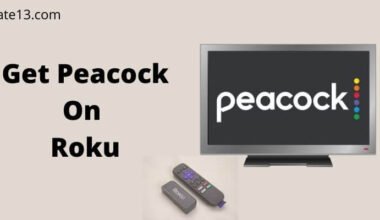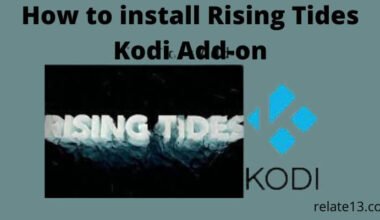With the ever-growing popularity of streaming services, choosing the right platform to access your favorite shows and movies is more important than ever. Two of the most popular options in the market are Samsung Smart TVs and Roku devices. But do Samsung TVs have Roku built-in?
Samsung Smart TVs are known for their sleek designs, high-quality displays, and impressive smart features. These TVs come with a range of apps and streaming services pre-installed, allowing you to access content from popular providers such as Netflix, Amazon Prime, Hulu, and HBO Max. However, Roku devices offer a wider range of streaming options and a more user-friendly interface.
If you’re in the market for a new TV or streaming device, it’s important to understand the capabilities of both Samsung and Roku. In this article, we’ll take a closer look at the relationship between Samsung and Roku, and explore whether Samsung TVs have Roku built-in.
We’ll also provide a step-by-step guide on how to use Roku on your Samsung TV, and offer some troubleshooting tips for common issues. So, let’s dive in and explore the world of streaming on Samsung TVs!
Samsung vs. Roku: Which One to Choose?
Choosing between Samsung and Roku depends on your specific needs and preferences. Here are some factors to consider when deciding between Samsung and Roku:
Content selection: Both Samsung and Roku offer a wide selection of streaming services and apps, but Roku tends to have a more comprehensive selection, including some niche services that Samsung may not offer.
Ease of use: Samsung’s smart TV platform is integrated directly into the TV, which can make it more intuitive to use. However, Roku’s interface is known for being extremely user-friendly and easy to navigate.
Price: Samsung Smart TVs can be more expensive than Roku devices, but they also come with a range of features and capabilities beyond just streaming, such as voice control and multi-device connectivity.
Picture quality: Samsung Smart TVs are known for their high-quality displays, with some models featuring 4K and 8K resolution. While Roku devices can also support high-quality video, the display quality will depend on the TV it’s connected to.
Integration with other devices: Samsung Smart TVs can easily connect to other Samsung devices, such as smartphones and tablets, making it easy to share content between devices.
Using Roku on Samsung Smart TVs
Here’s a step-by-step guide on how to use Roku on Samsung Smart TVs:
- Connect the Roku device to your Samsung Smart TV. You can do this by plugging the Roku device into one of the HDMI ports on the TV using an HDMI cable.
- Turn on your Samsung Smart TV and Roku device. Make sure that both devices are connected to the same Wi-Fi network.
- Press the Home button on your Samsung Smart TV remote to access the home screen.
- Navigate to the “Apps” section and select “Roku Channel Store.”
- Browse and select the ones you want to add channels. You can search for specific channels or browse by category.
- Once you’ve added your preferred channels, they will appear on the home screen of your Samsung Smart TV under the “Apps” section.
- Select the channel you want to watch and enjoy streaming content on your Samsung Smart TV.
Alternatives to Roku on Samsung Smart TVs
Here are some of the alternatives to Roku that you can use on your Samsung Smart TV:
Amazon Fire TV: Amazon Fire TV is another popular streaming device that works well with Samsung Smart TVs. It offers access to a wide range of streaming services and channels, including Amazon Prime Video, Netflix, Hulu, and more.
Apple TV: If you’re an Apple user, Apple TV is a great option to consider. It offers access to Apple’s vast library of content, including Apple TV+, as well as other popular streaming services and channels.
Google Chromecast: Google Chromecast is a streaming device that connects to your Samsung Smart TV via HDMI and allows you to stream content from your smartphone, tablet, or computer directly to your TV.
Android TV: Android TV is an operating system for smart TVs that is developed by Google. It offers access to a wide range of streaming services and channels, as well as other features such as voice control and multi-device integration.
You may also like:
- Why can’t I add channels to Roku with the code?
- Does Roku Support Steam?
- How To Get FOX Sports On Roku?
- Roku Sound Not Working
Conclusion
In conclusion, Samsung TVs do not come with Roku built-in. Samsung Smart TVs can be easily connected to a Roku device. By giving users access to the Roku platform and all the streaming content it offers. Samsung also has a partnership with Roku that allows Samsung TV users to access the Roku Channel directly on their TV without the need for a separate Roku device.
There are also alternative streaming devices available. Such as Amazon Fire TV, Apple TV, Google Chromecast, and Android TV, which offer their own unique features and benefits. Ultimately, the decision on which streaming device to use with a Samsung Smart TV will depend on individual preferences and needs.
FAQs
Can I access the Roku Channel on my Samsung TV without a Roku device?
Yes, Samsung Smart TVs have a partnership with Roku. It allows users to access the Roku Channel directly on their TV without needing a separate Roku device.
Can I use a Roku remote to control my Samsung TV?
No, the Roku remote is designed to control the Roku device only. To control your Samsung TV, you will need to use the Samsung Smart TV remote.
Can I connect multiple Roku devices to my Samsung Smart TV?
Yes, you can connect multiple Roku devices to your Samsung Smart TV using different HDMI ports.
Can I use the Roku mobile app to control my Samsung TV?
No, the Roku mobile app is designed to control the Roku device only. However, Samsung has its own mobile app that allows users to control their Samsung Smart TVs.
Can I use Roku to access live TV channels on my Samsung TV?
Yes, you can use Roku to access live TV channels, depending on the channel provider and subscription plan.
Can I access local channels on Roku with my Samsung TV?
Yes, some local channels may be available on Roku depending on your location and the channel provider.