If you are using Twitch for streaming then you will probably look for a way to find your stream key on Twitch so that you can start broadcasting on your Twitch account.
A Stream key is a password or code that you enter into your broadcasting software that directs the stream to your specific channels on Twitch.
Other programs allow you to start streaming at that time, while others will require you to copy & paste your stream key into their settings.
Your stream key is the most important party to streaming your channels so don’t worry you can find your stream key on Twitch easily within a minute.
Where to find your Twitch Stream Key
Every Twitch account has its own unique key for streaming that is only visible to account holders.
To find your Twitch Stream Key on your Twitch account, just follow the step-by-step procedure given below:
1. Log in to your Twitch account with your login credentials.
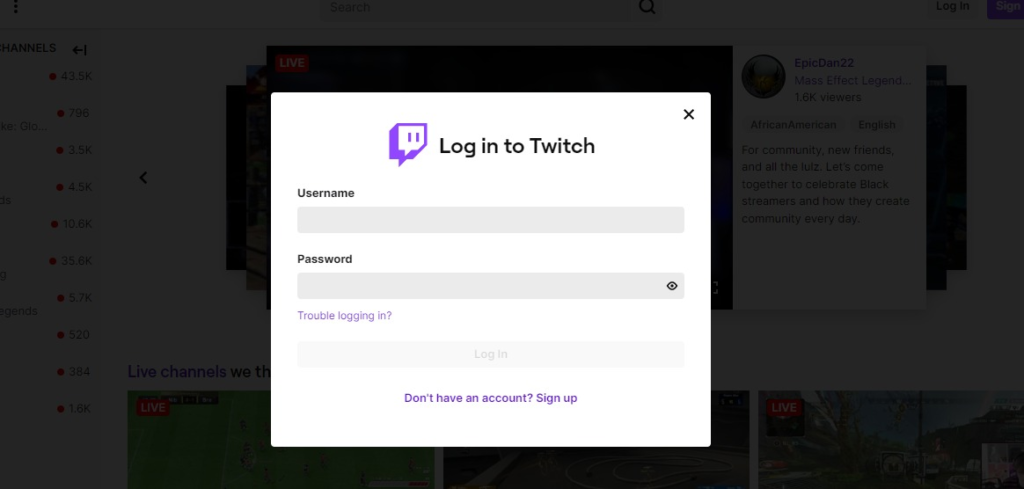
2. Click on your avatar from the top right corner of the screen.

3. Select the Creator Dashboard from the bottom menu.

4. Look at the drop-down of the menu on the left side and click on the Settings option to display the Stream option.
5. Click on the Stream.
6. Your stream key is situated at the top under Primary Stream Key. It can be displayed as a series of dots as an additional layer of security to prevent people from stealing the key by any chance if someone sees it on stream or in another medium.

Some additional points :
- If you want to see the key just click on the Show button under it.
- Click on the Purple Copy button to copy the key. If you want to reset your stream key, you can do it by clicking the reset button.
- Copy the key into a suitable place in your streaming software. You can copy it into OBS Studio, Lightstream, Gamecaster, and Streamlabs.
Twitch Studio perform by the Twitch app so you shouldn’t need to search your stream key.
Can I share my stream key?
No, you should never share your stream key with anyone because your channel is only yours and a part of your brand as well. The people can try to scam you out of giving them your stream key.
So just ignore the request if someone asks for your stream key.
How to give access to someone to stream on your Twitch account
If you want to give access to your account to someone then all you need to do is:
- Log in to your Twitch account.
- Click on your avatar from the top right corner or select Creator Dashboard from the bottom menu.
- Click on the settings option to display the Stream option from the left side of the bottom menu.
- Scroll down the page until you find the option of People Who Can Stream To Your Channel. It will be situated underneath your primary stream key.
- Click on that option. This will take you to a page where you need to enter their email address.
After this procedure, Twitch will send them a stream key so that they can be able to access your account.
Whenever you want to stop their access to your account, just remove their stream key from the dashboard.
What should you do if someone finds your Twitch Stream Key
By accident, If someone finds your stream key on Twitch, change it immediately so that you can save and secure your account by hacking.
If someone is already broadcasting on your channels, change the key and start streaming. In this way, you can kick them off from your account.
The best way to secure your account is to activate 2FA on your Twitch account to make it difficult for other users to hack you. And remember to change the password to your email account first.
You May Also Like:
- How To Cancel Xbox Live Gold Membership?
- How To Download & Play Valorant on Mac?
- Xbox Controller Keeps Turning Off: How to Fix in Easy Steps
- How To Get Xbox Party Chat On Twitch?
Final Thoughts:
After you have got Twitch Stream Key on your dashboard, you are able to begin to write quality articles for your viewers. Either you stream your favorite games or chat with your viewers through a webcam.
If you have doubts or queries about Twitch then ask in the comment section. I’ll reply to you as soon as possible.
Kindly share your reviews with us on this article so I can write more.
Thank You for spending quality time with us.
Frequently asked questions (FAQ)
How to change Twitch Stream Key?
You can change it by locating it under Preference in the stream settings on your channels. Click on the reset button from the top right corner of your computer to get a new stream key.
Can I find the Twitch Stream key on Mobile?
Yes, you can find it by going through the web browser and using Twitch as you would on a desktop.
There is no way to find your stream key through the Twitch app on your device. But you can stream through your phone as you will do so with the Twitch app.
Does your stream key change through location?
No, you are able to start broadcasting from anywhere and anytime all over the world without having to worry about resetting your Twitch Stream key.
There is no need to change if you travel between streams. But you should need to check some settings between each broadcast.
How to get a stream key link?
- Log in to your Twitch account.
- Click on your avatar from the top right side.
- Click on the dashboard and click on channels from the bottom left.
- Click on the stream key button and click on Show it.
- Copy the text and paste it into your streaming software.






