Are you tired of sitting through endless ads while streaming your favorite shows on Hulu? If you’re looking for a way to block or skip ads on Hulu, you’re in luck! In this easy guide, we will provide you with easy and effective methods to block or skip ads on Hulu, allowing you to enjoy uninterrupted streaming.
Say bye-bye to those uneven interruptions and reclaim your binge-watching experience. Whether you’re using a web browser, a mobile device, or a streaming device, we’ve got you covered.
Get set ready to take control of your Hulu experience and enjoy your favorite shows without any ad breaks. Let’s dive in and discover how to block or skip those ads on Hulu!
Why Hulu has so many ad breaks?
Either at the initial stage, Hulu too used to offer ad-free streaming services with free subscriptions but not anymore. But with the cost of production and inflation rising it is natural for Hulu to cease its free streaming services. It was just a matter of time before they too start charging for the service.
One thing that makes Hulu a sight different than other streaming services like Netflix, Roku, and many more. Hulu has two subscription-based plans that its user can opt for.
Either you can choose the ad-free plan or the ad-based plan. Many have gone for the ad-based plan. Before this ad problem became so big Hulu only used to have a maximum of one or two ads in between the videos.
But as the company started to pay more to have ads in between Hulu’s strategy changed and now you would see 3 to 5 ads in one video.
So, the main question arises here is there any way you can stop these ads on Hulu? Well, my dear friend what a stroke of luck you have. In today’s article, we will be looking at several ways in which you can block these annoying fillers.
Just follow these steps and you would be good to go.
Ways To Skip or Block Ads on Hulu
To block ads or skip ads on Hulu is kid’s play. Just with a few clicks and taps, you can successfully block or skip ads. Just ensure you are implementing the method mentioned below and you would be good to go.
You can now skip or block ads either through the computer, smartphone, or third-party apps or extensions. In this article, we will be talking about each of them in detail so stay tuned with the guide to know more.
1. Skip Hulu ads from the computer via (Switch to the subscription plan)
This is the simplest form of technique you can use to block or skips those annoying ads. This method works for all the other streaming platforms. And Hulu is no exception.
There is always an in-app change where you can block Hulu ads. And if you are someone who is using Hulu and still clicking on these ads it means you probably using Hulu + Live Tv subscription with commercials.
The most convenient way to end this endless road of advertising is switching to plans like,
- Hulu (No Ads) + Live TV now with Disney+ and ESPN+ $69.99/month
- Hulu (No Ads) $12.99/month
- Hulu (No Ads) + Live TV now with Disney+ and ESPN+. $75.99/month.
All the above-mentioned plans offer no ads services which you can opt for at your convenience.
2. Change the Hulu plan to an ad-free plan?
- Firstly, open Hulu’s official website in your respective browser.
- Once you have opened it up. Log in with your credentials.
- After you have logged in. Look at the top where your profile name is. And click on it.
- Under that click on “Account.”
- Once you have opened up your Account you would see a bunch of other options, Scroll down and click on ” Manage your subscription.”
- Click on manage next to advance.
- Details regarding your plan would now be shown on your screen.
- Click on the “Manage plan”
- Under that what you need to do is to upgrade your current plan.
- Next to your current plan the option “Hulu (without Ads)” click on the latter.
- just click on the “Submit”
- Now you have successfully upgraded to Hulu (without ads) plan.
Wasn’t it manageable? Let us look at some other methods like this one.
3. Skip ads via Android phones or iPhone
To skip or block your Hulu ads using your Android or iPhone is pretty much similar to the above method.
- To head off, Open the Hulu app on your respective devices.
- Login to your account. With email and password.
- Then click on “Account” which is given at the bottom of your screen.
- Once you are done, search for the option called “Manage your subscription.”
- Click on manage next to advance.
- Details regarding your plan would now be shown on your screen.
- Click on the “Manage plan”
- Under that what you need to do is to upgrade your current plan.
- Next to your current plan the option “Hulu (without Ads)” click on the latter.
- just click on the “Submit“
- Now you have successfully upgraded to Hulu (without ads) plan.
4. Skip Ads via extensions
If you are someone who does not want to upgrade their plan or thinks it would be too costly for them to go with Hulu’s ads-free plan. Then do not worry if you are in this category, I have got your back.
In such a scenario what you can do is download or use the ads-blocking extension apps. In this article, we will be looking at such block ads extension apps that would operate very smoothly and effectively.
1. Adblock Plus
The first one on the list is Adblock Plus. The reason why Adblock Plus is on our list is due to it being the Chrome extension. The former enables you to resolve your ad issue.
Using Adblock Plus allows you a lot of benefits simple to use, blocks ads or plays only relevant videos during the perfect time, and many more.

Some of the features of Adblock Plus:-
- Blocking ads is simple.
- Acts as your own incognito mode for ads agencies.
- Can disable the social media buttons.
- Unable the working with Malware domains.
- Allow acceptable ads to play with your consent.
How does it work?
Overall, when you are using Adblock Plus while streaming. What it does is the blank screen would replace the ad video. So until the said ad is not over the screen would remain blank.
Although the efficacy of this app is very nice. Still, at times, Adblock Plus would not be able to block some ads. Altogether if you don’t want to watch those annoying ads over and over again you can simply view the blank screen.
Prices:
There is two plan available for you to use.
- Free plan
- Premium plan ( 1$ to 10$)
2. Hulu Ads Skipper
The next one on the list is the Hulu ads Skipper extension. Keep one thing in mind this extension works only on Chrome.
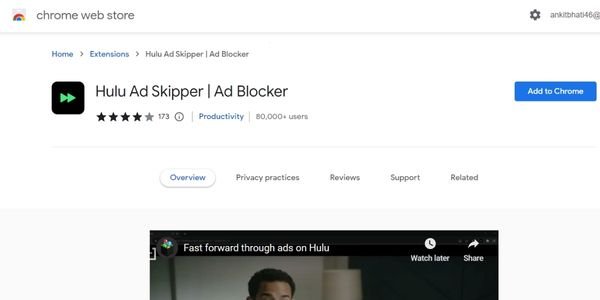
Some of the features of Hulu Ads Skipper
- Detects the ads and mute them.
- Fast forward to the ads till they are ended.
- Remove the Ad pop-up.
How does it work?
Hulu ads Skipper allows the user to fast-forward the ad. Without letting them do it. Simply, Hulu ads Skipper automatically detects the ads that are being played. And fast-forward them. Let the user experience the almost ad-free show.
Prices:
Free of cost.
3. Blokada
If you are someone who doesn’t watch Hulu on their tablets or computers then this is the best option for you. Blokada is a third-party app that blocks ads when you are watching Hulu.
Some of the features of Blokada
- Supported on both Android and iOS versions
- Cloud-based adblocking.
- Is very secure and all the data are encrypted.
- Can connect through multiple devices
- No bandwidth restrictions.
- Different versions are available for different TV models.
- Can use VPN mode.
How does it work?
You download the Blokada app on your respective devices. This app works for both Android and iOS.
Open the application and top blacklist.
Now click on “Goodbye ads”. This way you get to enjoy the Hulu ad-free service.
Pricing:
Free 0$
You may also like;
- Install Hulu On Firestick
- How to update Hulu on Samsung TV
- How to logout from Hulu
- Fix Hulu error P-TS207
- Fix Hulu Playback for
Conclusion
In conclusion, there are various ways to skip or block ads on Hulu, depending on the device you are using and the type of subscription plan you have. If you have the ad-supported plan, you can upgrade to the ad-free plan to enjoy uninterrupted streaming.
Alternatively, you can use an ad-blocker extension on your web browser or use third-party ad-blocking software. You can also fast-forward through the ads if you are using a DVR or streaming device that allows you to do so. It is important to note that some of these methods may violate Hulu’s terms of service, so use them at your own risk. Ultimately, finding the best way to skip or block ads on Hulu will depend on your personal preferences and the level of convenience you are willing to sacrifice.
I hope this article was able to resolve your queries and if you still have any doubts hit us in the comment section. We will be happy to assist you.
Until then, keep reading to know more.
FAQs
Can I have complete ad-free streaming on Hulu?
Yes, there is one way to have ad-free streaming on Hulu by opting for or switching over ad-free plans.
How to block or skips ads on Hulu?
There are only a few ways in which you can block or skips ads on Hulu. Either you can go with the ad-free plan or use the extension services available to use.
Are there any ad blocker apps for iPhones?
Yes, there are. Either you can use AdGuard or ADBLOCK. Both work perfectly fine on the iPhone.
How long do Hulu ads last?
A standard Hulu ad last for about 2 minutes or so. Sometimes they may last for much longer than that.






