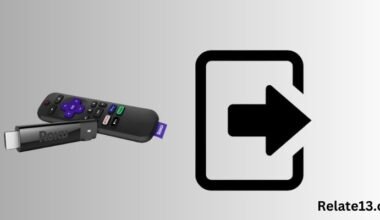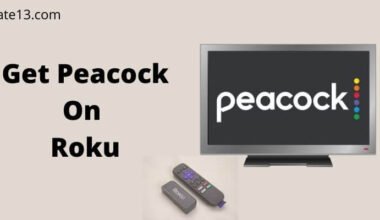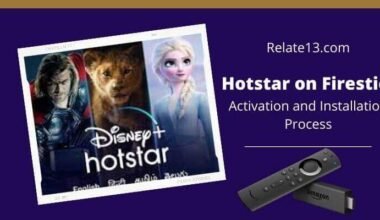If you’re an avid watcher, you may have encountered a frustrating issue where Hulu skips episodes, or you may find that your progress on a series is lost, and you’re forced to start over. This issue can be incredibly annoying, especially when you’re invested in a show’s storyline. But don’t worry, there are simple solutions to fix this problem.
The cause of Hulu skipping episodes can vary from device issues to internet connectivity problems. In some cases, it may be due to a glitch or a bug in the Hulu app itself. The good news is that you don’t have to be a tech expert to solve these problems. In this guide, we’ll provide you with easy-to-follow steps to help you fix Hulu skips episodes, so you can enjoy your favorite shows uninterrupted.
We’ll cover a range of troubleshooting techniques, including checking your internet connection, updating your Hulu app, and clearing your cache. Additionally, we’ll show you how to check for device updates and provide tips on how to prevent this problem from happening in the future. So, if you’re ready to get back to binge-watching your favorite shows without interruptions, let’s get started!
Why Does Hulu Skip Some Episodes
There are several reasons why Hulu may skip some episodes, such as:
Glitches and Bugs: Like any software, the Hulu app can sometimes encounter glitches and bugs that cause it to skip episodes.
Internet Connectivity: Poor or unstable internet connectivity can cause Hulu to skip episodes. Slow internet speeds or intermittent connection can cause buffering and playback issues.
Outdated App: If you’re using an outdated version of the Hulu app, it may not function correctly, and you may experience issues like skipped episodes.
Device Issues: If the device you’re using to access Hulu is not functioning correctly or has compatibility issues with the app, it may cause episodes to skip.
Content Availability: Some episodes may become unavailable due to licensing issues or other content-related reasons, and as a result, Hulu may skip those episodes.
Ways to Fix Hulu Skip Episodes
Here are some steps you can take to resolve this problem:
Check Your Internet Connection
Slow or unstable internet connectivity can cause Hulu to skip episodes. Ensure that you have a stable internet connection and that your device is not too far from your router. You can check your internet connection speed using an online speed test tool.
Update Your Hulu App
Using an outdated version of the Hulu app can cause playback issues, including skipped episodes. Check for updates on your app store or device settings and install any available updates.
Clear Your Cache
Clearing your cache can help fix playback issues on Hulu. To clear the cache on the Hulu app:
- On iOS/Android: Go to the app settings and select ‘Clear Cache.’
- On Apple TV: Go to Settings > Apps > Hulu > Clear Cache.
- On Roku: Press the Home button on your remote > Settings > System > Power > System restart > Clear Cache.
- On Fire TV Stick: Go to Settings > Applications > Manage Installed Applications > Hulu > Clear Cache.
Check for Device Updates
Ensure that your device is up-to-date with the latest software updates. An outdated device can cause playback issues, including skipped episodes.
Disable Ad Blocker
Ad blockers can interfere with Hulu’s playback, causing episodes to skip. Try disabling your ad blocker temporarily to see if this resolves the problem.
Contact Hulu Support
If none of the above steps work, you may need to contact Hulu support. Explain the problem you’re experiencing and the steps you’ve already taken to resolve it. The Hulu support team can assist you in resolving the issue.
Alternative Solutions
If none of the above steps work, you can try alternative solutions like using a different device, resetting your router, or subscribing to a different streaming service.
Tips to Prevent Hulu Skipping Episodes in the Future
To prevent Hulu from skipping episodes in the future, consider the following tips:
- Use a stable and fast internet connection.
- Keep your Hulu app and device software updated.
- Clear your cache regularly.
- Avoid using an ad blocker while streaming on Hulu.
- If the problem persists, consider subscribing to a different streaming service.
You may also like:
- How To Fix Hulu Playback Failure?
- How To Watch Hulu On Samsung Smart TV
- How To Fix Hulu Error Code P-TS207?
- Hulu Not Working on Firestick
Conclusion
In conclusion, Hulu skipping episodes can be fixed by following some simple steps like checking your internet connection, updating the app, clearing your cache, disabling the ad-blocker, and contacting Hulu support if needed.
To prevent the issue from happening again, ensure that you have a stable and fast internet connection, keep your app and device updated, and clear your cache regularly. By taking these steps, you can enjoy uninterrupted streaming on Hulu.
FAQs
Can a slow internet connection cause Hulu to skip episodes?
Yes, a slow or unstable internet connection can cause Hulu to skip episodes. Ensure that you have a stable and fast internet connection to prevent this from happening.
Can an outdated app cause Hulu to skip episodes?
Yes, using an outdated version of the Hulu app can cause playback issues, including skipped episodes. Always ensure that you have the latest version of the app installed.
What can I do if none of the above steps work?
If none of the above steps work, you may need to contact Hulu support for further assistance or consider alternative solutions like using a different device, resetting your router, or subscribing to a different streaming service.
How can I prevent Hulu from skips episodes in the future?
To prevent Hulu from skipping episodes in the future, use a stable and fast internet connection, keep your Hulu app and device software updated, clear your cache regularly, avoid using an ad blocker while streaming on Hulu, and consider subscribing to a different streaming service if the problem persists.