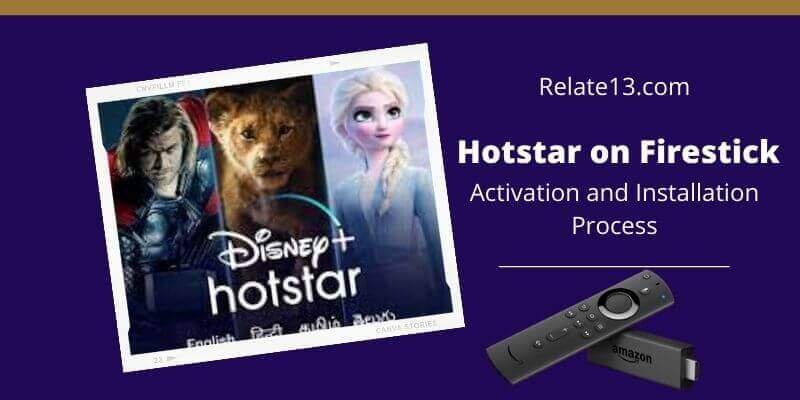Hotstar is a popular streaming service with a wide range of TV shows, movies, and live sports. If you want to watch Hotstar on your Firestick device, then you’ll need to install it first. In this article, we’ll guide you on how to install Hotstar on Firestick.
The process is straightforward, and you don’t need any technical skills to do it. All you need is an Amazon Firestick device, a TV with an HDMI port, and an active internet connection. We’ll show you two methods to install Hotstar on Firestick, one using the Amazon App Store and the other using the Downloader app.
Before we start, make sure you have an active Hotstar subscription, and your Firestick device is updated to the latest software version. So, let’s get started and learn how to install Hotstar on Firestick in just a few easy steps.
Why use Hotstar on Firestick?
- Hotstar is India’s largest premium streaming app for streaming content such as movies, shows, TV series, and sports. Now you can choose according to your internet connection and stream the best video quality for seamless playback.
- It has additional smart search options that allow you to easily navigate to what you are looking for. You can see various sports such as cricket, tennis, hockey and Formula 1.
- You can also see the replay. There is a collection of the latest movies in different categories, available in different languages.
- With a premium subscription, you can watch premier TV content on your TV and have unlimited access to live sports and content. The subscription package also offers ad-free American TV shows, Hollywood movies, and more.
Features of Hotstar and Firestick.
Hotstar features
- Automatically select the best video quality
- Intelligent search capabilities make it easy to find what you want
- Local language features help users watch broadcasts in their preferred language
- Watch replays of all sports and get live score updates
- With the current movie list, users can watch many movies
- With a Hotstar VIP subscription, you can watch the Star Series before it airs on TV.
Firestick features
- A compact device that can be connected to a smart TV and used to watch online streaming video
- Firestick size is not bigger than a flash drive
- Connecting to the TV is easy via Bluetooth or WLAN
- Remote control with audio control options is also included
How Much Does Hotstar Cost?
Hotstar is a dynamic app because it contains content that is updated daily. It can support not only Indian TV shows and movies but also international content.
From Hollywood blockbusters to American television series, it contains a lot of popular content such as Game of Thrones and Gravity.
Most content is available for free. You can choose a premium version or subscription package when you are looking for specific content or features. How do I install this on my Firestick?
Ways to install Hotstar on Firestick
Step-1. Turn on your Firestick device. From the home screen, go to the Amazon App Store.
Step-2. Then click the search icon. Enter “Hotstar” in the search menu to search.
Step-3. From the search results, select the first option, Hotstar.
Step-4. Click [Download] [Download]. Wait for it to download to your device.
Step-5. Once downloaded, install it on your Firestick. Click the [Open] button to launch the app.
Now you can enjoy Hotstar. Simply register for an account and log in to enjoy the streaming service. This allows you to install it from the Amazon App Store. Because it is based on the Indian system. We recommend using a VPN.
This is because it is better to start on an Indian server than a US-based server. Hotstar also costs a lot of money when streaming outside India. In India, Hotstar’s annual subscription fee to access premium content is around $19.
The VPN service assists you in connecting to a server in India and virtually connects to geo-positioning in India. And best of all, it guarantees that your internet connection is completely secure. You can use the VPN service that suits you best, such as Express VPN and other VPN services.
In the United States, on the other hand, you have to pay an annual subscription of $ 99. That’s just five times the annual Hotstar subscription in India. However, there is also a solution to this problem.
You can also watch Hotstar content for the same price that Indians enjoy. To do this, you need to use a VPN service, whether you live in the United States or a country other than India.
You may also like:
- How to Install DirecTV App on Firestick?
- Watch Super Bowl Without Cable?
- How To Stream Airplay On Firestick
Conclusion
In conclusion, installing Hotstar on your Firestick is a quick and easy process that can open up a world of entertainment options. By following the simple steps outlined in this article, you can enjoy your favorite Indian movies, TV shows, and sports events on the big screen.
Remember to use a reliable VPN service to access Hotstar content from anywhere in the world. With Hotstar on your Firestick, you’ll never have to miss your favorite shows or movies again. So, grab your popcorn and start streaming!
FAQs
Q: Do I need an Amazon Prime subscription to install Hotstar on Firestick?
No, you don’t need an Amazon Prime subscription to install Hotstar on your Firestick. You can download and install Hotstar from the Amazon Appstore.
Q: Is Hotstar available in all countries?
No, Hotstar is not available in all countries. It is primarily available in India, the United States, and Canada. However, you can use a VPN service to access Hotstar content from anywhere in the world.
Q: Can I install Hotstar on older versions of Firestick?
Yes, you can install Hotstar on older versions of Firestick, as long as they are running FireOS 5.2.1.1 or higher.
Q: Do I need a Hotstar subscription to use the app on Firestick?
Yes, you need a Hotstar subscription to access premium content on the app. However, you can still access free content without a subscription.
Q: How do I update Hotstar on my Firestick?
Hotstar will automatically update itself on your Firestick if you have enabled automatic app updates. You can also manually update Hotstar by going to the app’s page on the Amazon Appstore and selecting “Update.”
Q: Can I cast Hotstar from my phone to my Firestick?
Yes, you can cast Hotstar from your phone to your Firestick using the Hotstar app or the Amazon Fire TV app. Simply connect both devices to the same Wi-Fi network and follow the on-screen instructions.