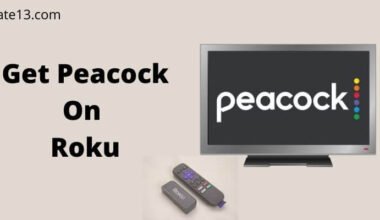Hulu is a streaming app where you can enjoy all your favorite shows. You can watch Hulu on your Samsung smart TV. Hulu is a nice way that allows you to watch your favorite content anytime, anywhere. Watching your favorite shows on a big screen is a very nice experience. Hulu works great on Samsung TV.
Maintaining Hulu on your Samsung TV is not a tough job. In fact, it is quite simple. All you need to do is install the app on your smart TV and update it regularly.
After this, you can enjoy a great entertainment experience on your smart TV with great picture quality. In this topic, we’ll talk about how to watch Hulu on Samsung smart TV.
Install the App
To watch your favorite show on your Samsung smart TV, you need to install the app on your TV. Here we’ll talk about five simple steps: you can easily watch Hulu on your Samsung TV. All you need to do is turn on your TV, press the home button, and select Hulu.
In the given five steps, we will see about the installation of Hulu on your Samsung smart TV.
It sounds tough to install Hulu on your smart TV, but it is quite simple. Make sure that you are logged into your Samsung account and that it is also connected to the internet.
You can use these steps to install Hulu on your smart TV:
- Press the home button on the remote.
- Select the Hulu app from the icons.
- In the top right corner, you can find the search option on your TV.
- Type the Hulu app name in the search bar to find the app.
- Select the download option to install the app on your TV.
Once you have completed these steps, the Hulu app will be installed on your TV, and now you are able to watch your favorite shows on your smart TV.
Activate Hulu on Samsung smart TV
Once you installed the app on your TV. You need to activate the app before using it. It is a very simple task to activate the app on your TV.
- First, you need to open the app on your TV and log in.
- You will have to click ‘activate’ on mobile or computer to send an OTP for activation.
- Make sure you have a computer or mobile where you receive the code.
- Now open www.hulu.com/active and enter the OTP to login into your account.
Once you have activated your app, you can use the app on your smart TV.
Update Hulu on Samsung TV
It is very simple to update your Hulu app. It is not even a hard task to do, you just need to follow a few simple steps that are given below.
- On your TV remote, select the Hulu app.
- After this, press and hold the enter key on your remote.
- When the menu appears select the update option.
- Click on the update button to install the latest version.
These are some simple steps to update the Hulu app on your Samsung smart TV. Once you update the application, it will use the latest version of Hulu and make it run more smoothly.
Benefits of watching Hulu on your smart TV
If you have a Samsung smart TV and you are paying a large amount of cable bill each month. Then you may subscribe to Hulu+ live TV.
This is a great option and it also saves you money. You can buy a Hulu+ Live subscription at a very affordable price monthly to get rid of the monthly cable bill you are paying.
You will get all the live channels you would generally have to access. Hulu shows are really entertaining. This service also allows you to stream on multiple devices. That means you can watch it on Samsung TV and also on other devices.
You May Also Like
- How to clear Cache on Hulu
- Skip or Block Ads on Hulu
- Install Hulu on Firestick
- How to Fix Hulu Error Code P-TS207
Conclusion
Watching your favorite shows on a big screen gives you another level of experience. To watch Hulu on your Samsung smart TV is nothing but pleasant. Hulu has many different features, including live TV.
Playing this app through your Samsung TV is another great experience. It makes your streaming experience much better.
FAQs
How to get Hulu on my Samsung TV?
You can stream Hulu on your Samsung TV by following the steps we told you about on this topic. All You need to do is follow these steps properly.
How to download Hulu on my old Samsung TV?
Download Hulu on your old TV by the following steps we shared on this topic.
Does Hulu work on Samsung TV?
Yes, Hulu works with Samsung smart TV. It also works on other devices like Android TVs, LG smart TV, etc.