Welcome to our guide on how to hide orders on Amazon. We understand that privacy is important, and sometimes you may want to keep your Amazon order history confidential.
Fortunately, Amazon provides an option to hide your orders, ensuring that your purchase information remains private. Even if, you want to hide a specific order or your entire order history, we’ve got you covered.
In this article, we will walk you through the simple steps to hide your orders on Amazon, so you can shop with peace of mind. Whether you’re planning a surprise gift or just want to keep your purchases private, our easy-to-follow instructions will help you achieve your goal.
Let’s come join and learn how to hide orders on Amazon, ensuring your shopping experience is personalized and secure.
Methods to Hide Orders on Amazon
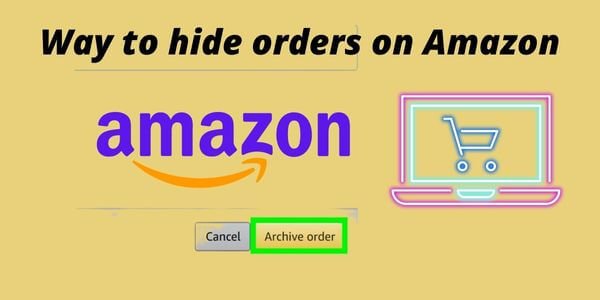
Method 1:- Archives Your Order.
You can only use one Prime account but unfortunately, you share this account with multiple family members of your family.
In that scenario, what you can do is archive your orders.
Archiving your order means your order would not be displayed or shown in your offer history. This way would be secretive until your surprise gift is delivered.
How you can archive your order how Amazon? Read the steps stated below and you would be good to go.
- Open Amazon on your respective browser.
- log in with your login credentials if not logged in.
- Click on the Returns and Orders in the top right corner.
- Tab on the respective order you want to hide.
- Click on view order details of that item.
- Now, click on archive order to hide your orders.
Once you are done your order would not be visible in your order history.
Method 2:- Stop Alexa From Dropping A Bombshell.
At times, the functions of Alexa can become a headache. Especially when it comes to spoiling your surprise.
Alexa likes to keep reminding the thing and times your delivery order would take. So before your Alexa could utter a word about your gift.
You need to stop her. To do this you need to change the Alexa setting.
Change the settings:
- Open the Alexa app on your smartphone and tap on Settings.
- Go to notification and click on the Amazon icon.
- Look for the Say or Show items Titles option and turn it off.
This way your Alexa will not be a mood spoiler for any of your surprises. And if you want to remind her about the items. Then follow up on the same method and turn on the Say and Show items.
Method 3:- Set up an Amazon Household

The next way in which you can hide your order history is by setting up a household account.
Amazon enables its, users, to view their order history if their account is set on the household.
To do the same follow up on the steps mentioned below.
To create an Amazon household:
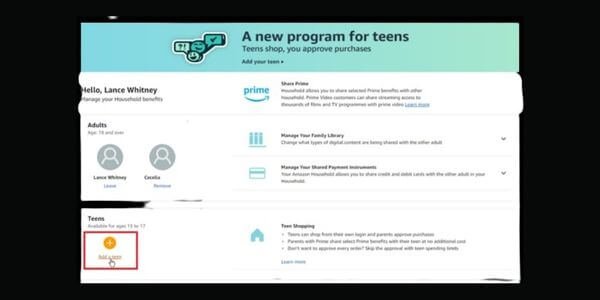
- Go to Amazon household and select “Adult,” “Child,” and “Add a teen” according to your age.
- If you are creating an account for adults then you will have two options-
- Sign up together and verify your account.
- Send an email invitation to a person.
Method 4:- Use a Prime account or another Amazon account.
The order way to hide your orders from your immediate family members is you can either go with a new account or choose your other time account.
This way you can conceal what you have ordered for your loved ones.
FAQs
Is there a way to delete Amazon’s order history?
Unfortunately, there is no way in which you can delete your order history. Maybe it might be in the future.
But, for now, you can only hope your order history by using the above-mentioned method.
Does Amazon have a private mode?
Yes, you can choose incognito mode if you don’t want anyone to know what you have been searching for.
Can my family see orders on Amazon Households?
No, As I pointed out earlier Amazon does not allow its viewers to view another person’s order history once the account is set on Amazon Household.
You may also like:
- Enable dark mode on Amazon
- How to get Amazon late delivery refund
- Does Amazon Wrap gifts
- How to get cashback on Amazon
- How to delete an Amazon account
Last Words
In conclusion, hiding your orders on Amazon is a simple and effective way to maintain your privacy and keep your purchase history confidential. By following the steps outlined in this guide, you can easily hide specific orders or your entire order history on Amazon.
Whether you’re planning a surprise gift, protecting sensitive purchases, or just prefer to keep your shopping habits private, hiding your orders gives you the control and peace of mind you need.






