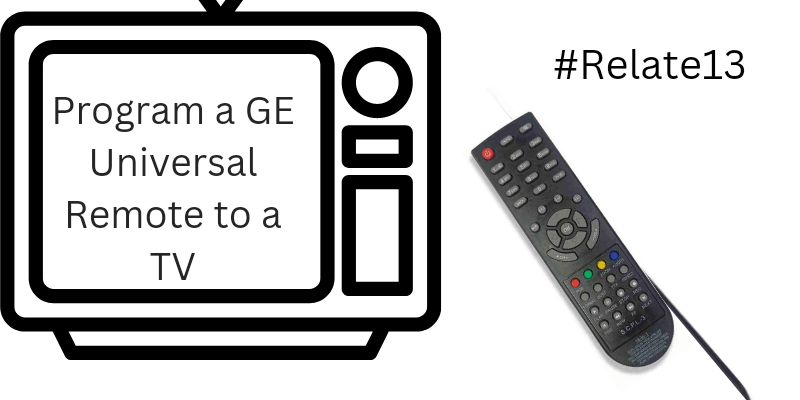Programming a GE Universal Remote to control your TV is a simple and convenient solution! With just a few easy steps, you can easily program your remote to work with your TV, making your TV-watching experience more streamlined and enjoyable. So why wait? Let’s get started and simplify your entertainment experience today!
Now you don’t have to search for one remote after another. Just connect GE universal remote to your TV and be hassle-free of searching for remotes to watch your favorite shows.
One remote for all. GE universal remote is compatible with every television set and purchasing one for yourself would save you a lot of money that you spend on buying multiple remotes.
Now if your main TV remote is broken or your remote is not working then you could use the GE universal remote instead.
So let us learn how you can program GE universal remote to your TV in just a few steps.
Why should you use GE universal remote?
Before we start you should know why using a GE universal remote instead of a normal one would be beneficial for you.
Here are a few things that you could reap the benefits of using a universal remote.
- Cheaper to use.
- Use one remote for all.
- Simple to set up.
- Last for a longer duration.
- Great performance.
- Available in multiple sizes and designs.
- Lighter weight.
- Excellent durability.
- Incredible functions.
- Ease of use
- Comes with a warranty.
Now let us look at How you can program GE universal remote to your respective TV.
Ways To Program GE Universal Remote to Your TV
Installation of the GE universal remote is very simple and easy. Here is how you program the GE universal remote to your TV.
Method 1:- Through Remote (For Code CL3)
1. Pick up your GE universal remote. And turn it around.
2. Remove the battery compartment from the back.

3. Now inside the remote, you would see a white sticker. It would contain details like where it was manufactured and what model it is and a string of numbers. For example
(Made in China 4435)
4. Remember there are three codes you need to note the right code at the time. (CL3, CL4, CL5.)
3. Now open up your browser and look up the CL3 Code Program.
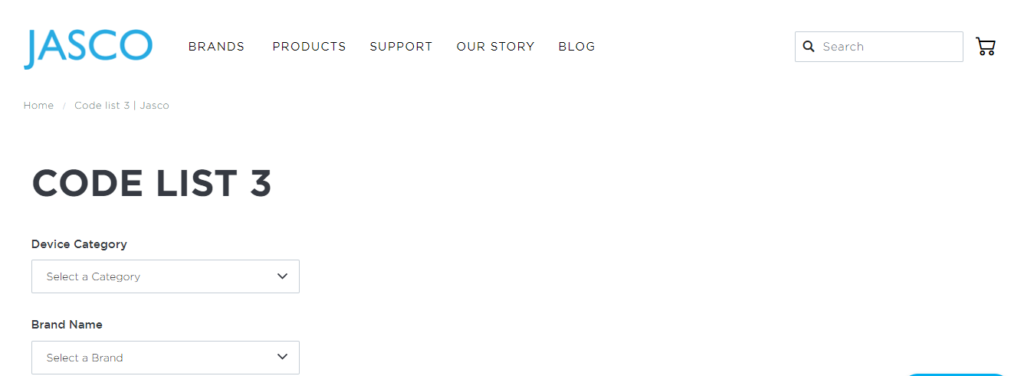
4. Now select the device category and brand name.
5. Once you have selected your device. Make sure your device is turned on. Now press and hold the Setup button given on your GE universal remote.
6. When the light turns red, release it.

7. Now choose your device more for eg press any one of the options (Tv, Cbl, Dvd, Aud).
8. Once you have pressed the option from the above-mentioned choices.
9. Now it’s time for you to enter your first 4-digit code for your device.
( Made in China 4435)
- For example, Enter 4435, and the red light that was on earlier would be turned off.
Now take the remote and try to test the buttons. if your remote doesn’t work in one try then repeat the steps 2 to 5 times more.
Wasn’t it easy and simple? Now let us look at how you can program your GE universal remote in other ways.
Method 2:- Auto search mode
- Pick up your GE universal remote. Tip to remember: Your device should be turned on.
- Remove the battery compartment from the back of your GE universal remote.
- Now inside the remote, you would see a white sticker. It would contain details like where it was manufactured and what model it is and a string of numbers. For example
(Made in China 4435)
- Then 10 codes will display on your screen. Look up the codes that match the back sticker. If it does then press 4.
And if it is not then move on to the next 10 codes to check. And if you want to go back to cross-verify then pressing the VOL ^ button will take you back to the previous codes.
Now let us look at the other method that you can try.
Method 3:- Brand Code Search
if you are having trouble with programming your GE universal remote to your TV. Then do not worry I got another solution for you.
The other way in which you can program your GE universal remote to your TV is through Brand Code Search.
Let us see how you can program your GE universal via this.
- Turn on your respective device.
- Now search for an option called Brand Code. It would either be given on your report or a TV set.
- Then press your respective device option on the remote to program. For example, press the DVD button If you want to program that.
- After that on your remote press, the power button is given. While you do this, check whether your light is on or not.
- Then you have to enter the brand code which would be a digit or 3-digit number.
- Press the power button frequently until your respective device is turned off.
- If the code you have entered is correct then your device would turn off when you press the power button.
- After that, you need to release the power button and instead press the stop button to save the code.
Once you are done try checking to see if your GE remote is connected to your TV or not. And if it is not connected try this step again.
Method 4:- Without Code
You don’t have a code? Then don’t worry, through this method you can program your device easily.
- Firstly, make sure your respective device is switched on.
- Then on the GE universal remote long-press the setup option. Press it until the red light shows on.
- Then choose your device more for eg press any one of the options (Tv, Cbl, Dvd, Aud).
- Now press the power button on your respective remote.
- Now press 1 to lock in the code.
You May Also Like:
- Altice Remote Blinking
- Spectrum Remote Volume Not Working
- How To Use Roku TV Without Remote and Wi-Fi?
Final thoughts
If you want to know how you can program GE universal remote then in this article I have tried to cover all the details that you should be aware of.
From how you can use various ways to program your remote. Using codes and also without codes.
One thing you need to note is that if you are using any of the above methods and your remote is not yet connected then keep trying at least 5 times because it takes time for the GE universal remote to connect to your TV.
I hope that with this article I have managed to clear up all of your remaining doubts but if you still have any doubts feel free to reach out in the comment section below we will be happy to help you out.
FAQs
Is the code for other devices different?
Yes, each brand model has a different code.
Here are some of the common device codes That you could use.
- Acer – 1041, 1192
- Apex – 1088
- Astar – 1434
- Audiovox – 1455
- Axion – 1459
- Benq – 1136
- Coby – 1460
- Daewoo – 1135
- Dell – 1141, 1142, 1146, 1394, 1395, 1409
- Element – 1431
- Emerson – 1468
- Emprex – 1438
- Epson – 1422, 1451
- Fujitsu – 1029
Which GE universal remote is best to use?
Here is the list of the GE universal remotes that you could go with for your TV.
- GE 4-Device Backlit Universal Remote.
- GE 4-Device Universal Companion Remote (Roku and Amazon TV with Flip and Slide Cradle.)
- SofaBaton X1 Universal Remote.
How to set up a GE universal remote program without codes?
Yes, there is one way in which you can program your GE universal remote program without using any codes. To do the same just follow up the steps mentioned below,
- Press and hold the Setup button given on your GE universal remote.
- When the light turns red, release it.
- Now choose your device more for eg press any one of the options (Tv, Cbl, Dvd, Aud).
- Once you have pressed the option from the above-mentioned choices. The red light on your remote would blink once to indicate that you have selected an option.
- Now press the power button given on your remote once. And make sure while you are pressing it you have pointed it toward your respective TV.
- Throughout the whole process, the red light will remain on, and a total of 10 codes would be shown on your display.
If you see your code then Press 4. If no, press 3. Your display will show your new 10 codes.
Once you find your code click it and try testing the buttons if it works or not.
How can I program GE universal remote for CL4?
- Pick up your GE universal remote. And turn it around.
- Remove the battery compartment from the back.
- Now inside the remote, you would see a white sticker. It contains details such as its place of manufacture, model, and a string of numbers. For example
(Made in China 4485)
- Now open up your browser and look up the CL4 Code Program.
- Now select the device category and brand name.
- Once you have selected your device. Please ensure that you turn on your device. Now press and hold the Setup button given on your GE universal remote.
- When the light turns red, release it.
- Now choose your device more for eg press any one of the options (Tv, Cbl, Dvd, Aud).
- Once you have pressed the option from the above-mentioned choices.
- Now it’s time for you to enter your first 4-digit code for your device.
( Made in China 4485)
- For example, Enter 4485, and the red light that was on earlier would be turned off.
Now take the remote and try to test the buttons. if your remote doesn’t work in one try then repeat the steps 2 to 5 times more.
How can I program GE universal remote for CL5?
- Pick up your GE universal remote. And turn it around.
- Remove the battery compartment from the back.
- Now inside the remote, you would see a white sticker. It would contain details like where it was manufactured and what model it is and a string of numbers. For example
(Made in China 4489)
- Now open up your browser and look up the CL5 Code Program.
- Now select the device category and brand name.
- Once you have selected your device. Make sure your device is turned on. Now press and hold the Setup button given on your GE universal remote.
- When the light turns red, release it.
- Now choose your device more for eg press any one of the options (Tv, Cbl, Dvd, Aud).
- Once you have pressed the option from the above-mentioned choices.
- Now it’s time for you to enter your first 4-digit code for your device.
(Made in China 4489)
- For example, Enter 4489, and the red light that was on earlier would be turned off.
Now take the remote and try to test the buttons. if your remote doesn’t work in one try then repeat the steps 2 to 5 times more.
My GE universal remote is not working? What should I do?
If your GE universal remote is not working then do these steps to solve your problem.
- Change the batteries.
- See if there are objects that are blocking the setup box.
- GE remote may or may not work for all the functions of your TV.
- And try to reset your device.
How can I reset my GE universal remote?
To reset your remote follow these steps.
- Hold the GREEN and YELLOW button of your GE universal remote together.
- Once a light will blink. Now enter the code 981
- This will lead to blinking four times and everything is eliminated from your remote control.
Does GE universal remote work for all television?
Yeah, pretty much in all television GE universal remote works you don’t have to worry about whether it would work on your device or not.
But do remember that, your GE remote might not work for all functions like increasing or decreasing volume.