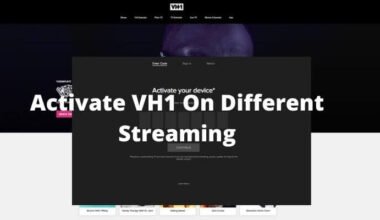Are you stuck because your Spectrum cable box not working? If you don’t know the right method to fix it then you don’t have to worry now because the same thing happened to me recently: my Spectrum cable box was also not working, so a simple tip I implemented was that I restarted the cable box and started working, but many people face different issues.
So, I decided to do some research, and after some research, I gathered some information that there are several steps that can be taken to troubleshoot the issue and fix the Spectrum cable box not working issues. Before proceeding to the method to fix the issue, let us know the reason for the issue below.
Why is my Spectrum Cable Box Not Working?
First things first, before moving further towards the solutions or troubleshooting tips, you must know the major issues with the Spectrum cable and their reasons. There could be many issues but I am only highlighting the common ones.
The issues faced due to the Spectrum cable box are listed below:
- You are having picture issues on your screen
- Unable to see the listed program on your guide.
- On-demand video purchase error
- Memory failure errors or dead batteries
- Receiver startup failure.
- Limited mode error.
The major reason your TV has poor picture quality or signal issues is due to loose or damaged TV cables or minor bugs. Sometimes the configuration setting also goes corrupt in your cable box, which shows errors.
Moreover, If you are experiencing the same issue again and again, then it’s not you; it’s the receiver. You have to replace the Spectrum box with the new one.
Most of the issues are temporary and can be solved by restarting or rebooting the cable box. Further, I have given the solutions in detail; you can opt for them and obviate the obstacles that prevent you from smooth streaming.
4 Ways to fix your Spectrum cable box not working Issue
Now that you are familiar with the issues and the reasons behind those issues, we can get to the main part, which is how you can fix the Spectrum cable box if it’s not working.
Many times, the reason is your HDMI cables and cords. Therefore, prior to going further with the given solutions, double-check if the eternal cables and power cord are properly plugged in with the receiver and TV. Also, you are not having any internet connection problems.
1. Reset the Spectrum Cable Box Through Website
To reset the Spectrum cable box, follow the given steps:
Step-1. Log in to your Spectrum account

Step-2. On the left pane, you will see the services tab. Click on it.
Step-3. Now, click on the TV tab.
Step-4. You will see an option for experiencing issues next to the equipment of your choice.
Step-5. Select Reset Equipment.
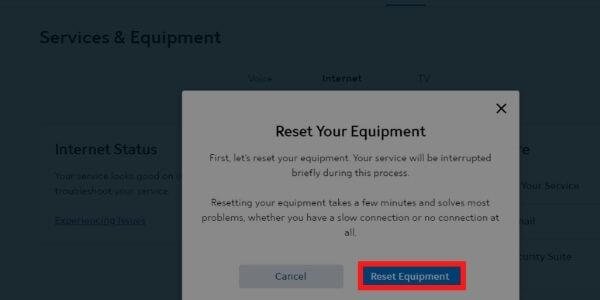
2. Reset the Spectrum Cable Box Through the App
Step-1. Download the My Spectrum app if you haven’t downloaded it yet.
Step-2. Sign in to your account with the Spectrum login credentials.
Step-3. Click on the services tab.
Step-4. Choose TV.
Step-5. Again, go for experiencing issues.
Step-6. And then reset the equipment.
Resetting the Spectrum equipment can restore a broken connection get rid of minor bugs and help you add storage by clearing up clogged cached memory.
Moreover, it also adds the benefits of resyncing your modem to your home internet connection
3. Reboot Your Spectrum equipment Manually

I think we have you! But after resetting, if you are facing the issue, then try rebooting once.
I’ll walk you through the steps for rebooting your Spectrum cable box.
Step-1. Firstly, unplug the Spectrum receiver from the power outlet
Step-2. Press and hold the power button for 10 seconds on the remote.
Step-3. Release the power button and wait for 60 seconds until it is processed.
Step-4. Now plug the cable back in and turn the TV on.
But make sure that all the cables are connected securely. The coax cable is connected to the cable outlet on the wall and the HDMI cable is connected to the HDMI connection of the TV, if applicable.
4. Spectrum Cable Box Continuously Restarts or Reboots
If your cable box continuously Restarts or Reboots then you should check your cable and power source. You have to make sure your device doesn’t lose power again and again. Always connect your device to a steady power source.
Follow the steps to check your power output
- Check that your power cord is securely connected to the box and the power source.
- Make sure your TV is on.
- Press and hold the Reset button for a full five seconds, then release.
- Once the reboot starts, the Spectrum Logo will appear on the TV screen.
- If a No Signal message is displayed on the TV screen, it means the spectrum box needs to be powered on.
- Press the power button on the box, or use your remote to turn it on.
- The TV screen will show a message: “Stick around; we’re setting things up for you.”
- The message will change to “Retrieving Channel Info; please wait while we acquire channel info.”
- Live TV will display when the reboot is complete.
Spectrum Cable Box Error Codes
If you see an error code on your screen, that means your Spectrum TV box is facing some issues. Each error code has some meaning and we will tell you what it means and how can you solve it.
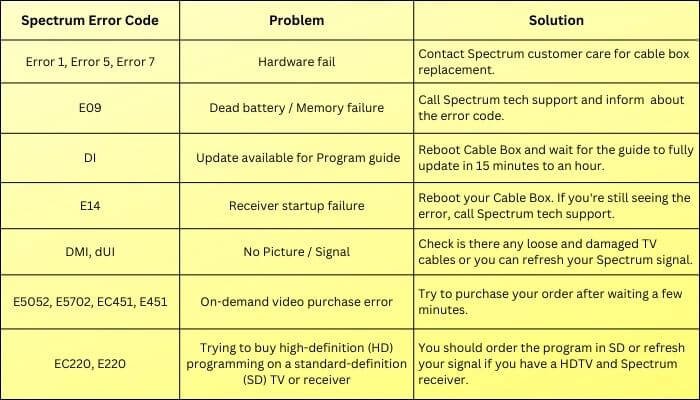
You May also like:
- How To Get Spectrum app On Your Firestick?
- Spectrum Internet is Not Working-Fixed
- How To Install Spectrum Internet?
- How Much Does Spectrum Internet Cost?
Conclusions
In this article, I have covered some of the most common issues that people face with their Spectrum Cable Box and shared some practical troubleshooting tips to help you get your Spectrum cable box back to its smooth and glitch-free operation. Whether you’re experiencing poor picture quality, signal problems, or error codes on your screen, I have mentioned everything in the article.
Now, you’ll be able to get your Spectrum Cable Box up and running once again and enjoy your favorite TV shows and movies without any interruption. if you still face the problem then don’t hesitate to post your comments. Thank you!!
Frequently asked questions
How do I know if Spectrum is having an outage?
You can use your smartphone to check if Spectrum is having an outage or not. Do this with the Spectrum Storm Centre page and ask your query on the Spectrum chat window.
How to reset the Spectrum cable box manually?
To manually reboot the Spectrum cable box, unplug the receiver, wait for at least one minute, and then plug it back in.
What is Spectrum Limited mode error?
If your dialogue box is showing a Limited mode error message on the screen then there may be issues with the Spectrum services.
What to do if the cable box is not working properly even after applying the above-given solutions?
If your cable box is not working properly even after applying the above steps, then I have bad news your Spectrum cable box has gone bad and you have to replace it.
How long does it take for a Spectrum cable box to reboot?
The Spectrum cable box needs 60 seconds or 1 minute maximum to reboot.
Why is there no picture or signal appearing?
It can possibly be caused by a service outage in your area. Verify that the TV is on the corrected input by pressing input/source or TV video on your remote control.
After that, you have to also ensure that both the receiver and the TV are powered on. check the power settings if you are facing the issue again.