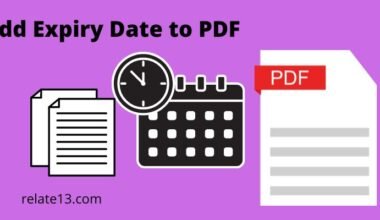So, if you are thinking of surprising your friends or family members with a gift then you should think of the gift they might like. To get an idea of what you can give them you check their wish list on Amazon.
It’s easy for you to find someone’s wish list on Amazon if they have shared it with you, or set it to public. But, you cannot access someone’s wish list if they have set it to private.
Before Amazon upgraded, we can easily search for wishlists by the name and email of that person. But unfortunately, this feature does not work now.
So, you need to request and access a personal wishlist. Still, you can see the wishlist of wedding and baby showers as it is still available publicly.
How to look for Someone’s wish list on Amazon?
Here are some easy steps to find someone’s Amazon wish list on the desktop as follows:
Step-1: First, go to the official website amazon.com and sign in to your account.
Step-2: Check your Friend’s wish list here.
Step-3: You can also request access to a friends list by simply composing and noting in the field that is provided and then clicking on email this message.
How to find someone’s Amazon wish list through the app?
Here are some easy steps that will help you to find someone’s Amazon wish list on a mobile app as follows:
Step-1: Open the Amazon app on your phone
Step-2: Tap on Menu (Hamburger Icon) You can see it on the bottom of the right side of your phone’s screen.

Step-3: Tab on the Lists option,
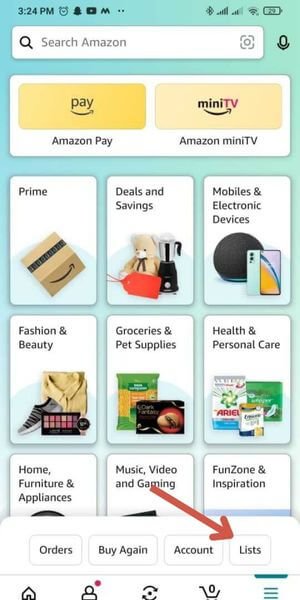
Step-4: Tab on the View List

Step-5: Then Go to Your Friend List.
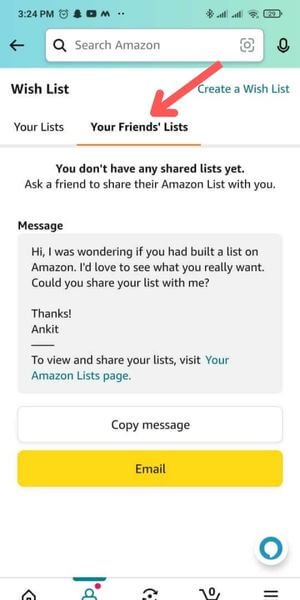
Now here you will be able to see your friends list and you can also email your friends to give access to their wish lists. if they haven’t shared their list with you yet.
How can you find a wedding or baby shower list on Amazon?
You need to follow some given steps if you want to find a wedding or baby shower list on Amazon:
Step-1: You have to go to the official website of Amazon, amazon.com in your browser, and then navigate to accounts and lists.
Step-2: Now click on the option to find a list or registry and then select Baby registry or wedding registry from the menu list.
Step-3: Now you have to type the name of the person who created the list and then click on the pink Arrow to search.
Step-4: Then select your friend’s profile and click on the list to open it. Make sure that there may be multiple people with the same name so choose the right person from that list.
How to purchase an item off of a wishlist?
The main point here is to order someone else’s desired items from their Amazon wish list. It can also be called gift shopping.
As usually when we have to give someone something then we have to think so much that he or she would love it or not. To avoid these kinds of mistakes, here is the way you can purchase items from a wish list.
Basically, it is the regular process to buy an item. Only you have to change the address to send a gift directly to your friend.
Step-1: First, select the gift from a friend’s wishlist. You will get the list of items on your friend’s wish list.
Step-2: On that page, you have to select the “add to cart” option.
Step-3: Then, confirm it in the next pop-up window just by using the “add to cart” button one more time.
Step-4: After that go to the procedure to check out the option.
Step-5: Now you have to select the address on the checkout page to ensure that you are using the ‘other addresses’ option.
Step-6: Now go to the gifting options if you want to add any message with the gift.
Step-7: Here you also get the option to remove the price details from the receipt.
Step-8: Finish your ordering by selecting the option ‘place your order.
As you read the above article, you can see that finding someone’s wish list on Amazon is very straightforward. It doesn’t matter what device you are using. Make sure that you read all the entries in this entirely to ensure that you haven’t made any mistakes. After all, you are sending the gift should go to the right person and the correct address.
Frequently asked questions related to Amazon wish list
How can you find someone’s wish list that he or she has previously shared with you?
To find someone’s wish list that he or she has previously shared with you. You just need to follow these simple steps are as follows:
- First, go to the find the wish list option and then enter your credentials to Sign-in.
- You have to use the email address of the person in question so that Amazon can help you to find that person as the username can cause confusion but the email address of everyone is unique.
- After you find the list you have to search for the friend list whom you are searching for.
How can you share your Amazon wish list with anyone?
If you want to share your Amazon wish list with anyone then you have to follow the below-given steps:
- The very first you have to go to your list option on Amazon and then select manage list.
- In the manage list option, you will be able to see the privacy under the privacy option there will be an option for privacy setting
- Private means that only you will be able to see the wish list. You can also hide your orders.
- Public means that everyone will be able to see your wish list
- Shared means only those people will be able to access the link you choose.
You May Also Like:
- Get Amazon late delivery refund
- How to get Cashback on Amazon
- What is an Amazon Business Account
- Enable Dark Mode on Amazon
Final thought
I hope that the information that I have provided will be enough to let you know what Amazon is restless about and how you can find someone’s wish list on Amazon. If you still have any questions then ask them in the comment section. We are here for your service 24/7.