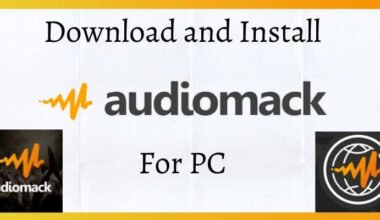If you are looking for the best apps for Apple CarPlay to get a great experience in your car, then you have come to the right place because here in this article we have compiled the best apps for Apple CarPlay that you can easily access and that can be very useful while traveling.
Staying connected while on the move is essential, and Apple CarPlay has made it very easy for every iPhone user. You can access maps, music, a compass, and even you can text through the screen itself.
Apple CarPlay is a smart infotainment system that allows seamless integration between your iPhone and your car’s infotainment screen, giving you access to a range of useful apps while driving.
In this article, we’ll explore the ten best CarPlay apps for iPhone that will not only make your journeys more enjoyable but also keep you safe on the road.
List of The Top 10 Best Apps for Apple Carplay
Here, below we will list some best apps for Apple Carplay, read this article and know about them:
1. Waze App
One of the best choices for Carplay apps, Waze is a popular and user-friendly navigation app that has revolutionized the way people navigate through their daily commutes and road trips. Developed by an Israeli start-up and acquired by Google in 2013, Waze stands out from other navigation apps due to its crowd-sourced approach, real-time updates, and interactive community.
Whether you’re looking to avoid traffic jams, find the quickest route, or get alerted about potential hazards on the road, Waze is the ultimate navigation companion for a stress-free journey.
Key Features of Waze App
- Real-Time Traffic Updates
- Interactive Community to provide up-to-date information
- Alternative Routes and Navigation Options
- Integration with Apple CarPlay and Android Auto
- Voice-Guided Directions
- Customization and Personalization options
- User-friendly interface
Waze has undoubtedly earned its reputation as a top-notch navigation app, thanks to its real-time traffic updates, community-driven approach, and user-friendly interface.
Whether you’re a daily commuter or a road trip enthusiast, Waze will not only get you to your destination efficiently but also make your journey safer and more enjoyable.
With its continuous updates and commitment to user engagement, Waze remains at the forefront of navigation technology, helping millions of users navigate the roads with confidence.
2. WhatsApp
WhatsApp, one of the world’s most popular messaging apps, has seamlessly integrated with CarPlay, making it easier for iPhone users to stay connected while on the road.
With CarPlay’s intuitive interface and voice-controlled features, WhatsApp ensures you can send and receive messages, photos, and voice notes effortlessly without taking your hands off the steering wheel or eyes off the road.
Key Features of WhatsApp on CarPlay:
1. Message Playback and Dictation: CarPlay enables WhatsApp to read incoming messages aloud, eliminating the need to read texts manually. This feature ensures you stay informed without getting distracted. Additionally, you can dictate replies using Siri’s voice-to-text capabilities, enhancing your communication efficiency.
2. Siri Integration: CarPlay’s integration with Siri enables hands-free operation. You can initiate WhatsApp conversations, send messages, or make calls using voice commands, all while keeping your focus on the road ahead.
3. Access Recent Chats: WhatsApp on CarPlay allows you to view your recent conversations, making it easy to pick up where you left off without fumbling through your phone.
4. Voice Notes and Media Sharing: You can send voice notes and share media like photos and videos through WhatsApp on CarPlay, maintaining your ability to communicate effectively with friends and family even during your drive.
WhatsApp’s integration with CarPlay is a game-changer for iPhone users who want to stay connected while driving safely. With hands-free operation, message dictation, and Siri integration, WhatsApp on CarPlay ensures you can communicate effortlessly and efficiently while focusing on the road ahead.
3. Spotify
Music enthusiasts will love the Spotify app on CarPlay. Access your favorite playlists, podcasts, and audiobooks with ease while keeping your focus on the road.
Unless you’re a die-hard Apple Music fan, you’ll want to listen to music on your phone while driving. Apple’s CarPlay, thankfully, supports almost all of them, including Amazon Music, Google Play Music, Tidal, and, of course, Spotify and Apple Music.
Spotify, like all CarPlay apps, features a simple and clean interface for accessing your music library by playlist, artist, album, or song. There are also opportunities to search for new music and listen to Spotify Radio, which recommends music based on your previous listening habits.
Spotify offers two tiers of service: free and premium. The free version is ad-supported and provides limited features, while the premium version offers an ad-free experience with additional perks.
Key Features of Spotify:
1. Extensive Music Library: Spotify boasts one of the most extensive music collections, featuring songs from around the world and across genres.
2. Personalized Playlists: Spotify uses sophisticated algorithms to curate personalized playlists for users based on their listening history and preferences. Discover Weekly, Release Radar, and Daily Mixes are some of the popular personalized playlists.
3. Podcasts and Audiobooks: Apart from music, Spotify offers an extensive collection of podcasts and audiobooks, catering to various interests and subjects.
4. Social Sharing: Users can share their favorite tracks, playlists, and discoveries with friends and followers on social media platforms.
5. Collaborative Playlists: Premium users can create collaborative playlists, allowing friends to add their favorite tracks, making it perfect for parties and gatherings.
6. Offline Listening: Premium subscribers can download songs, albums, and playlists for offline listening, making it convenient for those with limited internet connectivity.
Spotify has revolutionized the way we consume music, offering a massive library of songs, personalized playlists, and a seamless user experience. Whether you’re a music aficionado or a podcast enthusiast, Spotify has something to offer for everyone.
With its extensive features and user-friendly interface, it’s no surprise that Spotify remains the top choice for music streaming worldwide.
4. Google Maps
On your everyday commutes and trips to new areas, get real-time GPS navigation, traffic, and transit information.
Google Maps may also be used to explore local communities and find new locations to visit.
This is the best offline map app with hundreds of millions of companies and places, including grocery stores, pharmacies, and other key locations, no matter where you are in the world.
Key Features Of Google Map
1. Accurate Navigation: Google Maps is renowned for its accurate and up-to-date navigation, whether you’re driving, walking, cycling, or using public transport. It offers multiple route options, taking into account real-time traffic data, road closures, and construction updates to ensure you reach your destination efficiently.
2. Street View: One of Google Maps’ standout features is Street View. With Street View, users can virtually explore their destination and view 360-degree images of the surroundings. This tool is especially helpful for getting a visual sense of unfamiliar locations before arriving.
3. Local Business Information: Need to find a nearby restaurant, gas station, or hotel? Google Maps has got you covered. It provides extensive information on local businesses, including reviews, ratings, opening hours, contact details, and even popular times to visit.
4. Public Transport Integration: For those who rely on public transport, Google Maps offers comprehensive transit information, including bus, train, and subway schedules. The app can suggest the best public transport routes, complete with departure times and walking directions to nearby stops.
5. Offline Maps: Worried about data usage or traveling to an area with limited connectivity? Google Maps allows users to download maps for offline use. This feature is a game-changer for travelers, ensuring navigation is still possible even without an internet connection.
6. Real-Time Traffic Updates: Google Maps constantly monitors traffic conditions and offers real-time updates. It alerts you about traffic jams, accidents, and alternative routes, helping you avoid delays and frustrations on the road.
7. Integration with Other Apps: Google Maps seamlessly integrates with various third-party apps, including ride-sharing services like Uber and Lyft. This means you can book a ride directly from the Google Maps app.
Whether you’re traveling across the country or exploring your local area, Google Maps is your ultimate companion for stress-free and efficient navigation.
5. Apple Maps
Apple Maps is a powerful and user-friendly navigation app developed by Apple Inc. It comes pre-installed on all iOS devices, including iPhones and iPads. With its continuous evolution and frequent updates, Apple Maps has become a reliable and feature-rich mapping solution that enhances your navigation experience.
Apple Maps works well with CarPlay if you don’t want to use another navigation app. When you open it, you’ll see a map of your current position.
When you click the destinations link, Maps will recommend places depending on where you are and what you’ve previously discussed in messages and emails.
You may also use the Search option to locate gas stations, restaurants, and other items easily.
To navigate with Siri, press the microphone button on your steering wheel or hit the Microphone icon.
Key Features of Apple Map
- Accurate Navigation
- Turn-by-Turn Directions
- Real-Time Traffic Updates
- Integrated with CarPlay
- Public Transportation Information
- Discover nearby points of interest
- Indoor Maps
- Flyover View
Apple Maps has come a long way since its inception, evolving into a robust navigation tool that rivals other mapping solutions. Its accurate directions, real-time traffic updates, and integration with CarPlay make it a reliable companion for your daily commutes and adventurous road trips.
6. Apple Music
Apple Music, one of the top music streaming services globally, is an essential companion for your driving adventures with Apple CarPlay. Seamlessly integrated into CarPlay’s interface, Apple Music offers a vast library of songs, playlists, and exclusive content, enhancing your driving experience with personalized tunes and excellent audio quality.
For iPhone users, the integration of Apple Music with CarPlay is a match made in driving heaven. By connecting your iPhone to your CarPlay-compatible vehicle, you can access Apple Music effortlessly on your car’s infotainment system.
The intuitive CarPlay interface allows you to navigate through playlists, artists, and genres using your car’s touchscreen, voice commands, or steering wheel controls.
It’s a lot easier to enjoy a drive when you have the perfect music playing. If you’re a subscriber, use the Music app with CarPlay to listen to the whole Apple Music collection. You can, of course, listen to anything you’ve bought on iTunes.
To browse your library and store playlists, open the app. You can also ask Siri to play music from your favorite artists, albums, genres, and other sources.
Key Features of Apple Music
1. Vast Music Library: Apple Music boasts a vast library of over 75 million songs, spanning various genres and languages, ensuring you never run out of options for your driving soundtrack.
2. Personalized Playlists: Apple Music’s “For You” section curates playlists based on your music preferences, listening habits, and favorite artists, creating a tailor-made driving playlist that suits your taste.
3. Offline Listening: Planning a road trip to an area with limited internet connectivity? No worries! With Apple Music, you can download your favorite songs and playlists to your iPhone for offline listening, ensuring a seamless music experience during your journey.
4. Radio and Live Stations: Apple Music offers live radio stations, including the renowned Beats 1, featuring exclusive interviews, music premieres, and special broadcasts, keeping you entertained and informed on the road.
5. Apple Music Originals: Enjoy exclusive content, including original music, documentaries, and concert films, available only to Apple Music subscribers.
6. Siri Integration: CarPlay’s integration with Siri allows you to control Apple Music hands-free. Simply use voice commands to request songs, change playlists, and adjust volume while keeping your eyes on the road.
7. Up Next Queue: Easily manage your music queue with the “Up Next” feature, which lets you add, remove, and rearrange songs in your playlist on the go.
8. Cross-Device Syncing: With Apple Music, your playlists, favorite songs, and listening history sync seamlessly across all your Apple devices, ensuring a consistent and personalized music experience.
With its seamless integration and hands-free control through Siri, Apple Music ensures you stay entertained and energized on the road, making your journeys more enjoyable and memorable. So, get your favorite tunes ready, connect your iPhone to CarPlay, and let the music play on your next adventure!
7. TuneIn
TuneIn Radio is a must-have app for any music and radio enthusiast looking to elevate their driving experience with Apple CarPlay.
With a vast selection of live radio stations, podcasts, and on-demand content, TuneIn Radio offers a comprehensive entertainment hub right at your fingertips while you’re on the road. It has one of the world’s largest content libraries. Get access to over 120,000 stations by downloading this app.
You can listen to real-time audio from radio stations all across the world, as well as sports, news, music, and other popular programs.
A premium subscription has a few more benefits. For $10 a month, for example, you can get play-by-play access to a variety of sports, ensuring that you never miss a beat when it comes to your favorite NFL or MLB club. You may also listen to over 130 ad-free music stations.
Key Features of TuneIn Radio
1. Live Radio Stations: TuneIn Radio gives you access to an extensive collection of live radio stations from all over the world. Whether you’re in the mood for some local tunes or want to explore global music trends, TuneIn Radio has got you covered.
2. Podcasts: Apart from live radio, TuneIn Radio offers a diverse selection of podcasts on various topics. From true crime and comedy to technology and finance, you can find podcasts that match your interests and keep you engaged during your commute.
3. Sports and News Updates: Stay up-to-date with the latest sports events and news through TUNEIN Radio’s live sports broadcasts and news updates from reputable sources.
4. Personalized Recommendations: TUNEIN Radio curates personalized content recommendations based on your listening habits and preferences. This feature ensures that you’re always presented with content that aligns with your interests.
5. CarPlay-Friendly Interface: The TUNEIN Radio app on CarPlay is optimized for safe and convenient use while driving. The user-friendly interface allows for easy navigation and minimal distractions, ensuring you can focus on the road.
TUNEIN Radio is a fantastic addition to your CarPlay app collection, offering a plethora of entertainment options right at your fingertips. With access to live radio stations, podcasts, sports updates, and news broadcasts, TuneIn Radio keeps you informed and entertained during your drives.
8. Overcast
For podcast lovers, Overcast is a top-notch CarPlay app. It’s intuitive controls and smart playlist management make it a joy to listen to your favorite shows during your daily commute.
Overcast is a highly popular podcast app that has gained immense recognition among iPhone users, especially those who love to listen to podcasts during their daily commute or road trips.
Designed with a user-friendly interface and a plethora of features, Overcast has become a top choice for podcast enthusiasts worldwide. It’s an excellent choice for users seeking the best CarPlay podcast app.
Key features
1. User-Friendly Interface: Overcast’s clean and intuitive interface allows users to easily navigate through their podcast library and discover new content effortlessly. The app’s well-organized layout ensures a smooth user experience, even while driving with CarPlay.
2. Smart Playlist Management: One of Overcast’s standout features is its smart playlist management. Users can create custom playlists based on various criteria such as episode length, download status, and release date. This functionality allows for a personalized listening experience tailored to individual preferences.
3. Voice Boost and Smart Speed: Overcast enhances the listening experience through Voice Boost, which normalizes audio levels, making softer voices easier to hear without distortion. Additionally, Smart Speed intelligently shortens silences in podcasts, saving time without compromising content quality.
4. Download and Offline Playback: With Overcast, users can download episodes for offline playback, perfect for those with limited data plans or during areas with poor internet connectivity. This feature is particularly advantageous for users on the road, where network availability might fluctuate.
5. Customizable Playback Controls: Overcast offers a range of playback options, including customizable skip intervals and playback speed. Users can adjust these settings to suit their listening preferences, ensuring a seamless listening experience.
6. Episode Trimming: The app allows users to trim the beginnings and endings of podcast episodes, eliminating unwanted intros and outros. This feature comes in handy for users who prefer a more streamlined podcast listening experience.
7. Cross-Device Syncing: Overcast syncs user data across multiple devices. This means that when you start listening to a podcast on your iPhone with CarPlay, you can seamlessly continue listening from where you left off on your iPad or another device later.
9. Audible
Transform your driving time into an immersive storytelling experience with Audible. This audiobook app syncs your progress across devices, allowing you to pick up right where you left off.
Because Amazon owns Audible, if you’re a Prime member, you’ll get access to Audible Channels, which has exclusive original programs and one of the largest audiobook collections available.
Whether you prefer psychological thrillers, medieval epics, or something altogether different, all of your favorite audiobooks are available here.
You can also navigate the app by chapter and download individual chapters for offline reading. You may even create video clips of your favorite sections to share with family and friends.
Credits may now be used to add titles to your collection directly from the app, and VoiceOver support has been improved.
Non-Prime members can get a $15 monthly subscription that allows them to choose one audiobook and two Audible Originals per month.
Features
1. Extensive Audiobook Library: Audible boasts an extensive collection of audiobooks, ranging from bestsellers and classics to self-help, business, and more. Users can choose from over 500,000 audiobooks, ensuring there’s something for every taste and interest.
2. Flexible Membership Plans: Audible offers flexible membership plans to cater to different needs. Users can choose between monthly or annual subscriptions, with each plan providing credits that can be redeemed for audiobooks. Additionally, members gain access to exclusive sales and discounts, making audiobook listening more affordable.
3. Seamless Cross-Device Synchronization: With Audible, you can start listening to an audiobook on your iPhone during your morning commute and seamlessly continue from where you left off on your iPad or any other device. The synchronization feature ensures a seamless listening experience across multiple devices.
4. High-Quality Narration: One of the key reasons audiobook enthusiasts prefer Audible is the high-quality narration. Audiobooks are narrated by talented voice actors, renowned authors, and celebrities, enhancing the overall listening experience.
5. Whispersync for Voice: Audible’s Whispersync for Voice feature allows users to switch between reading an eBook and listening to the audiobook version effortlessly. This synchronization ensures you never lose your place in the story, whether you’re reading or listening.
6. Customizable Listening Experience: Audible offers several features to personalize your listening experience. You can adjust the playback speed, set sleep timers, and create custom bookmarks to revisit your favorite passages easily.
7. Audible Originals and Podcasts: In addition to audiobooks, Audible offers a wide range of Audible Originals, exclusive content produced by the platform. Moreover, users can access podcasts covering various topics, from true crime to self-improvement, expanding their listening choices.
8. Offline Listening: Audible allows users to download their audiobooks for offline listening, making it ideal for travel or areas with limited internet connectivity.
9. Whispersync for Kindle: If you’re an avid reader, Audible’s Whispersync for Kindle feature is a game-changer. It enables seamless transitions between reading on your Kindle device and listening to the audiobook on Audible, ensuring you never miss a beat in your favorite story.
10. Free Audiobooks
Parking can be a daunting task, especially in busy urban areas. Finding a convenient and safe parking spot can often feel like a never-ending challenge. Luckily, with Parkopedia Parking, an innovative CarPlay app, your parking worries are a thing of the past.
Key Features of Parkopedia Parking
1. Real-Time Parking Availability: Parkopedia Parking offers real-time data on parking space availability, helping you save time and avoid unnecessary frustration in searching for a parking spot. It provides up-to-date information on parking lot occupancy and available spaces.
2. User-Friendly Interface: The app’s user-friendly interface makes it effortless to navigate through the available parking options, ensuring a smooth experience while driving. The intuitive design allows for quick access to critical information at a glance.
3. Filters and Sorting Options: Parkopedia Parking lets you customize your parking search by applying filters and sorting options. You can filter based on price, distance from your destination, and even specific amenities like EV charging stations or handicapped parking.
4. Reviews and Ratings: Users can benefit from the app’s review and rating system, which provides insights into the quality and safety of various parking locations. This feature empowers drivers to make informed decisions about where to park.
5. Integration with CarPlay: Parkopedia Parking seamlessly integrates with Apple CarPlay, providing a hands-free and safe parking experience. CarPlay compatibility ensures that you can access the app’s features through your car’s infotainment system, using voice commands or the touch screen.
6. In-App Reservations: Some parking locations listed on Parkopedia Parking allow users to make reservations directly through the app. This feature is particularly useful in busy areas or during events when parking spaces might be limited.
7. Coverage in Multiple Countries: Parkopedia Parking covers a vast number of cities and regions across various countries, making it a valuable tool for both local drivers and those traveling to unfamiliar destinations.
Other iPhone Apps for CarPlay.
Now we show you category-wise apps that support CarPlay.
Audiobooks & Reading
- Audible
- Audio Books by AudioBooks.com
- Blinkist
- Bookmate
- Free Audiobooks
- Google Play Books
- Kobo Books
- Libby, by OverDrive
- Scribd
- Walmart eBooks
Communication apps
- Cisco Webex Meetings/Webex
- LINE
- Microsoft Teams
- Telegram Messenger
- ZOOM Cloud Meetings
EV charging and parking
- ChargePoint
- PlugShare
- SpotHero
Food apps
- Dunkin’
- Panera Bread
Music
- Amazon Music
- AudioBoom
- Clammr Radio
- Dash Radio
- Deezer Music
- Google Play Music
- LiveXLive
- Mixcloud
- Orange Radio
- Plexamp (For music on Plex)
Navigation apps
- 2GIS
- Google Maps (Works with Siri in iOS 13+)
- HERE WeGo Maps & Navigation (Offline maps)
- InRoute
- NAVER Map
- Rever Motorcycle GPS & Rides
- Roads by Porsche
- Sygic GPS Navigation & Maps (Offline maps)
News & Sports
- Audm – New Yorker, Atlantic
- CBS Radio News
- CNBC: Stock Market & Business
- MLB At Bat
- NBA
- NBC Sports Scores
- NHL
Podcasts
- Acast
- Anchor
- Breaker
- Castro Podcast Player
- Downcast
- iHeartRadio
- Overcast: Podcast Player
- Pandora (Works with Siri in iOS 13+)
You may also like:
- 15 Best Android Spy Apps for Cheating Spouses
- 10 Best Apps for Apple Watch
- 5 Best Free iPhone Apps For Students
Conclusion
If you have CarPlay-compatible apps loaded on your iPhone, they will be automatically added to CarPlay. If not, you’ll have to manually add them through CarPlay settings.
Best CarPlay apps may be simply downloaded from the Apple App Store, and in this post, we’ve compiled a list of the top 10 Best Apple CarPlay apps based on car play hacks’ own criteria, such as importance, usability, purpose, and features, as well as the capacity to handle audio instructions.
Due to safety concerns, video streaming apps like Netflix and YouTube are not available on CarPlay. However, you can still acquire them through the WheelPal app. So here’s hoping you’ll stock your Apple CarPlay menu with the best CarPlay apps.
FAQs
Can I watch Netflix on Apple CarPlay?
For safety reasons, you can’t watch Netflix or any other video apps on Apple CarPlay. It is because it can distract the driver which may cause a major accident. But if you still want it then you can get it with the help of third-party apps like BimmerTech’s SmartView HD Apple TV4.
Does Apple CarPlay ruin your battery life?
Well if you use the device constantly for a long period of time(8-10 Hours straight) then it defiantly affects the battery life.
Is CarPlay worth having?
Yes, CarPlay is totally worth having it. It is extremely helpful when using navigation apps, which can show you the most recent traffic information and even change your route to avoid delays.