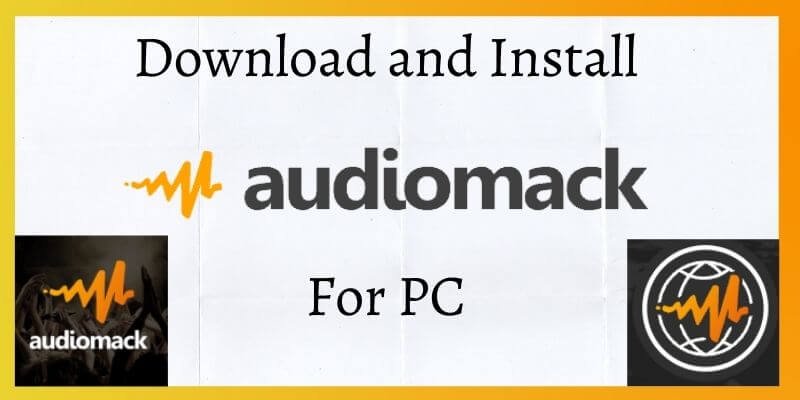There are many music apps available in the market like Spotify, Pandora, YouTube Music, SoundCloud, Audiomac, etc but Audiomac has a feature that makes it different from the others. Audiomac provides its user an option to upload their own music on the platform. Today in this article we will tell how to get Audiomack for PC.
Now it is time to let your singer out and share your songs with millions of people. You can share your songs, albums, and podcasts with Audiomack’s millions of users and everyone else worldwide using our free upload feature. With Audiomack you can download music and listen to them later whether you are online or offline.
For music lovers, Audiomac is one of the best applications where they can access trending songs, different regional songs, different genres, different artists, and many more. It is available for both Android and iOS and you can download Audiomack on your PC too.
So, what are we waiting for, let’s look at how you can install Audiomack on your PC.
What is Audiomack?

Audiomack is a free music app that reaches millions of users to download and stream music both online and offline. You can listen to songs using this app even without an internet connection.

There are two versions. There is also a free version where one can listen to unlimited songs for free with ads, or a premium version if you want to listen to songs peacefully without ad interference. It costs $4.99/month.
Audiomack is known for its capabilities. What sets Audiomack apart from other music apps is its features.
So, before getting into the main topic, let’s talk about how to download and install Audiomack on your laptop and PC. First, let’s talk about some of its features.
Features of Audiomack
Audiomack is an Android app, but you can also get the advantage of its features on Windows and Mac as well. Audiomack lets you listen to free music from all around the world on a loop.

- Create your own MP3 playlists and browse music from top categories like Hip Hop, Rap, R&B, EDM, Afropop, Reggae, and more on Audiomack.
- It is also available in the web version and you can enjoy the same benefits and features as the web version.
- Similar to YouTube, you can also subscribe to your favorite artists, producers, and trendsetters like 21 Savage, Young Thug, and Future to hear their songs first.
- Audiomack lets you save data by downloading songs and listening to them later.
- You can also create, edit and manage playlists of your favorite songs any way you like. Discover the hottest music, and new trends and be the first among your friends to know what’s coming next.
- Listen to local music like MP3, AAC, M4A, and WAV from your local file player.
- You can browse playlists carefully selected by mood, genre, etc.
- If you don’t want to be interrupted between ads, you can use the premium version of the app to listen to ad-free music.
- After all these features, you’ll never want to go anywhere else other than Audiomack. Keep reading our guide to learn how to download, install and use Audiomack on your PC or laptop.
There are two ways to use Audiomack on PC-
- Use Audiomack on PC with the web version
- Download and install Audiomack
Method 1: – Use the Web Version of Audiomack
This is the best and most straightforward way to listen to free unlimited songs on the Audiomack on PC. The step for the same is written below –
- Launch any web browser and visit the official website of Audiomack.
- After reaching there you can search for any artist’s song or album you want to listen to.
- From the drop-down menu select the one you want to listen to and then tap the play button.
- A sidebar is available on the left side where you can save the trending top songs, and top albums and create your playlist, and many more.

The website is available in all types of versions whether it is Windows or Mac. You can also upload your song on Audiomack and share it with other users. If you wish to stream more you can sign up for a better streaming experience.
Alternatively, you can also enjoy the best experience through the Audiomack app.
Method 2: – Download and Install Audiomack for PC
Assuming you prefer the app version of Audiomack more than the website, here are the steps to download the Audiomack app for PC. If you are using windows
As you are aware of the fact that Audiomack is an app that can be downloaded easily on any Android or iOS mobile, hence it is not available on a PC or laptop. Therefore, to download the app version on Windows or Mac you need to download an Android Emulator app.
Here I am showing the steps for the BlueStacks Android emulator. You can go for any Android Emulator like Android Studio, NOX player emulator, LD player, GameLoop, and many more and the steps will be the same as given.
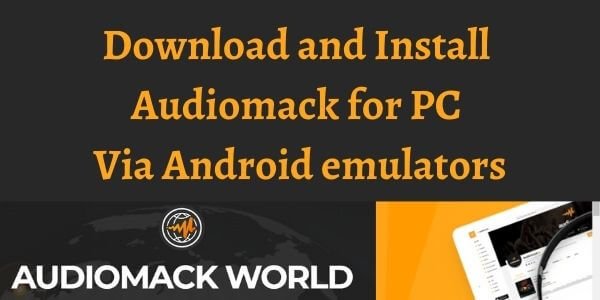
- First, download the BlueStacks Android Emulator and install it on your Windows or Mac device.
- After installing, launch the app and sign in with your Google account to set up an Android device.
- Now launch the play store and search by typing Audiomack PC on the search bar.
- Choose the appropriate app, click on the install button, and install the app on your PC.
- Once it is installed a notification will pop up and open the app by clicking on the open button.
- And it is done, the Audiomack icon is available now on your PC’s desktop.
However, if you are already using any Android emulator app, you can directly search for your favorite music app – Audiomack, and enjoy the music world.
Pros of Audiomack
There are several advantages and pros to using Audiomack as a music streaming and discovery platform. Here are some key pros of Audiomack:
- Vast Music Library: Audiomack offers a vast and diverse music library, featuring tracks from established artists, emerging talents, and independent musicians. This gives users access to a wide range of music across various genres.
- User-Generated Content: Audiomack is known for its support of independent artists and user-generated content. It provides a platform for artists to upload and share their music directly, giving them exposure and fostering a vibrant community of up-and-coming musicians.
- Offline Listening: Audiomack allows users to download tracks and playlists for offline listening. This feature is particularly beneficial for users who want to enjoy music without an internet connection, such as during travel or in areas with limited connectivity.
- Music Discovery: Audiomack offers various tools for music discovery. Users can explore curated playlists, and trending tracks, and receive personalized recommendations based on their listening preferences. This helps users discover new artists and songs that align with their tastes.
- Social Features: Audiomack incorporates social features that enhance the user experience. Users can follow their favorite artists, create and share playlists, and interact with other users through comments and likes. This fosters a sense of community and allows for music sharing and engagement.
- Free Access: Audiomack offers a free version of its platform, allowing users to access a significant portion of its music library without any cost. This makes it an accessible option for those who prefer not to pay for a premium music streaming service.
Common dislikes:
While Audiomack has many positive aspects, some users may have certain dislikes or areas of improvement they would like to see. Here are some common dislikes or potential areas for improvement that users have mentioned:
- Ads: Like many free streaming platforms, Audiomack includes ads to support its services. Some users find the frequency or intrusiveness of the ads to be a drawback and would prefer a more ad-free experience.
- User Interface: While Audiomack’s user interface is generally user-friendly, some users have expressed preferences for certain design elements or suggested improvements in terms of navigation, organization of content, or customization options.
- Content Variety: While Audiomack offers a diverse music library, some users may feel that certain genres or artists are underrepresented. Expanding the range of available content, especially in niche or less mainstream genres, could enhance the platform’s appeal to a wider audience.
- Music Licensing: As Audiomack is open to user-generated content, some users have reported occasional copyright infringement issues, with unauthorized uploads or unlicensed tracks appearing on the platform. Continued efforts to improve content moderation and ensure compliance with copyright laws are important for maintaining a trustworthy platform.
- Streaming Quality: While Audiomack generally provides good streaming quality, some users have expressed occasional issues with buffering or audio quality inconsistencies. Ensuring consistent and high-quality streaming experiences for all users is an ongoing area of focus for the platform.
Conclusion
Downloading Audiomack on your PC has many benefits and now you know how to get Audiomac on PC.
Download Audiomac and stream the best music for free or upload your music and share it with the music lovers like you.
Hope you have no further questions related to the topic, if you have then drop a message in the comment box.
You may also like:
- Get Paid To Listen To Music
- Listen to Music on Spotify
- Play Music On Your Apple Watch
- iOS Emulators For Windows
FAQs
Can I download songs offline on Audiomack?
Yes, just download your favorite songs on Audiomack and listen to them without using the Wi-Fi. This is something, not every music streaming app offers.
Will the ads play in between the songs?
Not in between but Ya. If you want to play to next music, then the ad break will come in between. And if you want to listen to ad-free music then go for a subscription plan this one would be good for you.
Will the armature artists be paid in Audiomack?
Yes, around 10$ for approx 5000 views would be paid and one of the reasons why Audiomack is popular is due to this.
Will I be charged any pay for uploading any music on Audiomack?
No, there are no fees that you have to pay to upload any music on Audiomack.