First launched in the year 2004 no one would have thought that this Facebook app would become a must downloaded app after a decade or so. That goes without saying that when you want to stay connected with your family and friends then Facebook is the must app.
But that doesn’t mean Facebook doesn’t have its flaws. It does. And one of the common issues that every Facebook user faces is login problem. There can be multiple reasons why you are enabled to connect to your Facebook account.
So, for your convenience we have curated the common possible problems that you might face during your logging. Along with the problem we have also mentioned the possible solution that you can take to resolve your login issue.
Why to do dilly-dally when we have lot to cover up? Without wasting time let us get started with our problems and solution list.
How To Fix Login Problem With Facebook?
Below I have mentioned how you can resolve a login problem with Facebook.
1) Unable to login: – Change the Password
Sometimes you might be unable to login to your Facebook so one of the easiest ways to deal with this problem is through changing your Facebook password.
Solution

Step 1: – First thing first you need to do is Forget password of your Facebook account. Then click on the Forget option just shown at the picture above.
Step 2: – Then enter your email with you have used to create your Facebook account. After that go to your email and click on the reset link which you have gotten.
This way you would be able to resolve your Facebook login problem. If not, there are other ways to in which you can resolve your login problem.
Other method to reset your password
Step 1:- https://www.facebook.com/login/identify click on the given link.
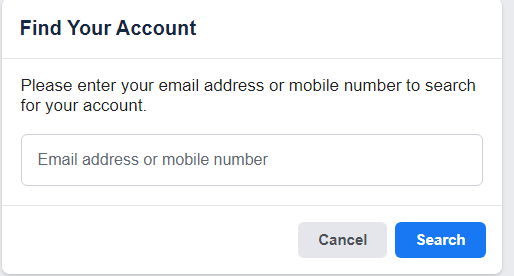
Step 2
As shown in the image above once you have clicked on the link, enter your email address or mobile number associated with the Facebook account which you are having login trouble with.
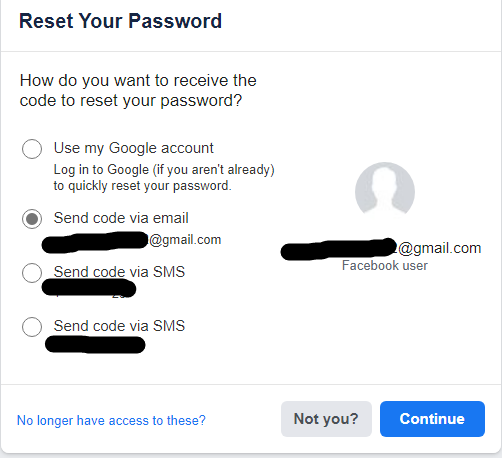
Step 3: –
Next step would be selecting how you want to receive your reset code either by your registered number or on your email id.
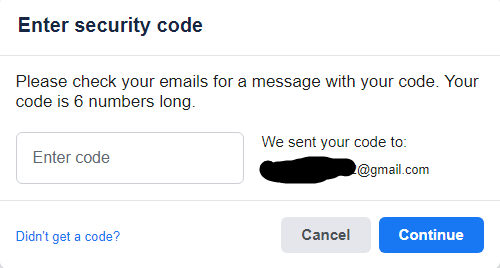
Step 4 : –
Once done go to your email and enter the 6-digit code that you have just received now.
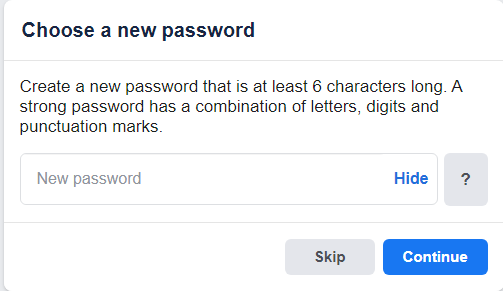
Step 5:-
Final step is creating your new password and you would be good to go.
Read More: How Does Facebook Suggest Friends You May Know
2) Unable to login: – Install Antivirus
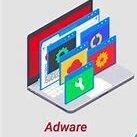
Also, if you’re trying to troubleshoot Facebook sign-in issues, you should make sure you have an antivirus program that can detect and remove malicious software such as adware and spyware.
One of the new viruses on Facebook is a program called Facebook Security Suite.
It recently infected a lot of computers and made it unreadable on Facebook. You should make sure you have an antivirus program that can detect and remove this virus.
3) Unable to login: – Use Browser
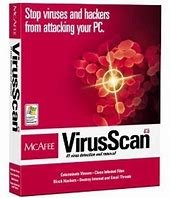
If you’re still wondering how to fix Facebook sign-in issues when you’re using a different browser than the one you’re using on your computer, the answer is simple.
In fact, this is probably the most effective method. Just download an application called McAfee VirusScan.
This will automatically scan your computer for malicious code and remove it accordingly.
Read More: How To See A Friendship On Facebook?
4) Unable to login: – Social Security
Of course, the best way to avoid Facebook login errors is to never think about entering your login details or email address on the social network.
This is probably Facebook’s biggest security issue at the moment. Many people don’t realize that social security numbers can be easily stolen through Facebook.
Hackers just want your email address, and you could be a victim. If you have a social security number but don’t know how to get it, you can contact McAfee and have it sent to you right away.
We are also one of the few companies that offers real-time protection against these hackers. It’s also a good idea to check your other options, such as your privacy settings and whether you want to see who your friends are.
Read More: How To Check “Who Viewed My Facebook Profile?”
5) Unable to login: – Check Internet Connection

Another problem you might encounter when trying to log into Facebook is if you get a message that your internet connection is unstable and you can’t connect to the internet.
Luckily, if you’re using McAfee or another quality McAfee antivirus, you don’t necessarily have to worry about this message. The first thing to do is make sure you have an up-to-date and working McAfee antivirus suite.
You should also make sure that your computer has a different (and up-to-date) Windows Firewall enabled. A modern firewall system can solve problems such as preventing Facebook connection problems.
The next step is to find out why the desired website is not accessible. There can be many reasons for this, including many.
In the worst case, you may have to disconnect from the Internet for several days until the problem is resolved.
In this case, you should use McAfee Livewire. This program allows you to log back into the internet after fixing the problem. Once done, you should be able to access your profile and see if there are any issues.
Read More: Why Facebook Account Disabled
6) Unable to login: -Additional Step If nothing works
Finally, if these methods fail to fix your Facebook login issue, you should consider using McAfee Livewire.
This program basically gives you full control over your computer. You can log in and out of your account at any time.
You can also use a secondary display if you prefer. We hope these tips help you fix your Facebook login issues and get online. If you receive the message ‘Your Facebook account is disabled’, then it means that you have violated the Facebook rules.
Or your account was mistakenly disabled by Facebook. You can write an email to the Facebook support team for further solution.
Read More: Facebook Lite For Android & iPhone
Conclusion
If none of the above work, the problem is probably with you. The first thing you can do to fix Facebook login issues is to reinstall her Facebook software on your computer.
Sometimes Facebook Mobile Lite login issues are caused by missing files or problems with the way the Facebook software connects to Facebook.
Simply download the latest version of Facebook to your computer and get back into the game. Hope this helps.






