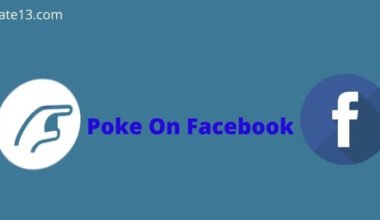Facebook reviews are a way for businesses to show off happy customers and get new ones. But bad reviews can hurt a business’s image and stop people from wanting to buy from them. This guide will help you remove bad reviews from your Facebook page.
We’ll show you why you might want to remove a review, like if it’s fake or rude, and how to report a review to Facebook. We’ll also talk about how to respond to negative reviews in a good way. With these tips, you can take charge of your Facebook reviews and make your business look great.
How Do Facebook Reviews Look Like?
The popularity of Facebook has already covered the entire globe with over one billion active users worldwide.
Even if you don’t have a profile yet, and want to sell your product online, your target market might be using this social media site. And when someone posts a negative or fake review about your company and you don’t take action to get it removed, at least do something about it and make it look presentable.
Well, what can be done?
There are several reasons why people would want to delete their Facebook reviews. Some of them are legitimate and the others are just an effort to improve the image of the business. These are the following possible reasons:
Why do Businesses Want To Remove Facebook Reviews?
1. Disgruntled Customer – This is pretty obvious especially when a company didn’t deliver products or services as promised. Not receiving the products or services should be considered an ethical breach.
2. Paint a Negative Picture – If people have a negative impression of your product or service, it might make sense to remove it as soon as possible.
3. Make It Disappear from Search – If someone does not like your product, especially if it is a high-end luxury fashion product, always think about making the review disappear from search results. Even if the review is authentic, you want to massage the public’s perception of your company before they go and buy.
4. Don’t Want Other People to See the Negative Review – You may want to hide or delete your negative review. Because you know that it is not that bad, and you don’t want this unwanted attention. You might want to put a positive spin on it and make the people who left negative reviews think twice about their feedback.
So, these can be the possible reasons why you want to remove the reviews. Whatever the reason is, the process to deal with the review on the Facebook page is one and that is mentioned in the guide below.
Is it possible to remove or delete reviews on the Facebook page?
Whatever the page may be, either on Facebook or any google reviews page, removing or deleting them is not possible. One thing you can do is to make it look presentable by commenting on them, flagging or reporting the review, or hiding them once and for all.
How to remove Facebook reviews?
So, these are some of the steps you can perform to report a review on a Facebook page.
1. Report a review on a Facebook page
1. Go to the Fake Facebook review.
2. As you can see, the review that has been posted here is both uninformative and inappropriate. It provides no information about the page and may be deemed spam.
3. Select ‘Give input on this review’ from the three dots at the top right of the review.
4. A pop-up screen will appear after that. Choose the most applicable description from the drop-down menu, then hit submit.
Count your lucky stars and wait patiently.
If the review is found to be in violation of Facebook’s Community Standards, it will be erased and no trace of it will remain on your page.
Meanwhile, we recommend that you reply to unfavorable reviews in the most professional manner possible to demonstrate to other consumers that you are proactive.
2. Hide all/ Turn off reviews on the Facebook page
1. Make sure you’re logged in as the page for your business.
2. At the top-right of the screen, click the Settings icon.
3. Select ‘Templates and Tabs’ from the menu on the page’s left-hand side.
4. You’ll see a slider to the right of ‘Show Reviews.’ To confirm, click ‘Save’ after disabling this. On your Facebook Business Page, your reviews will no longer appear.
This is it! Now you’ve successfully removed the negative reviews from Facebook.
How to Report a Facebook Review?
Follow these steps to report a Facebook review for violating policies:
- Log in to your Facebook account and navigate to the review you want to report.
- Click the three dots in the top right corner of the review.
- Select “Report Post” from the drop-down menu.
- Choose the reason why you’re reporting the review. In this case, select “It doesn’t follow Facebook’s Community Standards.”
- Provide additional details to support your report, such as explaining how the review violates Facebook’s policies.
- Click “Submit” to send your report to Facebook’s review team.
- Wait for Facebook to review your report. They may contact you for more information if necessary.
- If Facebook determines that the review violates their policies, they will remove it from your page.
You may also like:
- How To Create A Free WordPress Website?
- Get A Verified Budge On Facebook
- How To Create A Google Business Profile?
- How To Find My Business On Google?
To Sum Up
In summary, removing negative Facebook reviews can be crucial for a business’s reputation, and this guide has provided you with all the necessary information to do so.
Whether it’s a fake or inappropriate review, you now know how to report it to Facebook and respond to negative feedback professionally.
Remember that while you can’t simply delete a review, there are ways to make it look presentable, such as commenting on it, flagging or reporting it, or hiding it altogether.
By taking control of your Facebook reviews, you can enhance your business’s image and keep the positive reviews coming.