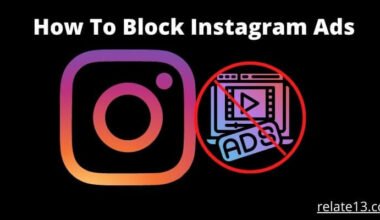If you are looking for a simple and effective way to create engaging content for your TikTok account, you might want to try making fast slideshow videos. These are short videos that combine multiple photos or clips with transitions, effects, and music. They are ideal for showcasing your skills, hobbies, products, or services in a fun and creative way.
This guide will teach you how to quickly create slideshow videos on TikTok, so you can create videos that entertain or educate your followers. We’ll talk about how to make slides, use temples, add music and captions, and show the world your fresh content.
On the TikTok app, you can use two different methods to make fast slideshow videos. One with Templets and the second, using your gallery photos and adding them to the slideshow.
So let’s start without wasting time.
Make fast slideshow videos on TikTok using Templates

First, let me tell you that you can make fast slideshow videos on both Android and iOS platforms. What you need to do is:
Step-1: Open the TikTok app.
Step-2: Click on the + icon from the bottom, after opening TikTok.
Step-3: After tapping on the + icon, the camera will open. Now, tap tap on Templates from the bottom.
Step-4: After going to templates, you will see a lot of templates. Swipe left to see more templates.
Step-5: Choose your templates, after your choice, tap on those templates to apply.
Step-6: After applying templates, tap on the select photos button. You will see your gallery, from the gallery click on the radio button to choose your photos.
Step-7: Click on the Ok button from the bottom, after choosing photos from the gallery.
Step-8: Now, you will click on the Next button, if you want to edit your templates video like:
- Upload sounds
- Effects
- Filters
- Stickers
- Text
Once you have edited your slideshow video, tap on the Next button to go to the next step.
Step-9: The next step is to click on the Post button or you also can save it as a draft. When you are about to post your slideshow video, don’t forget to add tags because this is one of the better features to be famous on TikTok.
Step-10: After posting your video, you are done. You can go to your profile now and check the template slideshow video from your profile.
Make fast slideshow videos using photos:
You don’t want to use templates to make fast slideshow videos on TikTok. Then you can make it by a third-party application because TikTok doesn’t have the option to speed up the slideshow. You need to do is:
Step-1: Go to Google Play Store or Apple Store.
Step-2: Search for a video speed app, and download it.
Step-3: Open the video speed app, and choose the TikTok video that you want to make fast.
Step-4: You can download the video for free and save it.
Step-5: Now, you can add the saved video on TikTok from the + icon on the bottom.
Step-6: Now your video is ready, you can upload it on TikTok and share it with the slideshow.
Make slideshow videos using photos on TikTok:
If you don’t want to use templates to make a sideshow, you only want to make videos with photos then you need to do:
Step-1: Open the TikTok app.
Step-2: Tap on the + icon.
Step-3: The camera will be open, and you will see various options like Quick, templates, and Live from the bottom. Choose the Quick option.
Step-4: Tap on the upload option.
Step-5: Now, you can choose the photos from your gallery that you want to make a slideshow video.
Step-6: Tap on the slideshow option from the top right.
Step-7: Here you can edit your slideshow video, after editing you are ready to upload the slideshow video.
How to Change Time on a TikTok slideshow-like Fast or slow
If you are using a Slideshow feature to show your videos on TikTok but you want to change the time on that slideshow video, then you also need a third-party app. With the help of a third party, you can slow or fast as you want, and change the time of your Slideshow video.
Step-1: Go to Google Play Store or App Store.
Step-2: Search CapCut and download it.
Step-3: Choose a photo to create a slideshow.
Step-4: Select the speed option.
Step-5: Change speed time according to you.
Step-6: Save your slideshow video.
Now, you can upload it on your TikTok account from the upload option itself.
Add Captions and Hashtags
Write a caption that makes your video attractive and add relevant hashtags to increase its discoverability on TikTok.
Final thoughts
Now you know how to create a fast slideshow video on TikTok. Follow the step-by-step instructions and create amazing content. Share your creativity with your followers to get more likes and views on your profile.
I hope you will understand how you could make your fast slideshow videos on TikTok. If you have any quarry then let us know in the comment box.
You may also like the following:
- Best free Video filter apps
- Make your Instagram reels go viral
- How to save draft videos on TikTok on your phone
- How to create multiple Instagram accounts
- Best Video Downloader Apps for Android
FAQ’s
How many photos can you add to a TikTok slideshow?
If you are using TikTok templates to make a slideshow then you don’t need to worry. You get the number of photos that you want to add to your Slideshow. You can use 12 different photos in the slide.
How to Make a Photo Dump on TikTok?
- Use a green screen sticker.
- Make a basic Photo Dump.
- Using built-in templates.
Make a TikTok video with a single photo.
How to add Text to a TikTok slideshow?
- Open TikTok and tap on the + icon.
- Click on the upload or choose photos from the gallery.
- Tap on the Next button.
- Now, click on the Aa text to add text.
- Type the text that you want.
- Choose the font, color, etc.
- Now, tap on the Done button.
How do I trim audio on a TikTok slideshow?
First, add sound to your TikTok slideshow, and at the same time, you will go to the adjusted sound, then adjust the sound volume and add sound. Now you will see a soundtrack, here you can use a crop tool to trim the audio. Listen to the sound after the trim.