Creating a free website on WordPress is easy. You have seen many times that building a website on WordPress is very essential for business but what if it’s your first time and you have never used WordPress before? Then this option is apt for you. You can create your own WordPress website with a free domain and transform the appearance as you like.
It might not be the most popular option for people interested in more sophisticated web development, but at the same time, it is still very powerful and great for personal use. So whether you’re just starting out with WordPress or are looking for something that you can use to get your blog up and running with as little effort as possible, this is by far the best option.
So, without exaggerating any further let’s get started with the guide where you can learn how to create a free WordPress website for free, how to transform the appearance of your website as well as why you should choose to create a WordPress website with .com and not with .org.
Note that both .com and .org are used for creating a website but WordPress.com is a service that assists you in creating and maintaining a website using the WordPress software, whereas WordPress.org is the program itself, which you may use to create and manage your own website.
How to create a free WordPress website?
Let’s get started with the steps to build a free website on WordPress.
1. Signup with WordPress.com
To begin with, you need to get yourself registered with WordPress. For that;
Step-1: Click on the link given above https://wordpress.com/free/.
Step-2: You’ll see a “Get started” button on your screen. Click on it.

Step-3: Now you need to fill up a form regarding your email address, username, and password you need to create.

Read More: How To Sell Goods Online?
2. Get verified and activate your blog
Step-1: A confirmation email has been sent to you at the given mail address with a link to follow. Click on the link provided in that email and activate your blog.
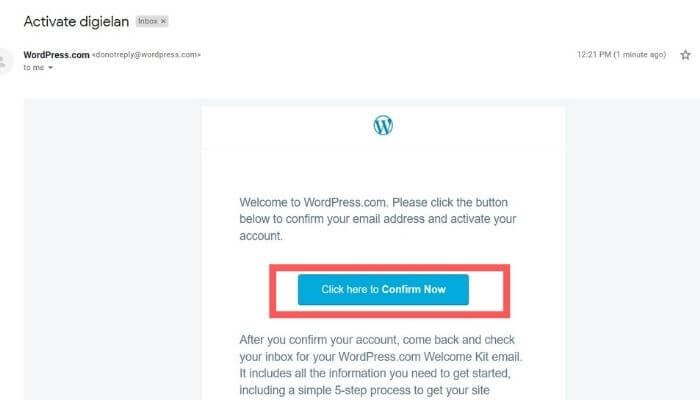
Step-2: You’ll be directed to create your password, and username and secure your WordPress account as you would usually do.
After following through with all the steps, you’re ready to go head into WordPress now.
Read More: How To Make money from Whatsapp?
3. Choose a WordPress domain
Step-1: Here, you need to enter your site name. Keep in mind that short and easy site names often made a memorable impact on people.
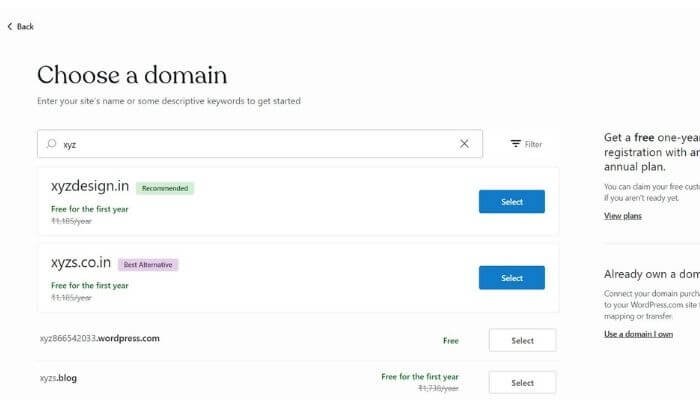
Step-2: After entering your site name, a few available options regarding the domain will appear on your screen. It will be a mix of free and paid ones. Choose the free option that will be provided below and head start.
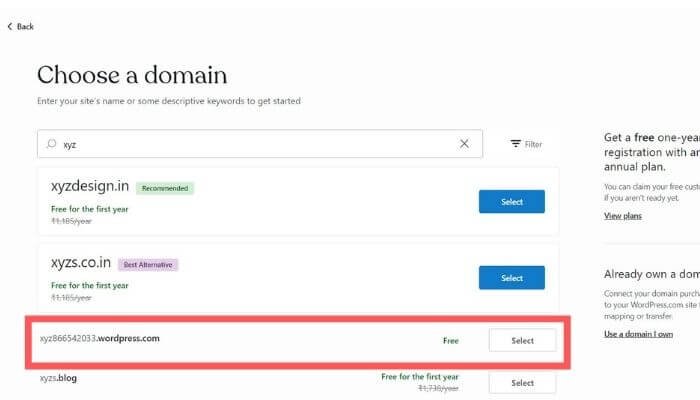
Step-3: After this, you’ll be directed to choose a plan for your website. Without looking anywhere, click on the top on” start with a free site”.

4. Choose a theme
Step-1: In this step, You will need to determine which type of theme will work best for your website. There are plenty of free WordPress themes that you can find and use right now.

Step-2: By clicking on the My Blog button, you will be taken to a page where you can change many aspects of your website’s appearance.

Step-3: After creating a new website, you would be asked to provide all the details about it, such as its title, description, and language.
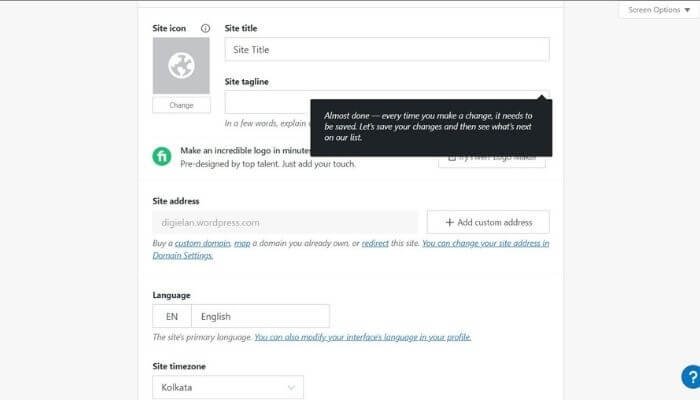
Read More: Learn How To Sell on Etsy Successfully [Beginner’s Guide]
5. Share your page on other social media platforms
It’s an additional feature on WordPress, That when you connect your website to your Twitter and Facebook account, It will automatically post there also when you publish your blog.
However, it is purely optional. You can skip this option right away if you are not interested.
Once done, click on the next step and then on Finish. You’ll see a message on the screen that you’ve successfully created a free WordPress website by yourself. The whole process was like ABC.
Now, it’s time to look at what you’ve created.
Read More: How To Make Money With a 3D Printer?
6. Visit your website
- To visit your website, go to your browser and paste the URL of your website followed by wordpress.com.
- Click on enter.
Though the website is a little boring right now, don’t worry! You can transform it however you like. For that, scroll down to see how you can change the look of your website and make it attractive and pleasant.
How to make your website look attractive?
Going back to square one, Let’s see how you can change the appearance of your website for free.
When you are redirected to your WordPress dashboard, there are many options available on the left sidebar including media, plugins, links, and appearances.
In the appearances section, you will find many options for customizations, new themes, and Widgets. You can click on them and make changes accordingly.
Make sure to save changes once you are done. The same changes will be replicated to your website instantly!
Read More: How To Add A Downloadable File In WordPress?
To sum up
If you are looking for a way to create your own website without the hassles of buying domain names, setting up a hosting server, or doing all the difficult coding. You can always opt for the free WordPress site provider.
And with this article, we guided you with 5 steps on how to create a free WordPress website in under 30 minutes or less.
So now that you know how it works, go ahead and create your WordPress site today!






